- The Top 17 Direct Mail Companies - June 11, 2025
- The 11 Best Landing Page Builder Software Tools [2025] - June 11, 2025
- Instapage vs Leadpages vs Unbounce vs Clickfunnels - June 11, 2025
Ecommerce search engine optimization (SEO) has the highest ROI of any form of ecommerce marketing.
If you don’t already have an SEO strategy in place, you’re leaving money on the table.
I know this because I built an ecommerce business to over $2 million in revenue on the backs of an SEO and content marketing strategy. And I’ve built this blog, Growth Marketing Pro into the largest growth marketing blog on the internet — and it makes 7-figure income as the #1 growth marketing agency.
Guess what my costs are?
Just a few thousand dollars a month.
So how do I do it? You guessed it, SEO!
Table of Contents
What is Ecommerce SEO?
Ecommerce SEO refers to any number of tactics used to improve your online store’s search engine rankings.
Getting on page one of the Google search results is super important. When you consider that 44% of people start their online purchasing journey in a search engine, you can see why getting on page one matters. If you succeed in doing that, your storefront can be seen by millions of people — for free.

A lot of ecommerce site owners think SEO is too difficult or too time-consuming and get frustrated at not seeing results right away like they do with paid search or Facebook Ads. Maybe you’re one of those people!
But believe me when I say it’s really not that difficult. A good strategy incorporates:
- Smart content creation
- Backlinking
- Some best practices
- Usually, an SEO software tool
- And a touch of SEO growth hacking
Entrepreneurs who follow this playbook see a much higher return on investment than they do with Google Ads and Facebook Ads. That’s because if done correctly, customers acquired via SEO are completely free.
The perfect strategy will:
- Improve your Google search rankings, which means more clicks from potential customers.
- Get you more customers, because you’ll drive targeted traffic to targeted products.
This is it, the ultimate ecommerce SEO guide!
Chapter 1: Choosing a Platform
Yes, your platform definitely matters.
Before ever putting your inventory online, you should make sure to choose a platform that is optimized for Google search.
Don’t worry if you’ve already chosen a solution — most modern platforms like Shopify, WooCommerce and BigCommerce are perfectly equipped for SEO. So if you’ve already picked, simply move onto Chapter 2.

If you’re still deciding, there’s a few things you should consider.
Free ecommerce platforms may sound great, but they come with limitations. Some don’t allow you to create your own page titles, URLs and meta descriptions — others don’t even allow you to use your own domain name!
To illustrate: say you sell a pair of jeans called the Ralston Jean. That’s great, but that’s probably not what your prospective customers are searching for. They’re searching with keywords like “men’s raw denim jeans” or “dark blue skinny jeans.” More limited ecommerce platforms may not allow you to change URLs or product pages to reflect those more search-worthy keywords — which means Googlers probably won’t find you.
The most SEO-optimized ecommerce platforms have a few things in common:
- They let you use your choice of domain name
- They have independent navigation links, page titles, page URLs, and meta descriptions
- And they usually have a few more advanced features like social sharing buttons, XML sitemaps, and 301 redirects
In general, there are two platforms I recommend above all others for ecommerce SEO: WooCommerce and Shopify. 3.9 million sites in the world are built on WooCommerce and 1.6 million sites are built on Shopify. So by numbers alone, they are the two biggest ecommerce platforms on earth.
Why do I recommend them for ecommerce SEO?
WooCommerce: It’s built on WordPress. To use it, create a WordPress site, install WooCommerce, and pick your theme. WooCommerce enables you to make great looking storefronts with all the SEO benefits of a WordPress site. Plus, the WordPress.org marketplace has over 50,000 plugins to help you customize your store in any way you can think of.
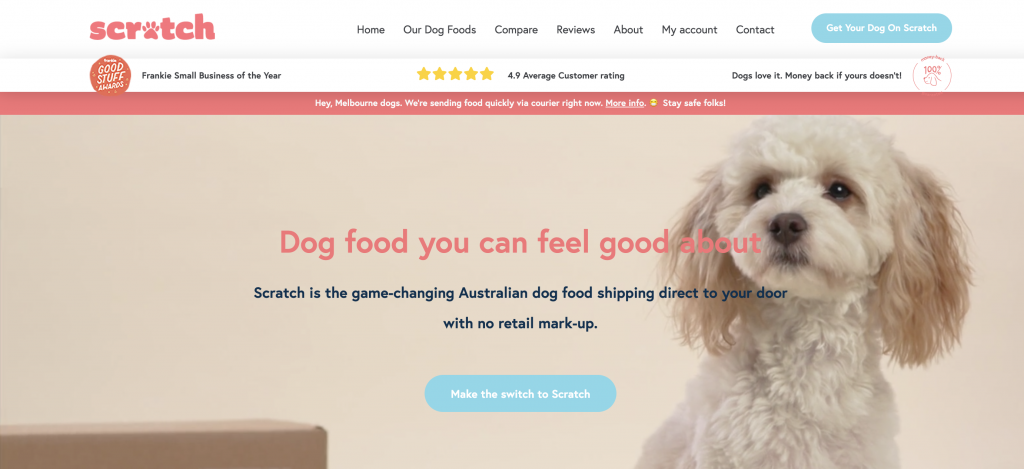
The back end of a WooCommerce store is simple. It appears as a module within the WordPress dashboard and has design and inventory management capabilities. You can manage customer reviews, shipping and of course, because it’s a WordPress extension, you can attach a blog to your beautiful ecommerce store — WordPress is the number one blogging platform in the world.
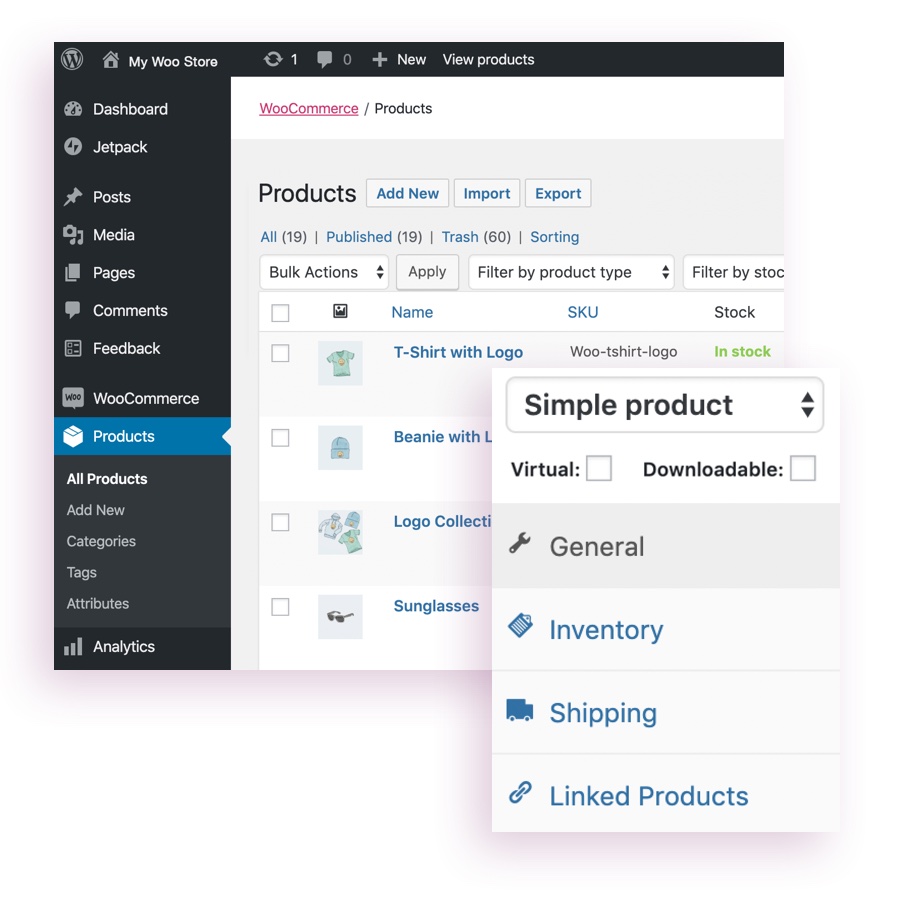
Shopify: Canadian-born, Shopify is the second largest ecommerce platform in the world. Shopify makes pixel perfect ecommerce sites and enables you to manage inventory, ship goods, and even do email marketing. Plus, there’s a marketplace of thousands of plugins that let you do anything. From adding email capture to creating referral programs, the Shopify App Store has it all. The back end of a Shopify sites is simple and slick and like I said, allows you to run your business seamlessly. Read more about Shopify SEO here.
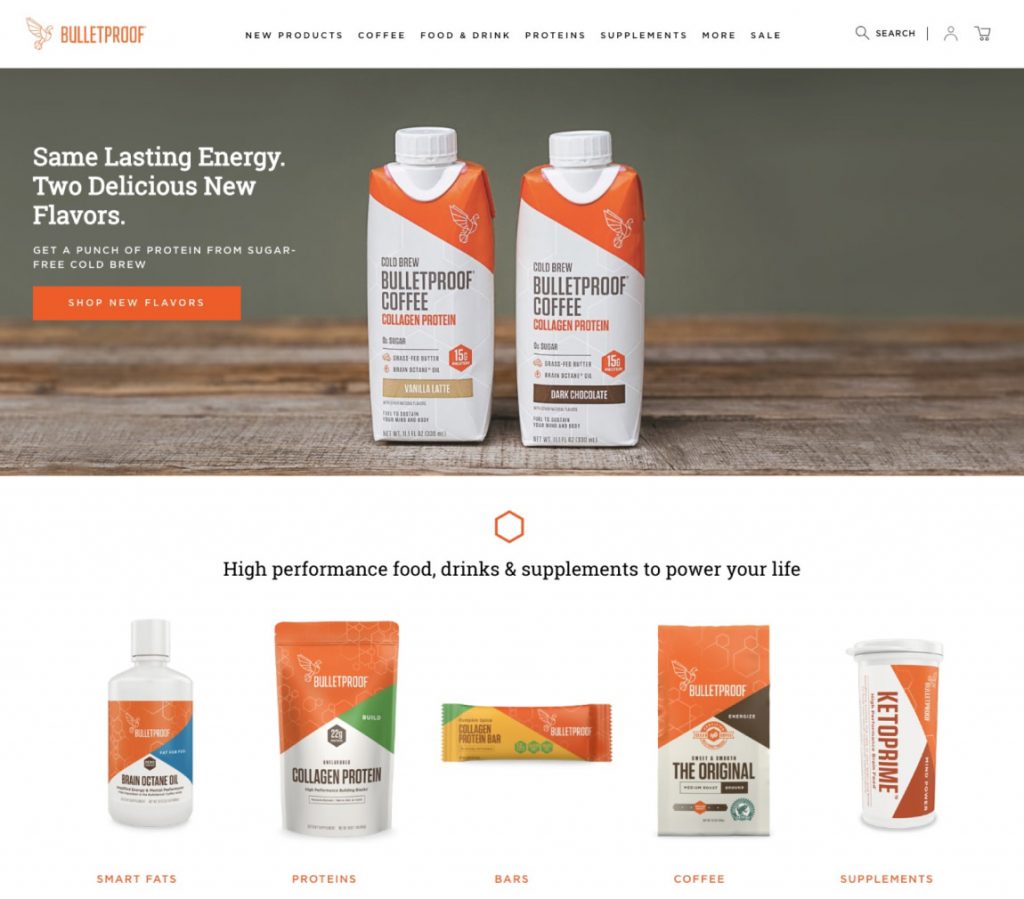
Which one would I choose?
To be honest, WooCommerce and Shopify are both great. They both make ecommerce stores simple and beautiful, plus structure your site optimally for SEO. You can’t go wrong with either. But if I had to pick one purely on the basis of SEO, I’d pick WooCommerce, only because you can plug a best-in-class blog into your site, which is guaranteed to index well for Google search.
This site is built on WordPress, and we’ve been able to rank in the top three of Google search for extremely competitive queries like “best webinar software” and get over 40,000 organic visitors a month.
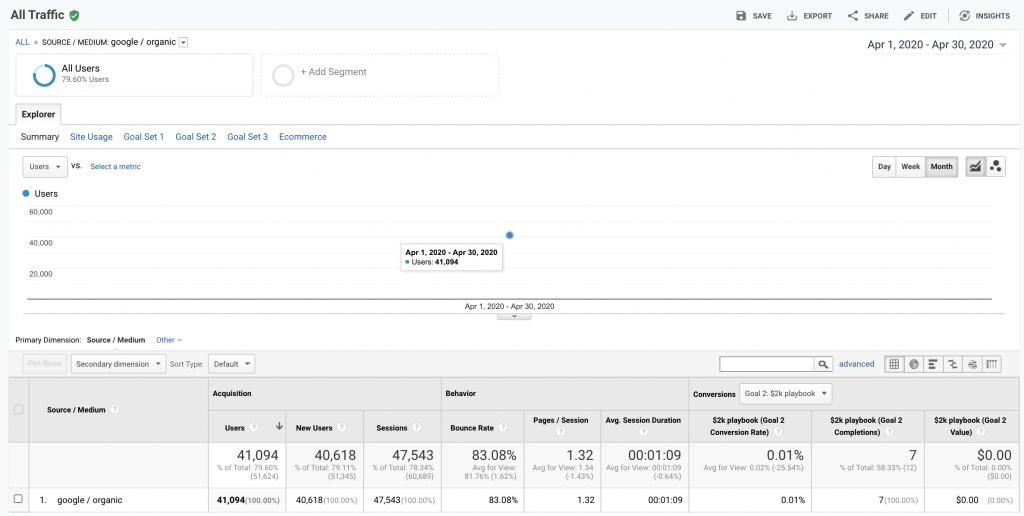
Choosing an ecommerce platform is super important. Don’t pick a second rate store builder or you’ll regret it when you struggle to rank in Google.
👉Looking for an ecommerce marketing agency? Learn more about Growth Marketing Pro’s ecommerce services
Chapter 2: Structuring Your Site
In determining how to rank your site, one of the first thing Google looks for is an orderly and navigable store.
If it’s not easy to for Google to understand your site, then it’s definitely not easy for users — and Google is looking out for their users — all 1.7 billion of them.
In the early days of ecommerce, you had to make an HTML hierarchy from scratch and then create a sitemap so Google bots could “crawl” and index your site. But modern ecommerce builders like Shopify and WooCommerce make your sitemap.xml and robots.txt files for you. So you’re pretty much good to go as far as site structure without having to do much.
All you need to do is make sure the pieces fit together nicely.
What does that mean?
One of the main things you can do to optimize the structure of your store is by using a clean, user-friendly navigation structure, so that your webpages fit together in an orderly way. A cleaner navigation structure will help your customers (and Google) sift through your site and will result in increased search optimization.
A helpful model for organizing your content may look like this example:
Homepage » Category Pages » Product Pages
Homepage » Category Pages » Sub-Category Page » Product Pages
Check out Warby Parker’s structure in the URL below. /sunglasses/men/product-name/product-description. This is an optimally navigable site structure.
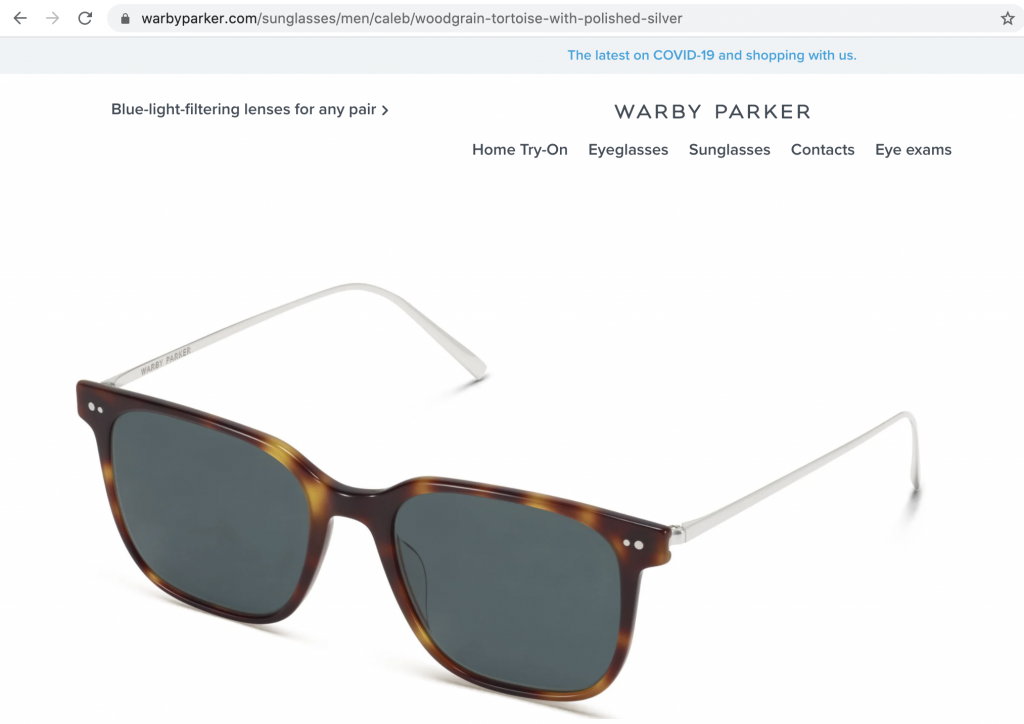
Things to keep in mind:
- Your menu titles should describe their contents.
- Menu items should be in an order that makes sense for your store and that shows their relationship to one another.
- Each page should have a link in your online store navigation so that users do not get lost.
- Pages shouldn’t be more than 3 clicks away from the home page, wherever possible.
Along with pages such as product and category pages it is important to add a page for About and Contact. This kind of information allows you to appear more credible and or trustworthy to shoppers and to Google. If there’s no room for everything you want in your nav bar, make sure to at least include the important sections of your site in the footer.
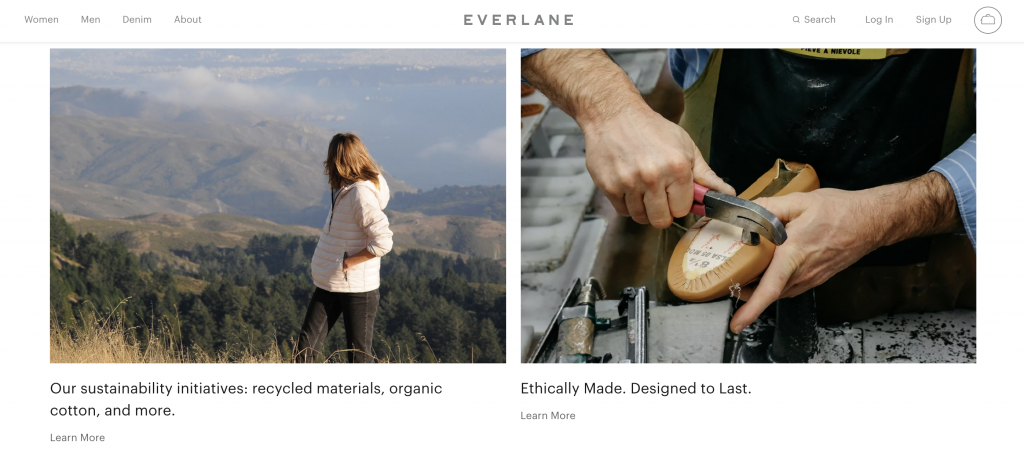
Unsure if your ecommerce site’s site structure is SEO friendly?
A good way to answer that question is by clicking around yourself. You should be able to get from one page to any other page on your site in three clicks. If you’re able to do that, you’re in good shape.
Ask your friends to do the same. As entrepreneurs we sometimes have trouble seeing our websites with fresh/newbie eyes. If you have a couple friends who will give you their honest assessment, watch them poke around on your site and make sure they can find everything they’re looking for.
👉Looking for an ecommerce marketing agency? Learn more about Growth Marketing Pro’s ecommerce services
Chapter 3: Keyword Research
Keyword research is the backbone of SEO.
Why? When Google scans the pages on your site, it catalogs them according to the content on the page.
In other words, you’ll only rank for search terms if the content on your pages relates to those terms.
For instance, Minted usually ranks in the top couple results for “holiday cards.” Lo and behold, the keywords “holiday,” “greeting,” and “Christmas” all appear on the page. The keyword choice on this page is very deliberate.
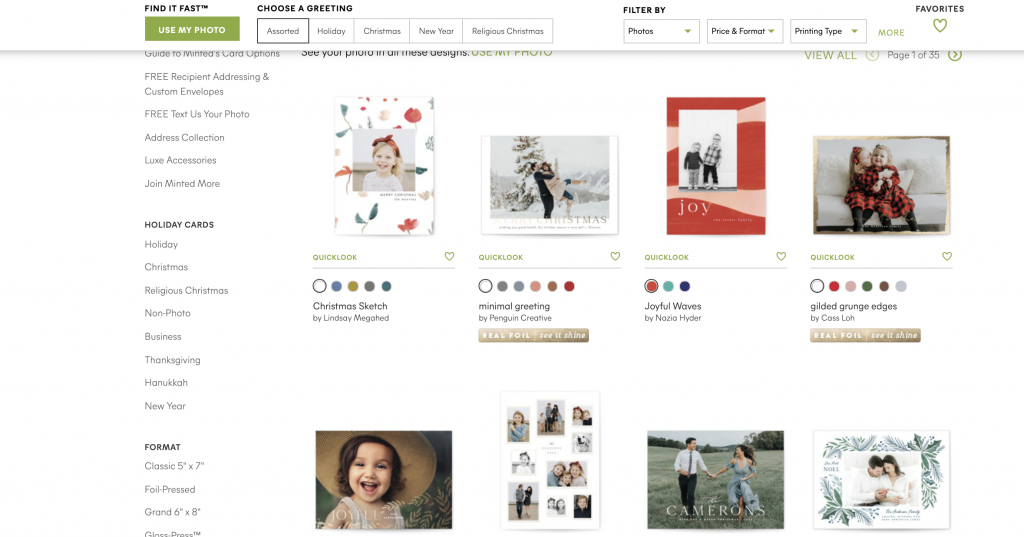
Not all keywords are created equal.
The surest way to succeed in ecommerce SEO — and all SEO, for that matter — is to find keywords that have high search volume and are not very competitive. There’s no reason to waste your time writing tons of great content on a topic that’s never searched. There’s also no reason to try and rank for something as competitive as “apple watch reviews.”
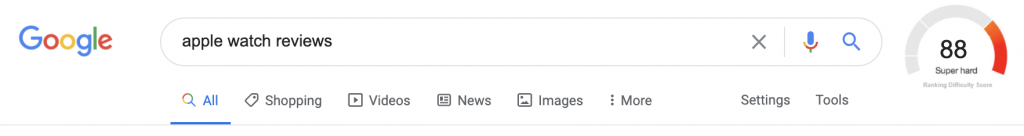
The easiest way to approach ecommerce keyword research is via a three-stage process:
- Make a list of all your category pages and assign a target keyword to each page. For example, if you sell teas online, you’ll likely have categories/keywords like “green teas,” “black teas,” and so on.
- Next, make a list of all the individual product keywords. Product keywords may include keywords like “organic green tea” or “matcha tea.”
- Using one of the many keyword tools on the market, like SEMrush, Moz, or GrowthBar, find as many long-tail keywords related to your products as you can.
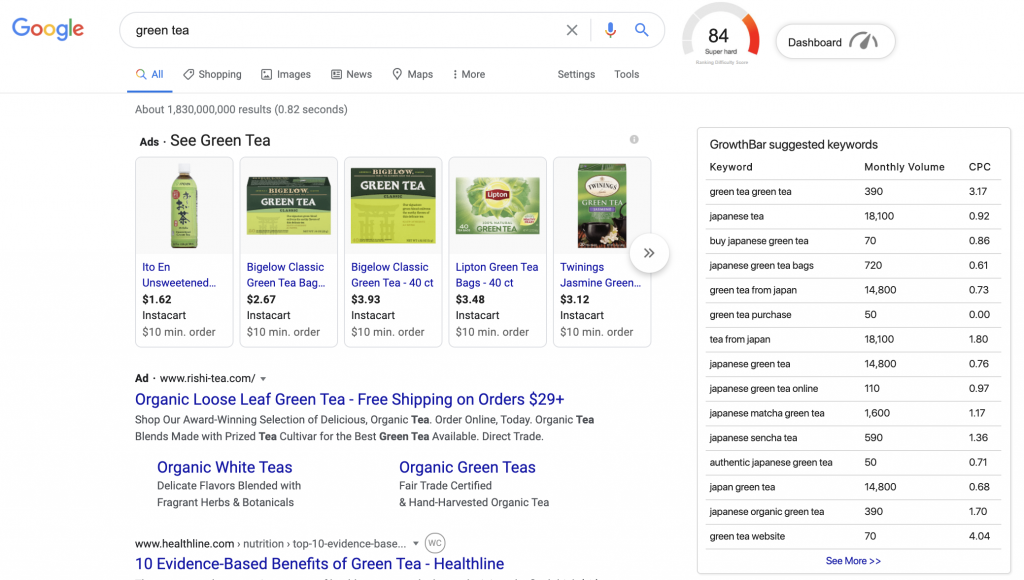
Note of search volume for all your keywords. If you find ones with greater than a few hundred searches/month — you’ve got a keyword worth pursuing.
When looking to optimize your keyword selections, notice the “CPC” metric in the keyword suggestions above. The CPC is the Google Ads cost-per-click that big companies like Instacart or Lipton are willing to pay to attract customers for tea-related keyword. It’s usually a very good indication that a keyword is valuable to rank for in organic Google search if the CPCs are high in Google Ads.
Is that keyword competitive? Good question. You can use GrowthBar‘s ranking difficulty score by simply typing your keyword selections into Google. You’re looking for keywords that are “easy” or “medium” difficulty to rank for.
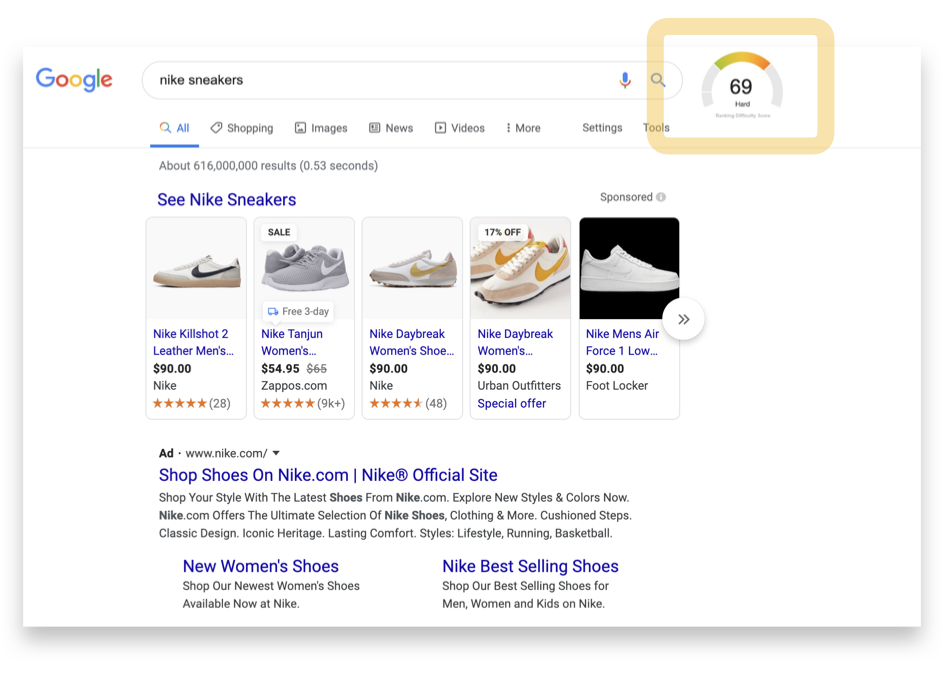
One final way to find great keyword ideas is to snoop on your competitors.
What do I mean?
If competitors are bidding on keywords in Google Ads, you can bet they convert well in terms of purchases on their website. So see what keywords they’re bidding on using GrowthBar. These are potentially effective targets for an organic search strategy as well. You can see below that Lipton is bidding on a whole number of tea-related keywords.
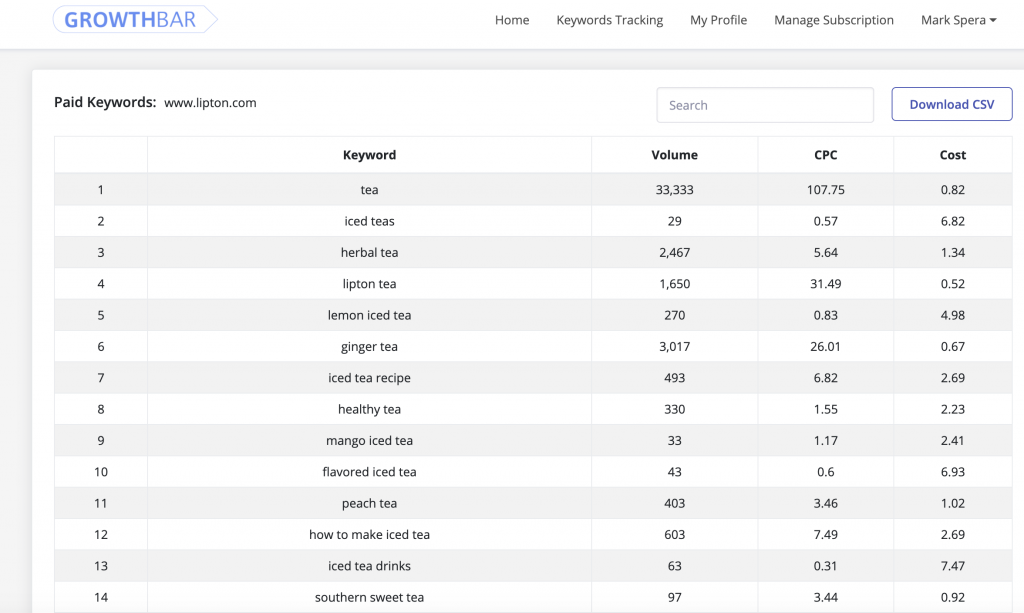
You’ll use all these derivative keywords you’re coming up with to guide your on-page content, URL strings, meta descriptions and more. The more places you can naturally fit highly searched, noncompetitive keywords into your product pages and site, the better. The next chapter discusses this in more detail.
Chapter 4: Optimizing Your Product Pages for On-Page SEO
If you want your product pages to rank higher (which you do!), there are a few things you need to optimize on-page for SEO benefit.
Here’s a handy little checklist of the important on-page factors to pay attention to:
- Product URL
- Meta titles and descriptions
- Content/product descriptions
- Image names/alt tags
- Related questions and reviews
- Schema data
Product URL: Say you’re selling a maxi dress called the Claire Maxi. While you might be compelled to make the URL something like YourStore.com/claire-maxi, you should think twice. Your customers definitely aren’t searching that. Instead, do your keyword research and try something more like YourStore.com/claire-organic-cotton-striped-maxi-dress. This way, you’ll get Google credit for keywords you care about. Larger sites probably have subcategories that will be a part of the URL and make it even more organized. For instance, the same URL above might look like YourStore.com/womens/dresses/claire-organic-cotton-striped-maxi-dress. You’re showing Google the keywords you care about in your URLs. Don’t miss that opportunity.
Meta titles and descriptions: Most ecommerce builders, WooCommerce and Shopify included, allow you to make a meta title and description. This is the listing that appears in the Google search results page. You can adjust the wording here to increase click-through-rate if you wish. If you don’t specify anything, Google will populate these with what it believes to be the most important parts of your product listing page — which is usually just fine..
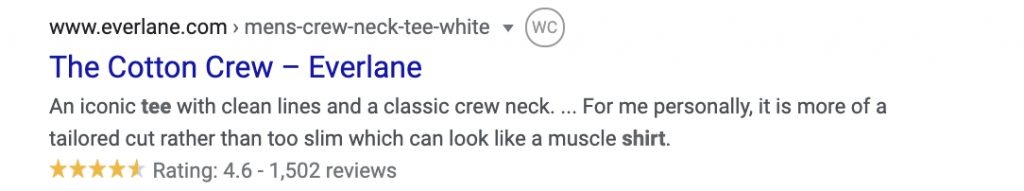
Content/Product descriptions: Make sure to include a great product description. Shoe brand, Greats in the image below shows how it’s done. Notice the description, additional information, customer reviews, and rich, beautiful images. All of this content is indexable by Google and will contribute to your rankings. Even more, all this information will keep users on page longer — which is another metric Google uses to decide how worthy your webpages are.

Image names/alt tags: A lot of online shoppers browse products by images in Google. By making sure your images have your keywords in the image name before you upload it, you’re optimizing for Google image search. Elite ecommerce platforms also allow you to include what is called an “alt tag.” Alt tags are short descriptions of the image. Its original (and still primary) purpose is to describe images to visitors who are unable to see them. This includes screen readers and browsers that block images, but it also includes users who are sight-impaired or otherwise unable to visually identify an image. Plus, search engine image recognition technology has vastly improved over the years, but search crawlers still can’t “see” the images on a website page like we can, so it’s not wise to leave the interpretation solely in their hands. Image names and alt tags take care of that.
Related questions and reviews: Adding an FAQ to a product page is an ecommerce SEO hack that can give you an edge over your competitors. By answering any questions shoppers have, you’ll increase your footprint in the search results and improve your on-page conversions. Plus again, you’ll keep people on your pages for a longer time — a great Google signal. Reviews are also great. Shopify and WooCommerce have plugins that allow users to review your products. This will be 1) a great source of user-generated (Google readable) content and 2) the way to get stars” in your Google search results — making your product listings more irresistible in the Google search results page.
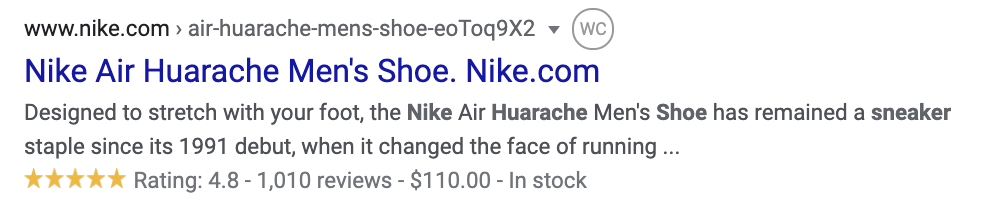
Schema data: Those stars, pricing information, and “in stock” information that appear in the Google search results page is considered “schema data.” It’s a complicated-sounding concept, but it’s quite simple. Schema data is information that your site code “tells” Google. In turn, Google pulls that information into the search results directly from your site. It’s just extra information that helps Google understand your product listings better. The good news is that by default Shopify, WooCommerce, BigCommerce and many other builders should automatically pull in your schema data. But if you’re unsure, check out Google’s structured data testing tool.
The on-page information is the meat of your website. It’s the stuff that Google scans and understands to appropriately index and rank your content. It’s perhaps the most important thing you can do to build your ecommerce SEO foundation.
Chapter 5: Link Building to Improve Your Domain Authority
Backlinks are simply hyperlinks from other websites to yours. They’re a very important ranking factor.
It’s an extremely important topic and I could write an entire 3,000 word post on link building. In fact, I have!
Also read: The 25 Best Ways to Get Backlinks
Link building is one of the most challenging aspects of SEO, but it’s also capable of returning some of the best SEO results. In a survey of our Growth Marketing Pro audience, backlinking was voted as the second most important SEO ranking factor.
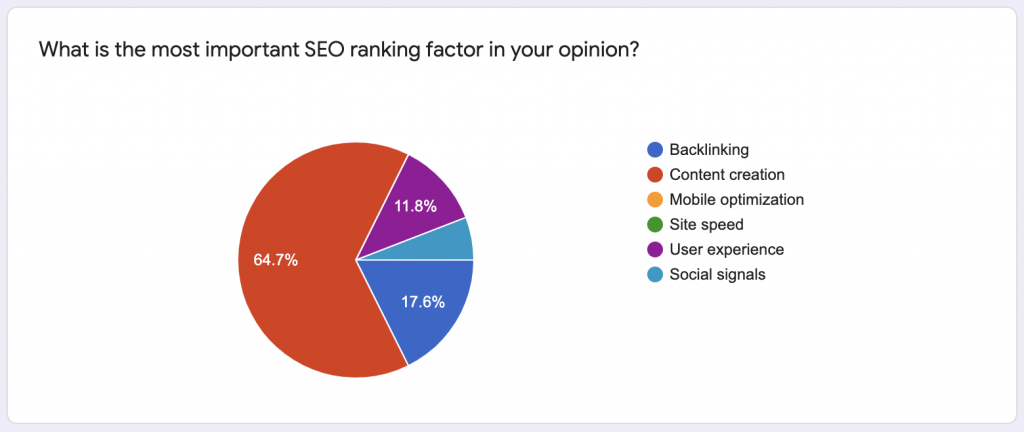
Backlinks are signals to Google that your site is authoritative.
Would you be inclined to trust a site that’s been linked to from the New York Times, CNN, Inc., and The Wall Street Journal? You probably would. And Google feels the same. In the very opaque internet, backlinks are one of the best ways for Google to understand what other humans think of your site.
Sites that rank in position one on Google have on average almost 2x more backlinks (referring domains) than ones that rank in position two.
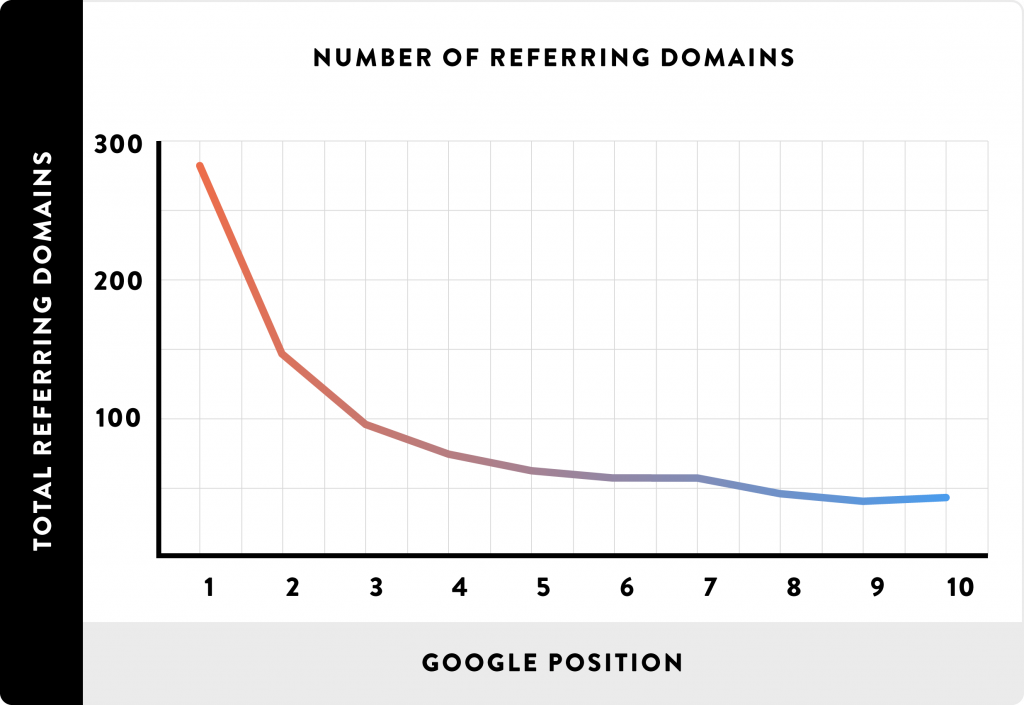
I’ve found that link building for ecommerce businesses can be tough, particularly if the product is relatively undifferentiated from the competition. How many websites want to write about one more pair of jeans from a no-name brand?
So if your product isn’t terribly unique, you need to be creative. These are some of the best ways I’ve found to garner backlinks for ecommerce stores (in order of effectiveness):
- Press: Press releases and other PR moments are excellent ways to get links. If you recently launched a new product, struck a new partnership, or hired some noteworthy team member, do yourself a favor and put it out on the wire and get some backlinks! If you can afford it, hire a PR consultant or agency and hunt for publications willing to write about your news. As long as you’re polite and have a real story, editors will love (or at least not mind) hearing from you! Find ways to constantly invent press moments for your brand. And once you’re featured in a publication once, keep going back to that editor with more juicy nuggets. Note: If you haven’t already launched your store, having a great launch strategy is one easy way to ensure you get backlinks day one.
- Guest posts: Guest posting has been a backbone of outreach and link building for years, and it’s still just as effective. The idea behind guest posting is this: bloggers, influencers, and editors only have so much time to create content on their websites. So many will accept contributed content from other leaders in their industry. We occasionally accept guest posts on this blog from great writers who have a unique perspective to tell our audience. It’s a win-win. We get great (Google-worthy) content on our site and in exchange, we allow the writer to include a link or two back to content on their site. Many lifestyle blogs particularly accept guest posts. As you can imagine, bloggers with just one founder/writer struggle to get enough content on their sites and welcome opportunities to have someone else write for them.
- Reach out to influencers: Find product roundups and articles related to your industry/offering and simply ask for inclusion. If you’re selling eco friendly clothing, simply Google “best eco friendly bags” and email the editors of the top ranking posts. Ask if you can send them a free sample in exchange for inclusion in the post. It seems simple because it is. I spend about 50% of my time hunting for backlinks and I’ve found that when I reach out and simply ask for a backlink, I get a positive outcome 18% of the time.
- Your vendors: You may sell other brands’ products in your store. If that’s the case, it may be pretty easy for you to simply ask them to link to your site — either on their “vendors” page, “about us” page, or from their blog. You’re a customer of theirs and they very well may throw you a bone in exchange.
- Local SEO: All ecommerce businesses are located somewhere! Whether you’re selling sports memorabilia out of your garage or you have a huge office in downtown San Francisco, you’re part of a local community. Trade publications, influencers, and newspapers in your area may be interested in covering your story — particularly if it’s unique or positively benefits the community in some way. If you have a physical storefront, it may be even easier to reach out to those decision-makers and get an article written about your brand.
Like I said there’s a million and a half ways to get backlinks to your website. Particularly if you’re a new ecommerce store, it would be smart to get a few backlinks under your belt so you begin to appear on Google’s radar.
I’d be remiss not to mention domain authority in a guide about backlinks. Unfortunately, a link from Joe Schmo’s blog isn’t quite as impactful as a link from the New York Times.
Domain authority is a measure of the importance or trustworthiness of a website. It’s a number 0 through 100, that indicates how much Google values that site. You’ll notice GrowthBar — in addition to many other metrics like organic traffic, backlinks, and Facebook ads — has a number next to every website when you search one. That is the domain authority of that site.
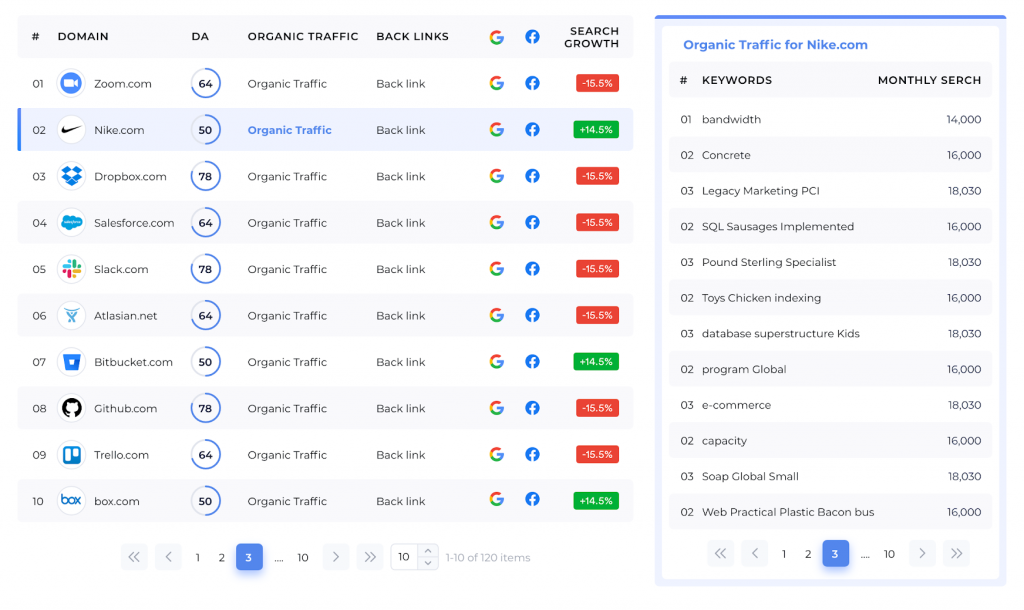
It’s obviously much harder to get a link from a high domain authority website. But those links are much more impactful on your search engine optimization than those from lower domain authority sites. So all things equal, you should target high domain authority sites — or at least ones with a higher domain authority than your site.
But don’t worry if your site is brand new. Even and Amazon.com and Netflix started as 0 domain authority sites at one time!
Chapter 6: Adding a Blog
This is another SEO best practice that most ecommerce sites aren’t taking advantage of. Frankly it’s crazy not to create a blog for your ecommerce store.
Certainly as an ecommerce entrepreneur you have a lot on your plate. Between making inventory, marketing, shipping, and guiding the vision of your brand, most of the time you may feel like you’re just treading water.
But if you’re serious about SEO you need a blog.
A blog is just a huge collection of written content. More written content equals more for Google to index. You can squeeze all those long-tail keywords you want to rank for into your blog posts and get even more search traffic to your store.
Blogs are generally effective for ecommerce SEO because:
- You can target a larger swath of low competition keywords and rank for those terms with long-form written content.
- You can use blog content to attract links and strengthen your overall domain authority.
- You will continue to improve your relevancy and authority on certain topics in the eyes of search engines.
- More pages on your site with more internal linking is also an SEO factor. The best ecommerce blogs link to their own products within posts.
- You can add a call to action or link to your product pages from your blog content, which will increase conversions and revenue.
While you won’t see results overnight, blogging has the potential to bring a steady flow of organic traffic to your site.
So which blogging platform should you use?
WordPress.
It is not even up for debate. WordPress.org is the gold standard of blogging platforms. 35% of all websites in the world are built on WordPress, including Walt Disney, TechCrunch, The New York Post, Bloomberg, BBC America, and even the official website of the country of Sweden.
That’s because WordPress is a simple, stable, Google indexable, flexible, and trusted blogging platform.
No matter which ecommerce platform you end up using, you’re able to plug a WordPress blog into your site. All it takes is a change of your DNS settings with your web host.
Also read: How to Start a WordPress Blog and How to Write a Blog Post for SEO
Conclusion
Ecommerce SEO is an effective way to boost your search engine rankings, increase brand visibility, and get more customer shopping on your website.
You can run all the Facebook and Google Ads you want, but if you go that route you’re at the whim of paid marketing — every click costs money and if you don’t have fat margins, you may not be able to make the unit economics of your business work.
On the other hand, if done intelligently, SEO can be very inexpensive or even free. Of course, there’s sweat labor involved. But as an entrepreneur or marketer, that’s what we’re here for! If it were easy to make money on the internet, everyone would do it.
To recap this SEO guide:
- Choose an ecommerce platform out of the gate that is optimal for SEO. Switching platforms sucks.
- Structure your site intelligently.
- Research keywords that are low competition, high search volume, and include them in your product pages, URLs, meta descriptions and blog posts.
- Optimize your on-page SEO.
- Build links to improve your domain authority.
- And add a blog to your site to garner more clicks and conversions.
All there is to it is to do it. Get started turning your ecommerce site into an organic search machine!
👉Looking for an ecommerce marketing agency? Learn more about Growth Marketing Pro’s ecommerce services



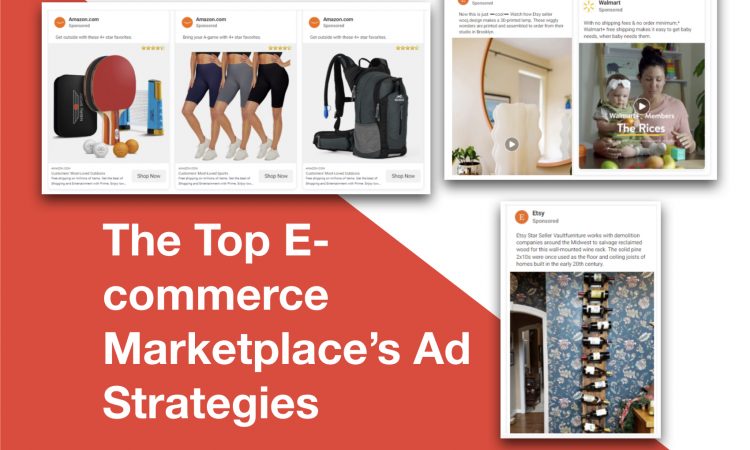
That’s really nice post. I appreciate your skills. Thanks for sharing.
Your article is very informative. Explaining each topic in chapters helped in better understanding. Do share more articles on SEO and how I rank my website.
Thank you for highlighting this topic in such a clear and informative way! Your post not only underscores its importance but also offers actionable tips. Looking forward to implementing these strategies!