- The 11 Best Landing Page Builder Software Tools [2024] - April 16, 2024
- 17+ Best AI Writing Software Tools [2024] - February 15, 2024
- How to Grow Your Ecommerce Business Exponentially: 11 Growth Hacks - January 6, 2024
Email is 45x more effective than social media when it comes to reaching your customers.
But, the huge variety of email software tools available makes it confusing to choose one.

You might be asking yourself some of the same questions I was when I launched my first company:
- What is the best email software for sending email “newsletters” to my customers?
- What exactly is email automation, and do I need it?
- What is the best email tool for “prospecting” for leads?
There’s a lot to consider.
In this post, I give you the pros, cons and pricing info on each email tool. Plus, since I’ve been in digital marketing for 12+ years, I sprinkle in my personal experience with tools I’ve used.
Table of Contents
What Are the Best Email Marketing Software Tools and Services?
The best email marketing software should allow you to design emails easily, segment your list, personalize your messaging, and view analytics reports. And it should do all that without a complicated interface and strong customer support.
Plus, it goes without saying that they should be priced appropriately.
1. Hubspot
HubSpot offers a reliable and feature-packed email marketing tool that’s suited for growing businesses — for free. You can create professional marketing emails that engage and grow your audience with the easy drag-and-drop email builder. The emails you can create with HubSpot are pixel-perfect. That’s what I really love about it.
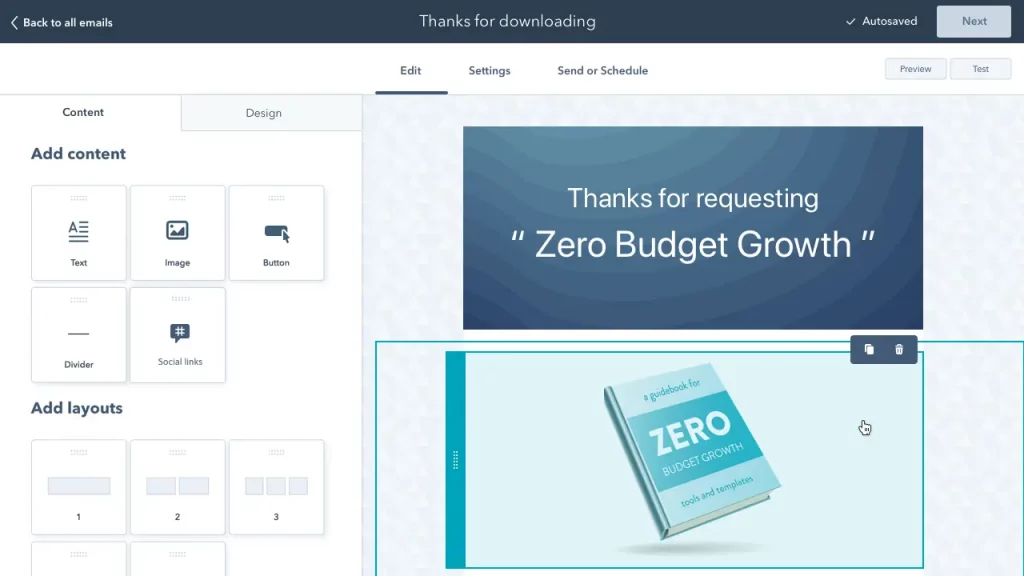
On top of the free email tool, you can use the HubSpot CRM for free to create tailored touch-points for your customers. This will enable you to segment your list and do some nifty email automation.
Using the CRM, you can include personalized content in your emails, like first name and company name, to ensure your contacts feel like they are being personally addressed, all while tracking email activity in the CRM.
Pros
- Includes a complete marketing system: free CRM, landing page tools, live chat and integrations with Facebook, LinkedIn and Twitter.
- Price is low (free to start)
- Intuitive interface
- Easy to get started
- Great customer support
- In-depth training
Cons
- Price increases as your email list grows (unfortunately, it’s not free forever)
- Limited integrations outside of the HubSpot platform
Hubspot Pricing
The HubSpot email tool is free for up to 2,000 email sends per month, with upgrade solutions starting at $50 with Marketing Hub Starter.
Price: Free to start
2. ConvertKit
Convertkit is simple and flexible to use. It’s for entrepreneurs, small businesses, small and medium size startups, and bloggers. It’s become a cult favorite for musicians, content creators, and anyone else with a small audience that requires segmentation and reliable email marketing.
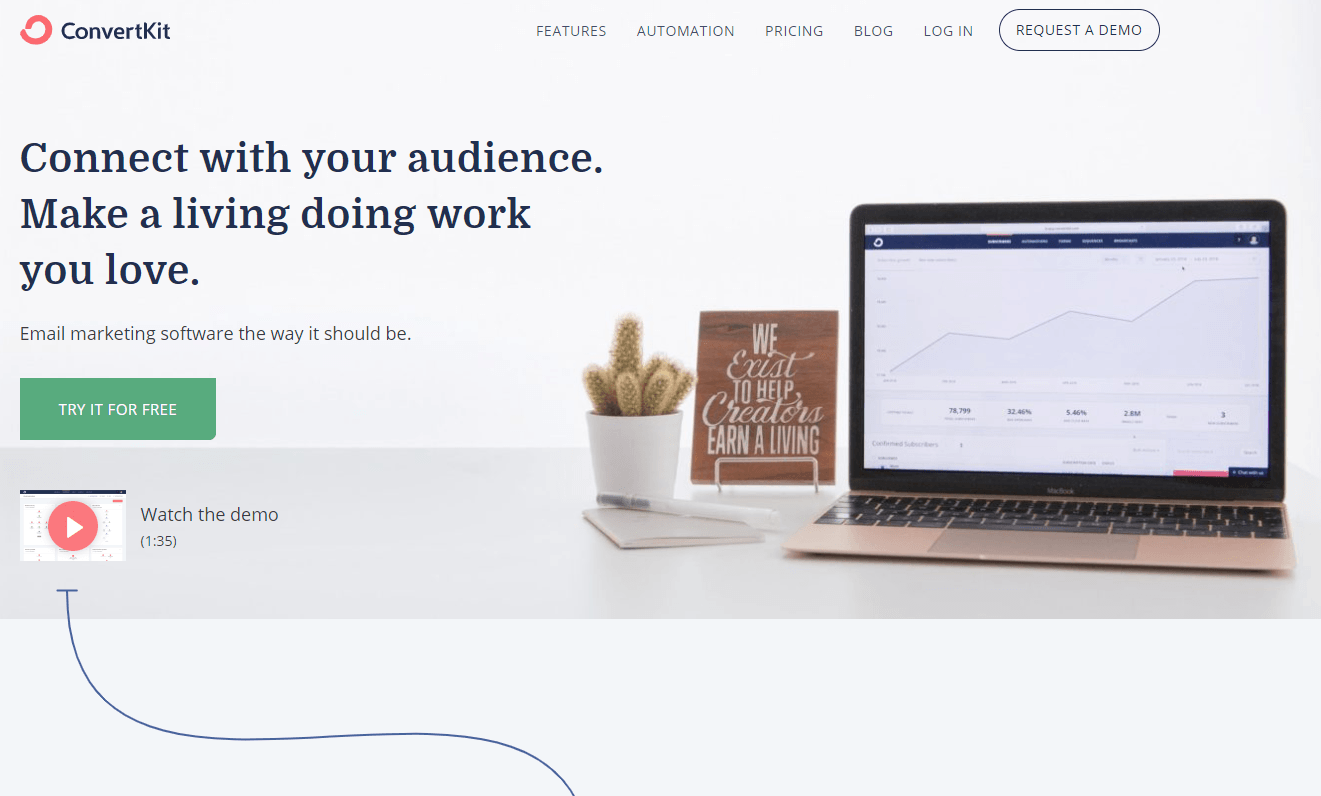
ConvertKit is great for converting customers using email automation. There’s a small learning curve if you have no email software experience.
It’s great for:
- Making simple newsletter emails
- Making and storing audience lists and segments
- And making beautiful sales automation journey maps, which allow you to really visualize your customer funnels
The most common use cases for ConvertKit include setting up an evergreen sales funnel, sending customers triggered communications based on actions on-site, or creating automation journeys to analytically pick the best emails to send to your customers at the best time.
Pros
- Email automation journey maps that make optimizing email automations easy
- ConvertKit comes with a tag-based subscriber system that allows you to create emails with merge tags and make your email campaigns really automated
- 80+ email templates
- Integrations with popular tools like Zapier and Salesforce
- Email and live chat support
- I also like the effective visual automation builder and alternative rules builder allowing basic automation
- Elementary landing page software generator
- Forms creator tool
Cons
- Limited reporting data
- A limited number of customization options for the forms
- Small learning curve
ConvertKit Pricing
The pricing is dependent on the number of subscribers your business has. $29 monthly is the lowest package for businesses with less than 1,000 subscribers. If you have a bigger list, they have a calculator that estimates the monthly rate for you.
To see a review of what I believe to be the top four solutions read: Mailchimp vs GetResponse vs ConvertKit vs Constant Contact.
ConvertKit is on par with MailChimp and some of the others based on price.
3. Campaigner
Campaigner is a full-featured email and SMS marketing solution with a really compelling price tag. It has a wide range of automation options, a good number of third-party integrations, and 24/7 live chat support. Basically, it’s a really well-rounded tool that starts at an ultra-reasonable price.
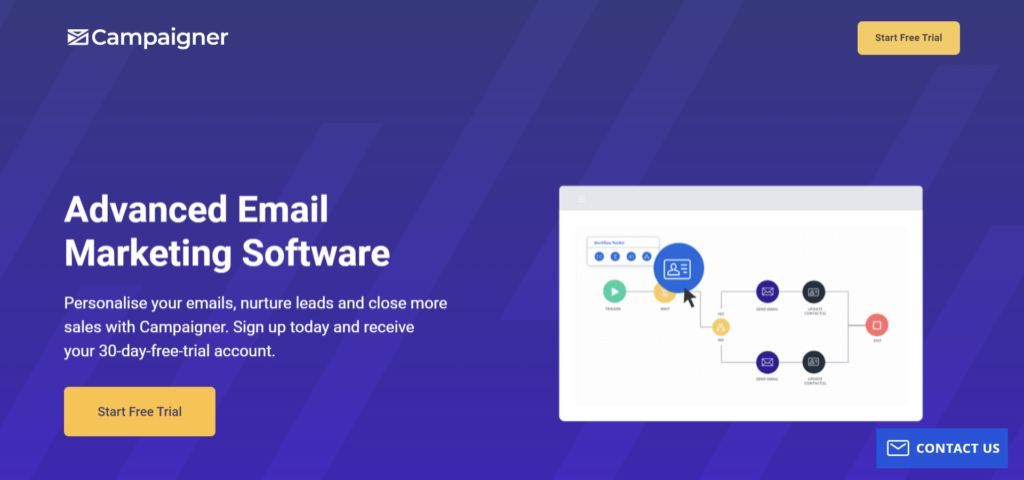
Campaigner has visual workflows, autoresponders, and behavioral triggers, so you can optimize experiences for your audience. It also has an intuitive A/B testing function, so that you can gently optimize email sequences to perform their best.
Pros
- Drag-and-drop designer and rated as one of the most user-friendly email platforms
- Direct integrations with Shopify and other ecommerce software tools — you can even link your store for advanced email personalization
- Includes a free landing page builder and form creator
Cons
- The only complaints on G2 are about customer support, but there have been no negative reviews in the last two years
Campaigner Pricing
The Starter tier is now $59 for 5,000 contacts, Essential is $179 for up to 25,000 contacts, and Advanced starts at $649 for up to 100k contacts as well as additional features and functionality, including Purchase Behavior analytics, Static Segment Sampling and Automation Workflows, among others.
4. Sendinblue
Sendinblue is the ultimate customer messaging and lifecycle software tool. Not only does Sendinblue have incredibly simple, powerful email marketing, but it also enables you to implement live chat on your site and SMS (text message) your customers. It is also one of the best SMTP services available.
And you can automate any of those features through Sendinblue’s powerful segmentation options. The email editor is super straightforward and enables you to make a beautiful email impression on your customers.
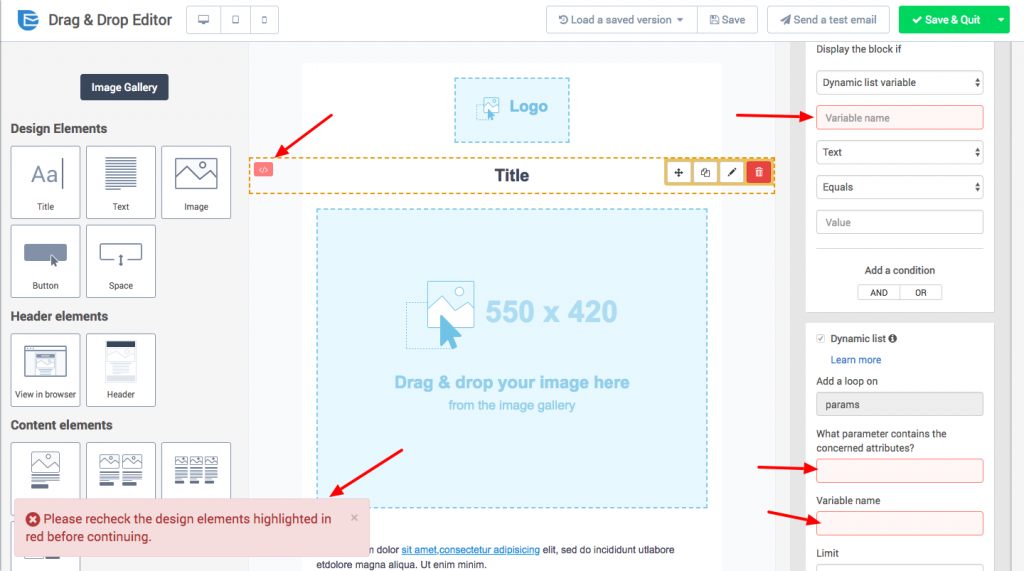
Sendinblue gets very positive reviews on software review website, Capterra. It’s one of the most recognized names in email marketing and serves 80,000+ customers, from Louis Vuitton and Michelin to Amnesty International and tons of startups.
Pros
- Drag-and-drop designer
- Wide variety of templates to choose from, emails that are mobile-friendly, contact management, campaign tracking, integration with APIs, WordPress plugin, Magento, PrestaShop, and Drupal, among other interesting features
- Ability to send SMS in addition to email
Cons
- You can’t send emails right away after being registered
- The email builder is apparently a bit buggy sometimes
Sendinblue Pricing
The pricing range from $0 for 300 emails daily to $49/month in the premium package which comes with everything you need to be an awesome email and lifecycle marketer.
5. MailChimp
MailChimp is pretty famous for its great marketing, charming design aesthetic, and a free plan. The software is relatively easy to use with easy navigation tools, a fast and simple editor, customization tool, and a wide range of templates to choose from.
It’s one of the best-known email marketing software. It’s perfect for small bloggers, small businesses, and businesses that just need a good “newsletter” email marketing solution.
It’s definitely one of the simplest-to-use tools out there. But that does make it limited for entrepreneurs who may want to get more sophisticated with email automation.
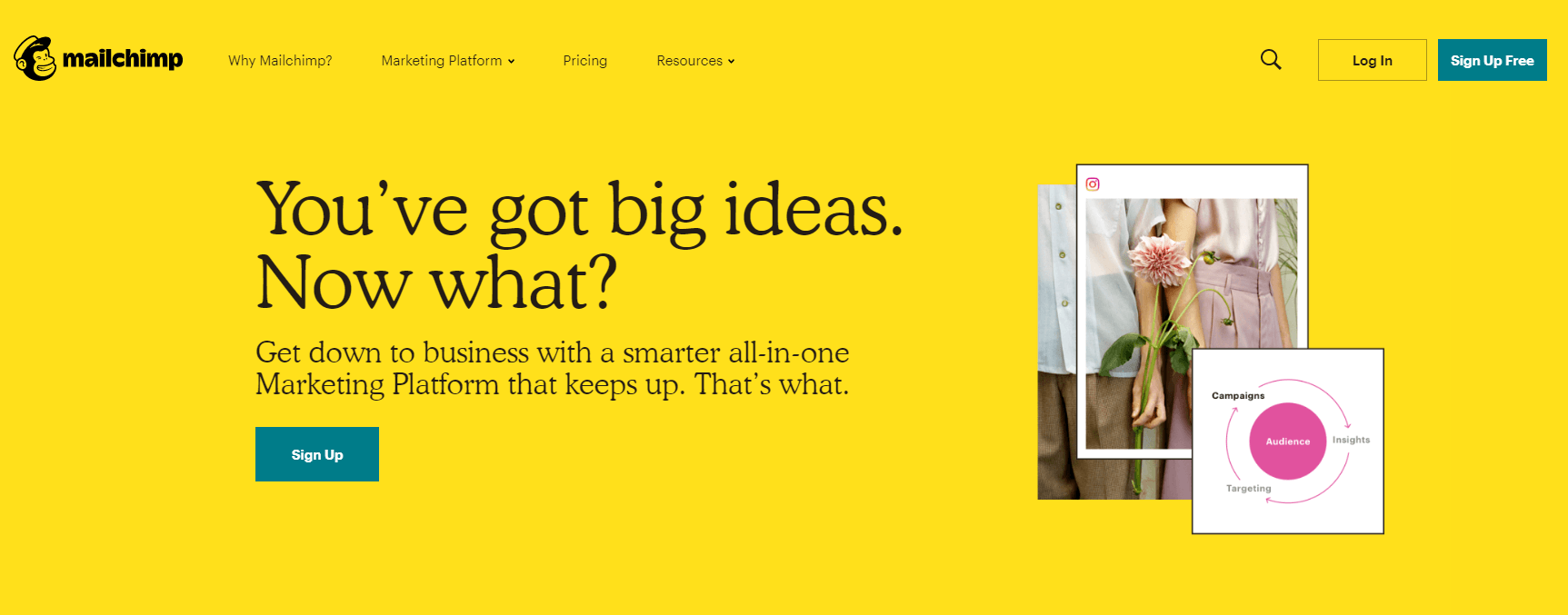
Pros
- The easiest-to-use email marketing tool there is!
- Clean and stupid simple drag-and-drop email editor
- Email design is pretty professional and solid; emails look good
- Their reports and analysis tool is visually easy to understand
- MailChimp has integrated other powerful tools, especially at higher-tier plans
Cons
- The landing page tool is not very good at all — I reviewed the Mailchimp landing page feature here
- The platform lacks a workflow editor which makes automation management a bit unwieldy.
- Limited features and few integrations at low pricing tiers
MailChimp Pricing
The pricing ranges from $0 for 2,000 subscribers or less, to $240 for 50,000 subscribers on a monthly basis.
6. Omnisend
Omnisend is an all-in-one marketing automation platform built for ecommerce retailers, offering email, SMS, push notifications, and syncing with Facebook Ads and Google Ads for retargeting.
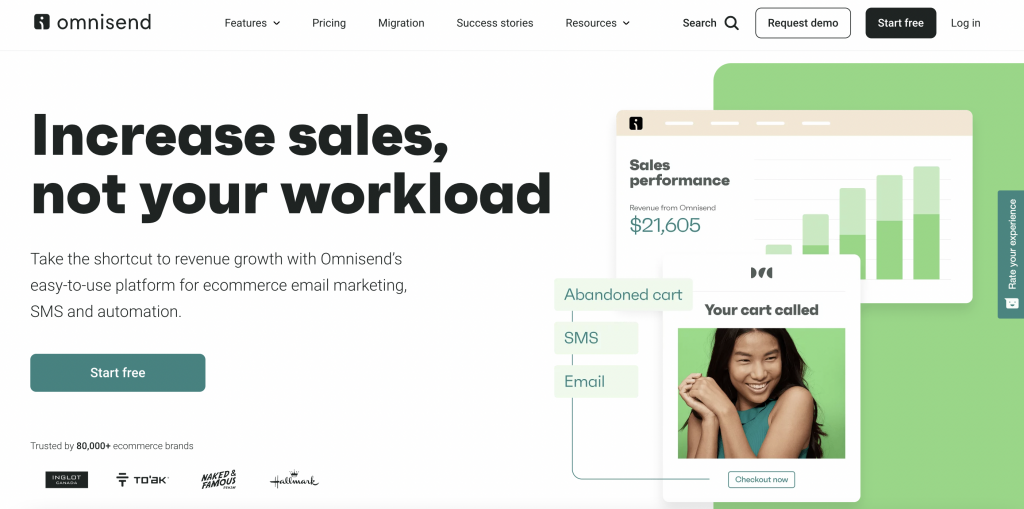
Omnisend’s comprehensive suite of tools is designed to help you grow your list of subscribers and convert them into paying customers. As an ecommerce-focused platform, Omnisend has a number of features specifically for growing your revenue. Once connected to a store, Omnisend can automatically import your brand assets—including your logo, fonts, brand colors, and social media links. These then immediately appear anytime you create a new email. Products can also be imported to an email directly from your store, complete with image, price, and description. Omnisend excels at automations. From welcome series to cart abandons and cross-selling product recommendations, you’ll be able to make more sales and encourage customers to become repeat buyers on autopilot.
Pros
- Easy to use
- Customizable forms
- Global SMS support
- Advanced audience segmentation and automation
- Wide library of templates for emails, forms, and workflows
Cons
- Only available in English
- MMS is limited to US and Canada
- App Marketplace is smaller than some others but is growing monthly
Omnisend Pricing
Omnisend has a free-forever plan, which includes all of the features of the paid plans but with restrictions on how many contacts you can reach. There are two paid plans, Standard and Pro, starting at $16 per month and $59 per month, respectively.
7. MailTag.io
This is an email tracking software that allows you to know when your email recipients have received their emails with real-time alerts and follow-up sales automation and scheduling.
Pros
- Reporting and analytics tool that is easy to understand
- Custom Pings and scheduling management
- Real-time open and click tracking
- Full Gmail & Gsuite Integration
- Powerful automated sales follow-ups
- Custom Email Tracking Domains
Cons
- You cannot use custom variables for mail merge (yet, it’s coming in 2020
MailTag.io Pricing
Free (no credit card required) 14-day trial, then $12.99/m. Try it Free.
8. Automizy
Automizy is the easiest email marketing automation tool that is made to improve your email open rate and help you send emails that stand out in a crowded inbox.
It comes with all necessary email marketing tools, sending campaigns, automations, contact forms, and contact management.
Plus, a set of features destined to improve your email open rates, such as AI-powered Subject Line Tester, AB testing, automatic resend to non-openers, and contact segmentation.
Automizy’s vision is to free marketers from technological struggles and put them back to the strategic decision-maker position, and that’s what makes Automizy the easiest email marketing tool.
Anyone with or without email marketing experience can send emails, set up forms, and create automations with the drag-and-drop email editor and visual automation builder.
Automizy is a great tool for SMBs who want to:
- Send newsletter
- Create contact forms
- Set up email autoresponders
- Segment contacts
- Manage email marketing on autopilot
Pros
- An AI-powered Subject Line Tester
- Easy-to-use automation builder
- Different email builders
- Affordable price for small businesses
- Quick customer support and free demo call
Cons
- A limited number of email templates
- Doesn’t provide popups or landing pages for lead generation
Automizy Pricing
Automizy offers a 14-day free trial period, with a 60-day money-back guarantee. After the trial period, you’ll be charged based on the number of active contacts, starting from $9/month.
9. GetResponse
GetResponse has a comprehensive feature set for small businesses, bloggers, and small startups alike. I think that makes it the best bang for your buck for entrepreneurs who may need a whole suite of tools.
See my full GetResponse review here.
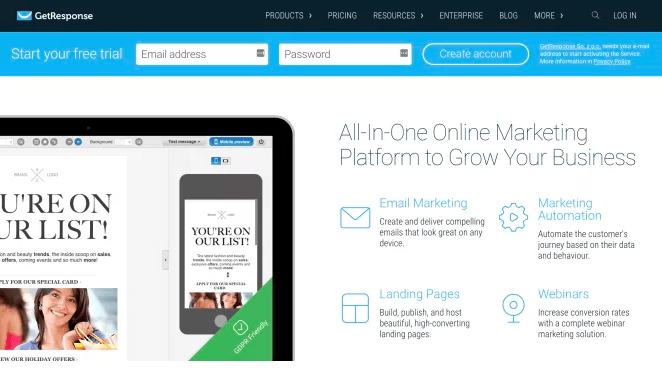
I love that they also have features for webinars, the ability to make landing pages and even create some marketing automation journeys.
They balance a simple email newsletter dashboard with slightly more sophisticated email automation.
It’s very easy to use.
Pros
- Wide range of out-of-the-box templates
- List hosting and segmentation made easy
- Autoresponders (yet another name for email automations)
- Decent analytics suite: one-click segmentation, metrics over time, per-user information and email ROI
- Optimization insights for autoresponder campaigns
- Good segmentation ability
- A/B testing
- Simple drag-and-drop email editor
- Integrates with most of your other favorite tools
Cons
- A limited number of templates compared with some other email marketing options
GetResponse Pricing
$15 for 1,000 subscribers or less and the highest $450 for an email list of between 50,000 and 100,000 subscribers. The “Pro” and “Max” packages are priced much higher.
Click here for a free trial.
10. Wishpond

Wishpond’s email marketing tool is more powerful than you realize at first glance. While only part of its suite of marketing services, it might be enough to make the service worth it in and of itself.
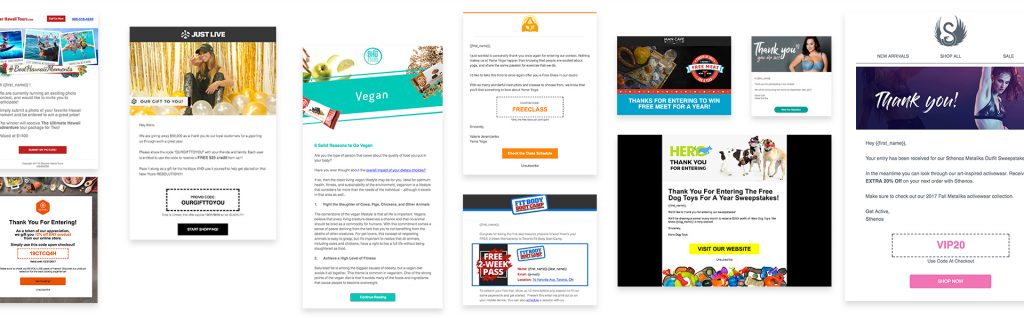
First, it has a gallery of pre-designed templates, giving you a range of readymade professional HTML emails to help delight your subscribers and increase your conversions.
Its drag-and-drop builder makes it incredibly easy to use, and all templates are mobile responsive, so you only have to build them once (an essential for time-crunched marketers).
Second, it gives you the power of marketing automation — from scheduling to A/B testing to analytics to lead tracking and management — to get the maximum ROI from your professionally designed emails.
Wishpond’s email marketing is a solution you won’t realize you needed until you have it. Then, you won’t remember how you did without it.
Pros
- Intuitive email design tool
- Extensive newsletter gallery, organized by industry and purpose
- Designs are professional and dynamic
- Reports and analysis are thorough
- High-level personalization provided by Shopify’s Liquid templating language
- Complemented by several other marketing automation and integrated lead generation tools to supercharge your marketing capabilities
- Multiple integrations with other major marketing tools
Cons
- The drag-and-drop editor might be a little clunkier if compared with other major apps
- There’s a steep learning curve to more complex personalization options
Wishpond Pricing
Wishpond has a range of price plans. The ‘Starting Out’ plan is $49/month with a maximum of 1500 leads.
The next level up is the ‘Everything You Need Plan’, at $99/month, with 2500 leads. For businesses growing beyond, the aptly named Rapid Growth Tier-1 Plan is $199/month, capping at 10,000 leads.
Every plan allows you to use any of the core apps (automation workflows, landing pages, popups, etc) with the main differentiator being how many leads you can store in your account.
There are monthly or annual plans, and there’s a no-commitment 14-day free trial on annual plans for anyone wanting a test spin.
11. Constant Contact
Constant Contact has been around forever. They were founded as Roving Software in 1995 and changed its name to the equally average-sounding name, Constant Contact in 2005.
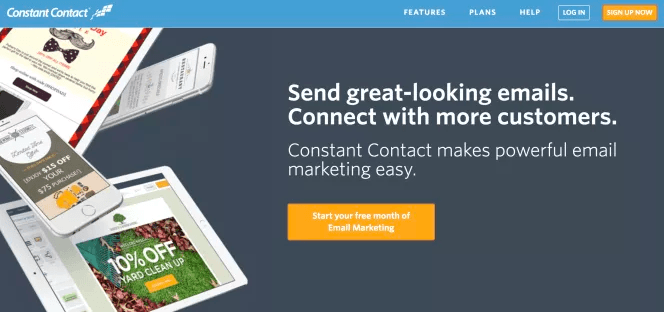
It’s a good tool for small businesses that want a simple solution. It’s very similar to Mailchimp in function and feel. It has improved a lot over time and it’s now one of the premier email marketing solutions, particularly for small businesses.
Pros
- Constant Contact comes with a variety of pixel-perfect, mobile-optimized templates
- Drag-and-drop email editor
- Extra features like coupons, polls, donations, etc.
- Simple analytics that gets the job done
- Integrates with a lot of tools, including WordPress, Salesforce, QuickBooks, Shopify, etc.
- Good segmentation ability
- A/B testing
Cons
- Like Mailchimp, the platform lacks a workflow editor which makes automation management a bit unwieldy.
- I find it a bit clunkier than the Mailchimp, GetResponse or ConvertKit editor.
Constant Contact Pricing
The price varies depending on the size of your email list. Constant Contact offers Email and Plus packages where the email package ranges from $20 to $335 for the Emails package and $45 and $335 for the Plus package.
12. ExactTarget
ExactTarget was acquired by Salesforce for 2.5 billion in 2013. It’s now part of the Salesforce Marketing Cloud. This makes it a rather upmarket product now. It’s best for medium and large businesses trying to scale email marketing automation and even send push notifications and SMS.
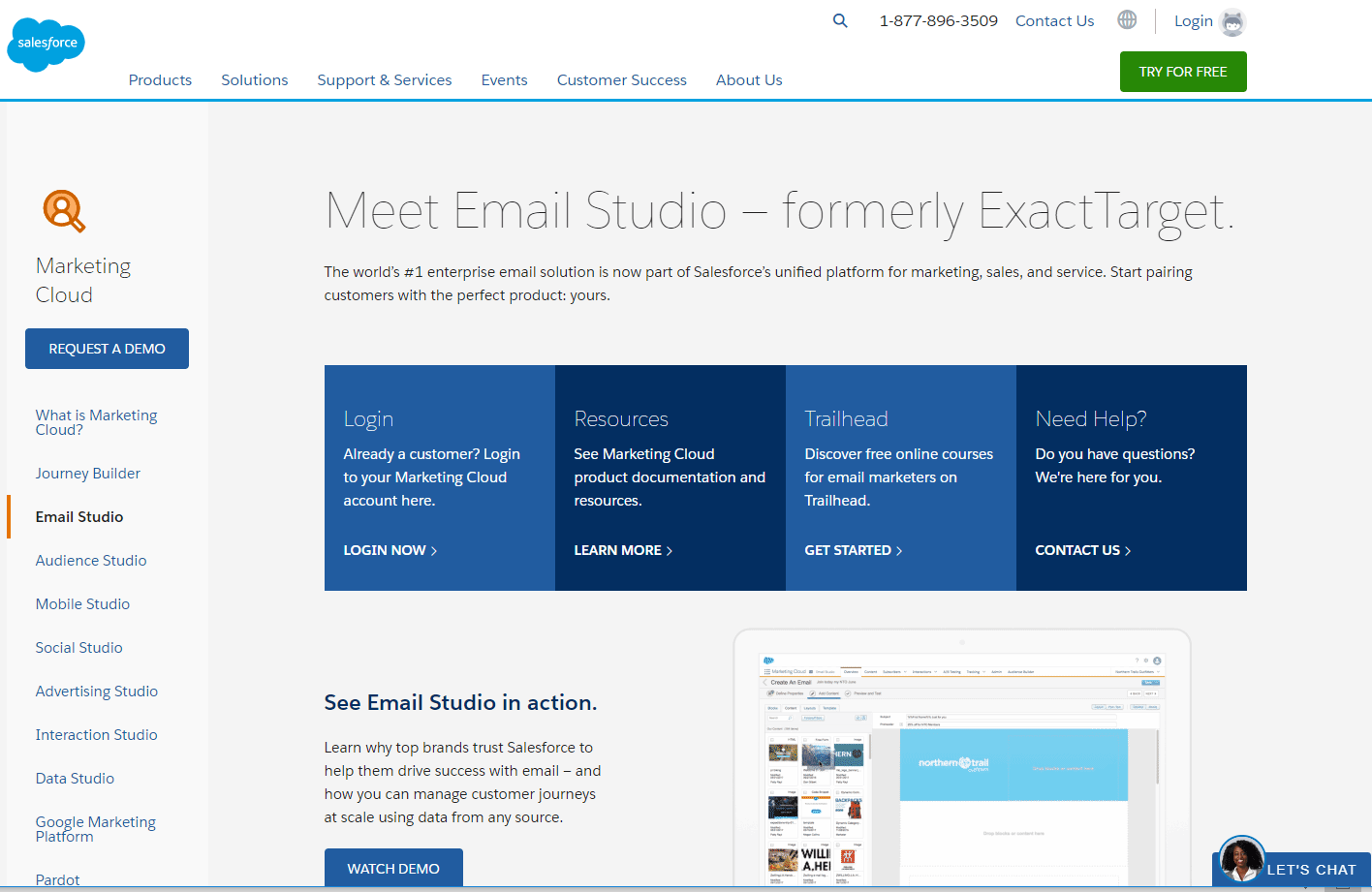
Pros
- Content personalization via complex journey maps
- CRM and cross-channel integration
- Wide range of themes and templates to choose from
- Lead capture forms, real-time tracking, delivery tools, predictive analytics, and A/B and random split testing
- Sophisticated analytics and reporting makes giving metrics to the CEO a breeze
Cons
- My complaint about every Salesforce product is the same: great, incredibly sophisticated tool, but the user interface looks outdated and it’s very expensive.
ExactTarget Pricing
You have to contact Salesforce for a price quote. Again, this is a very “enterprise” solution.
13. Emma Mail
Emma Mail bills itself as a solution for small businesses, franchises, universities, retailers, and agencies. It’s a small business sort of tool. Emma Mail was purchased by Campaign Monitor and shares some of the same features.
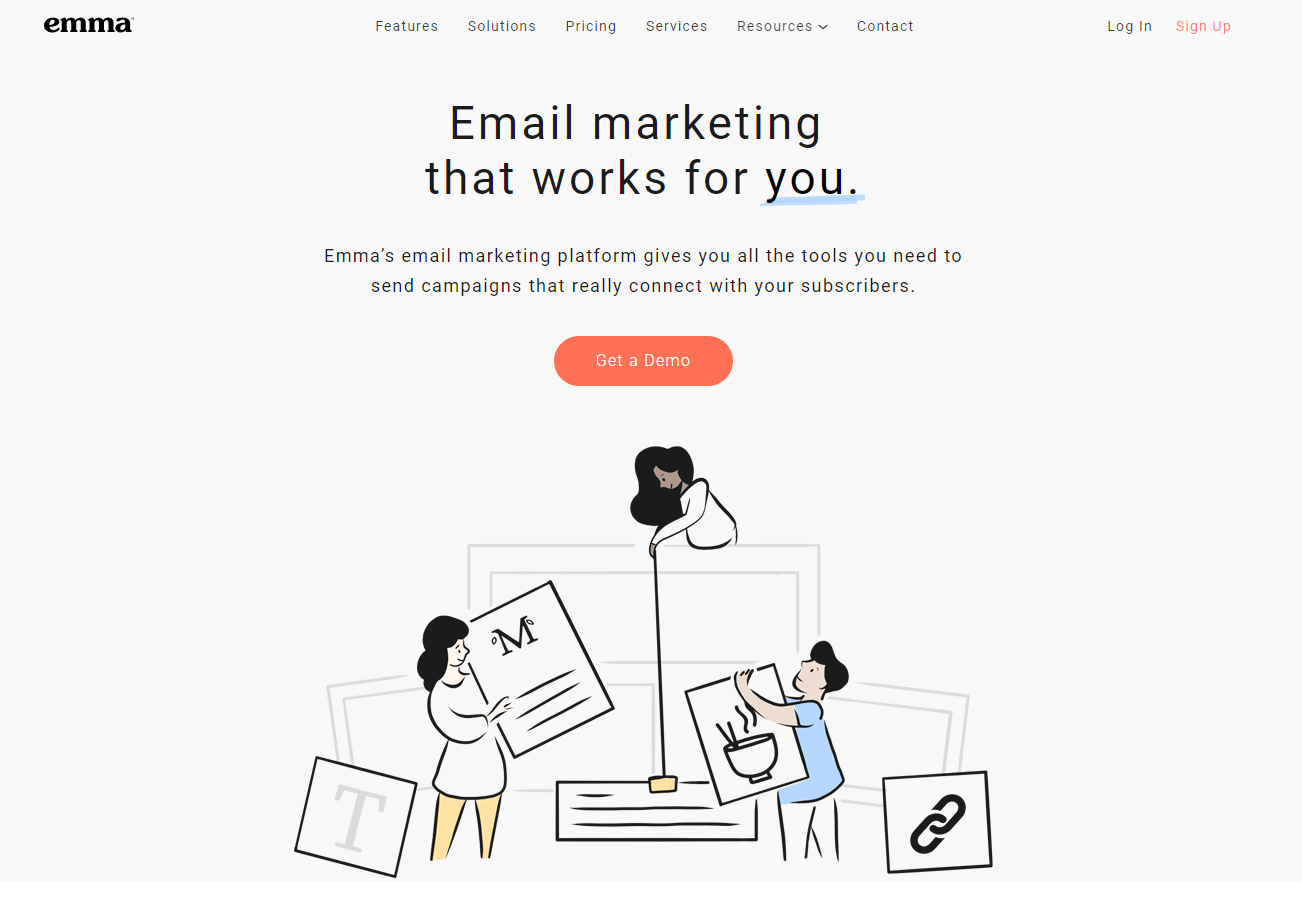
Pros
- Customer journeys and email automation tools
- Easy drag-and-drop feature
- Really good design aesthetic
- Easy optimization features
- Integrations with the usual stuff like Salesforce, Google Analytics, Aviary, Bigstock and social media sites
- Create easy forms
Cons
- Very few out-of-the-box templates
- Below-average landing page software feature
Emma Mail Pricing
Prices range from $30/month for 1000 emails and $125/month for 10,000 emails or less.
14. AWeber
AWeber is an awesome email marketing software that I recommend for small and medium size businesses, entrepreneurs, bloggers, freelancers and consultants, small-to-medium size tech companies and everything in between.
It has one of the largest suites of integrations with other tools like Salesforce, Wix, PayPal and a ton more.
The basic platform is super simple for novices who want a cheap sand simple solution that produces results. But AWeber also scales with your business to a fairly powerful tool — without the sticker shock of a tool like Salesforce Marketing Cloud.
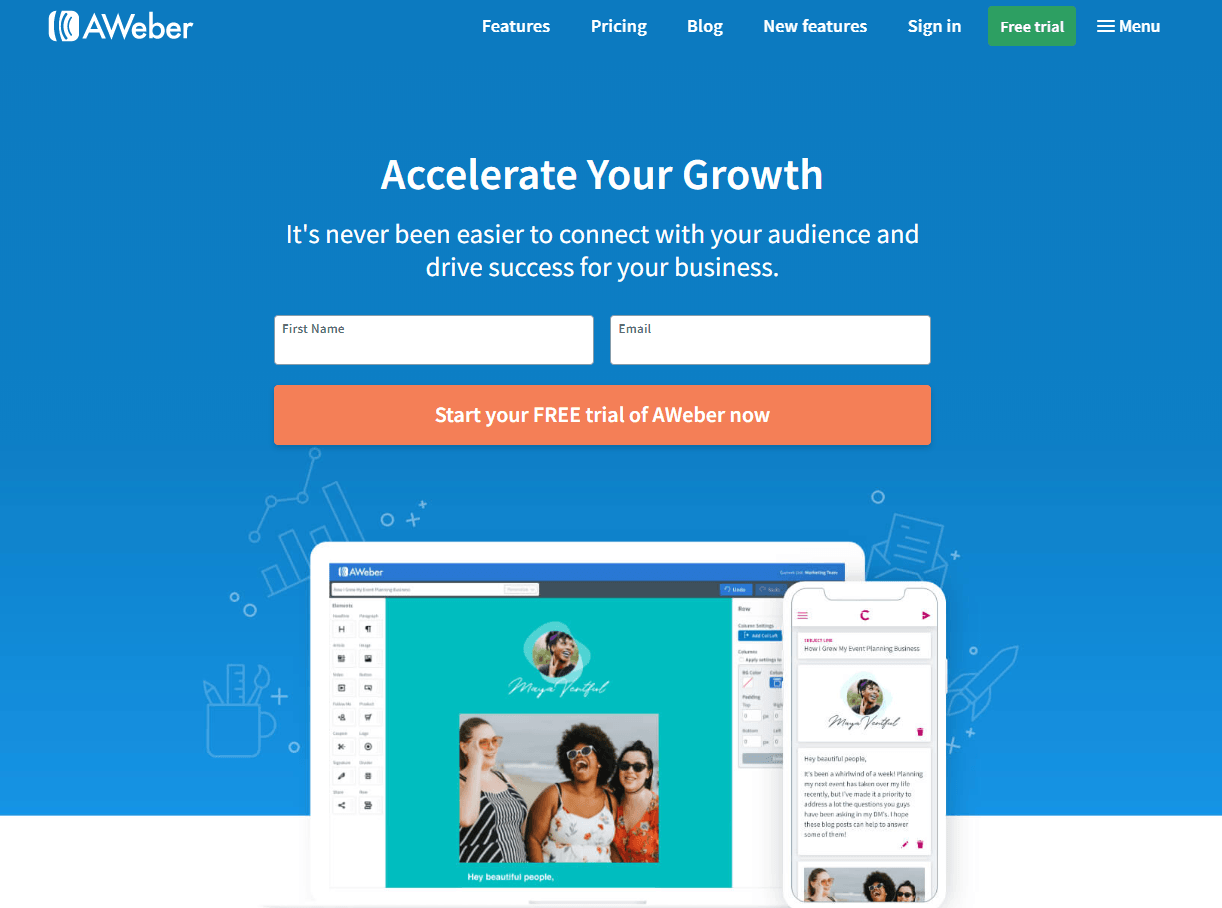
Pros
- Extremely easy to send email newsletters for novice marketers
- Over 150 templates to choose from
- AWeber integrates with Eventbrite, PayPal, WordPress, and many of the other awesome tools you may use
- Segment your list quickly and easily by subscriber clicks, location or visited pages on your site
- You can, also, get custom HTML and can add attachments alongside your emails
- Easy pixel-perfect, drag-and-drop email building
- A mobile app to track your campaign performance on the go
- Subscriber management and segmenting
- Easy-to-read metrics dashboard
- Integrations with WordPress, Wix, Weebly, Squarespace, Salesforce and tons of other CRM tools, Live Agent, FreshBooks, HubSpot, Pipedrive, Square, PayPal, GotoWebinar and much more
Cons
- It has not integrated Google Analytics into its feature set
- AWeber has no survey feature
AWeber Pricing
AWeber has several pricing options with their monthly plans ranging from $19 for 500 subscribers or less and $149 for 25,000 subscribers or less.
But get a 30 day free trial here.
15. SendGrid
SendGrid is a solution for medium-sized businesses on up.
Clients include Spotify, Glassdoor Airbnb, Uber, etc. They differentiate much more as a developer-friendly email tool. The SendGrid API is the main attraction — it allows web developers to send events and “communicate” with the rest of a website product or property.
SendGrid is not user-friendly for novices. Small businesses, bloggers and online entrepreneurs: stay away!
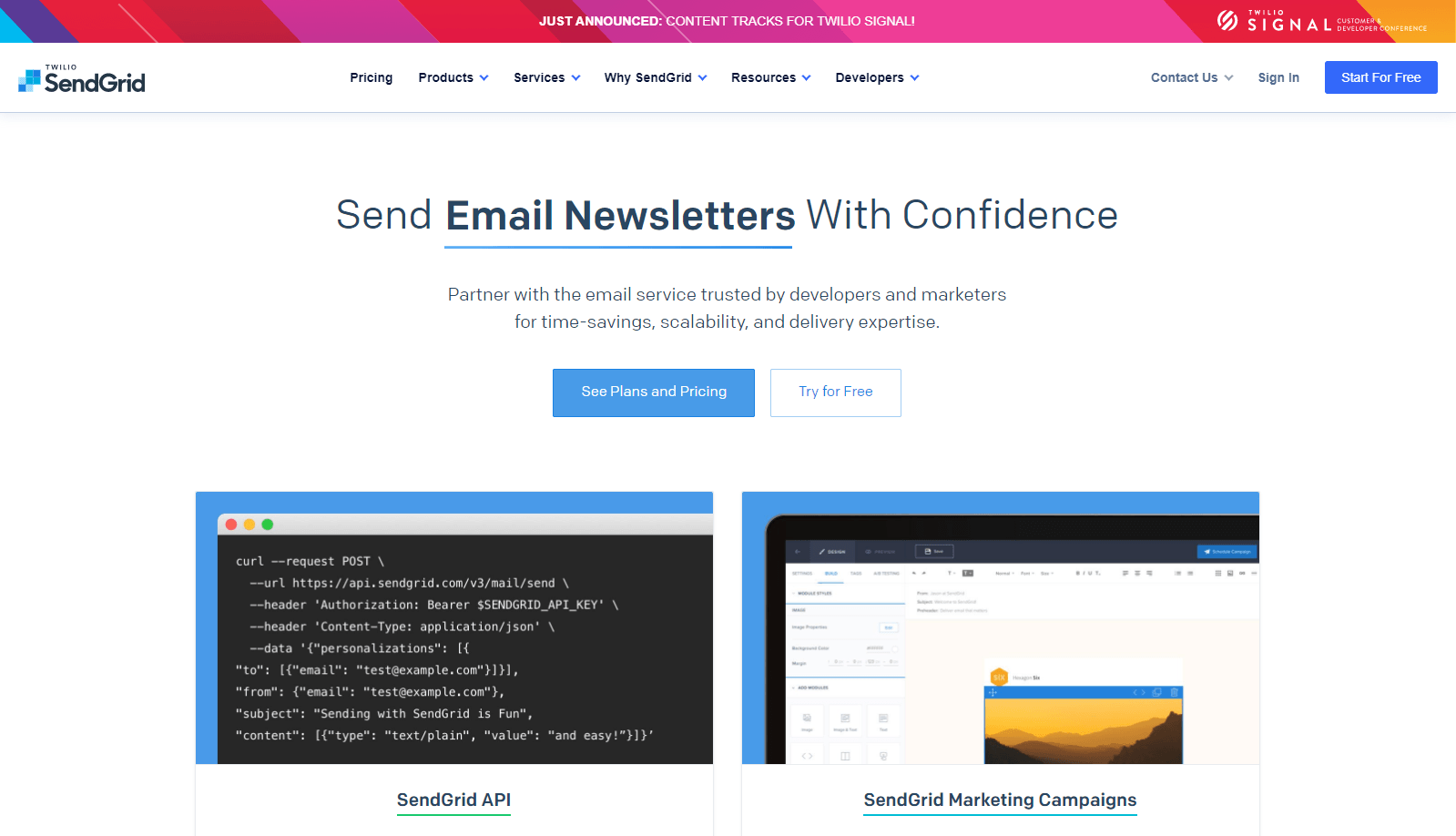
Pros
- SendGrid comes with a contact manager and list segmentation allowing you to send targeted emails to your contactsHas a template editor that allows you to create and customize your template
- Image hosting capabilities, autoresponders, social media marketing and more
- Google Analytics integration
- Spam score checking
- Variety of reporting options
- Plenty of integrations with your other favorite (enterprise) tool
- Every API your heart could desire
Cons
- Drag-and-drop editor is clunky and difficult to use
- No ready-made templates
- Not easy for beginners
- Email customization is difficult without at least some some HTML knowledge
SendGrid Pricing
SendGrid pricing is not that clear. However, you can expect prices that range from $9.95/month for 40,000 email credits to $399.95 for 700,000 email credits. There is, also, a free plan that comes with 12,000 emails monthly.
16. iContact Email Marketing
The comprehensive features and the plans offered make iContact a good email marketing software. I’ve never used the tool myself, but it gets solid reviews on Capterra.
Pros
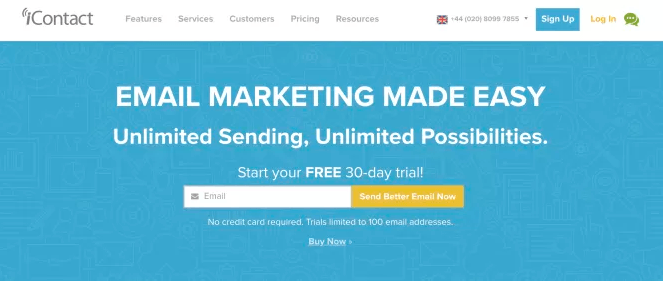
- The platform comes with an email editor, a contact list that can be segmented
- A/B testing, automation, list building and ease of tracking the email analytics
- The user interface is very friendly making the software quite easy and effective to use
- Salesforce mass emai
- Some marketing automation
Cons
- Glancing at the email drag-and-drop editor, it looks a bit confusing
iContact Pricing
The prices range from $14/month for the essential plan, $99/month for the professional for persons with less than 500 subscribers. The highest package goes for $99/month. Pricing is a strong suit for iContact.
17. Campaign Monitor
This is yet another great newsletter and light automation emails. It counts Adidas and Huffington Post among its 250,000 customers. They’ve positioned themselves as a strong tool for small and medium-sized businesses — particularly ecommerce, travel companies, entertainment companies, nonprofits and media companies.
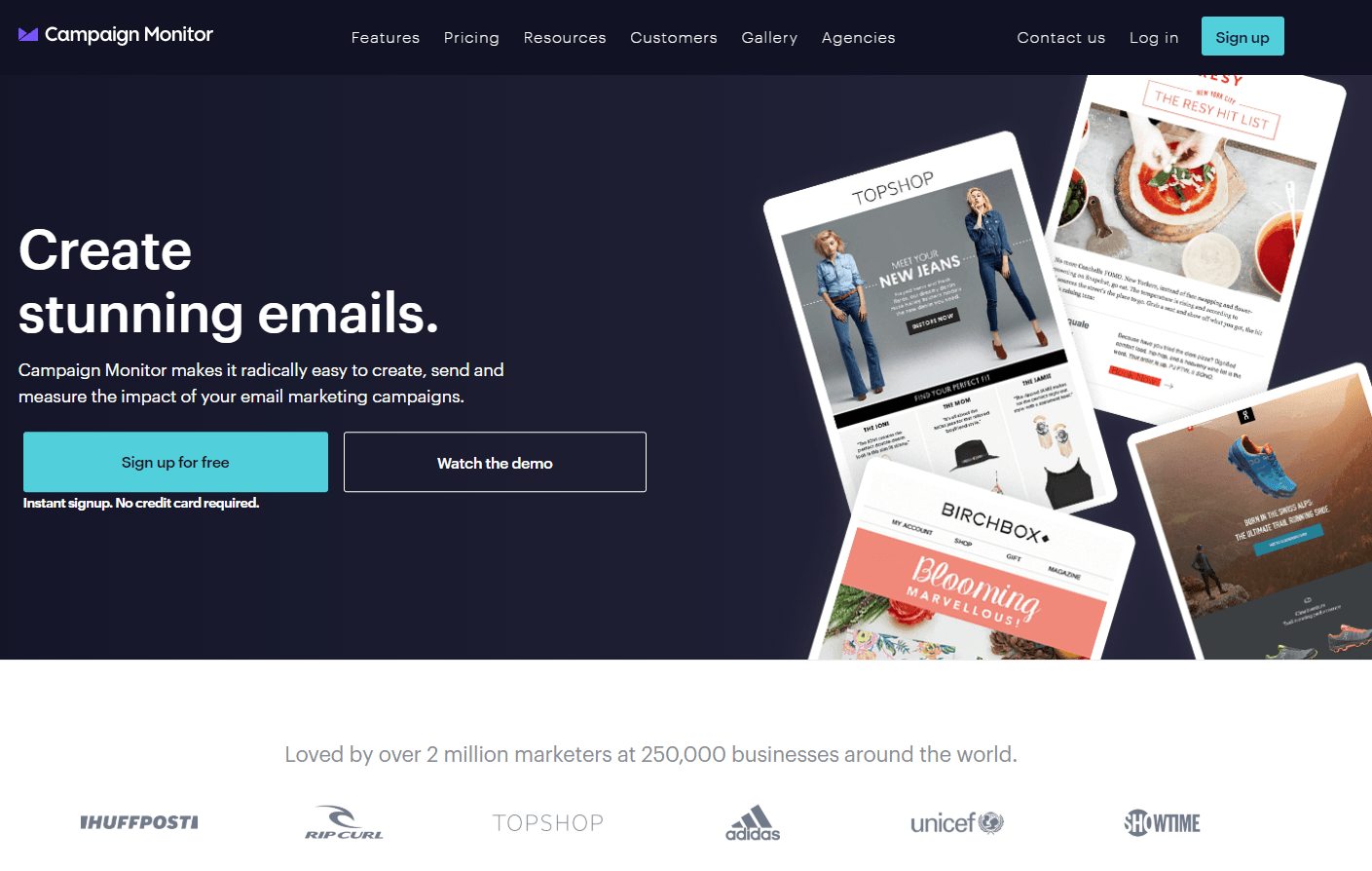
Pros
- Allows you to send mass emails
- It has automated emails and action-triggered response tools to follow up on leads — a lot of ecommerce companies like Campaign Monitor
- Strong analytics tool that helps analyze the results of campaigns
- You get a wide range of templates to choose from
- They have integrations with a lot of ecommerce platforms including Shopify, Magento and WooCommerce
Cons
- Compared to its competitors, Campaign Monitor is a bit more expensive
Campaign Monitor Pricing
The prices start $9/month $29/month for Unlimited. Premier starts at $149/month. They also have a pay-per-campaign option for small businesses.
18. Pinpointe
Pinpointe helps you create and personalize, automate and, also, track email campaigns easily. It has access to features like autoresponders, behavioral targeting, drip campaigns, spam scoring, split testing and other customizable metrics. They call themselves a solution for small businesses that have graduated from basic email marketing tools.
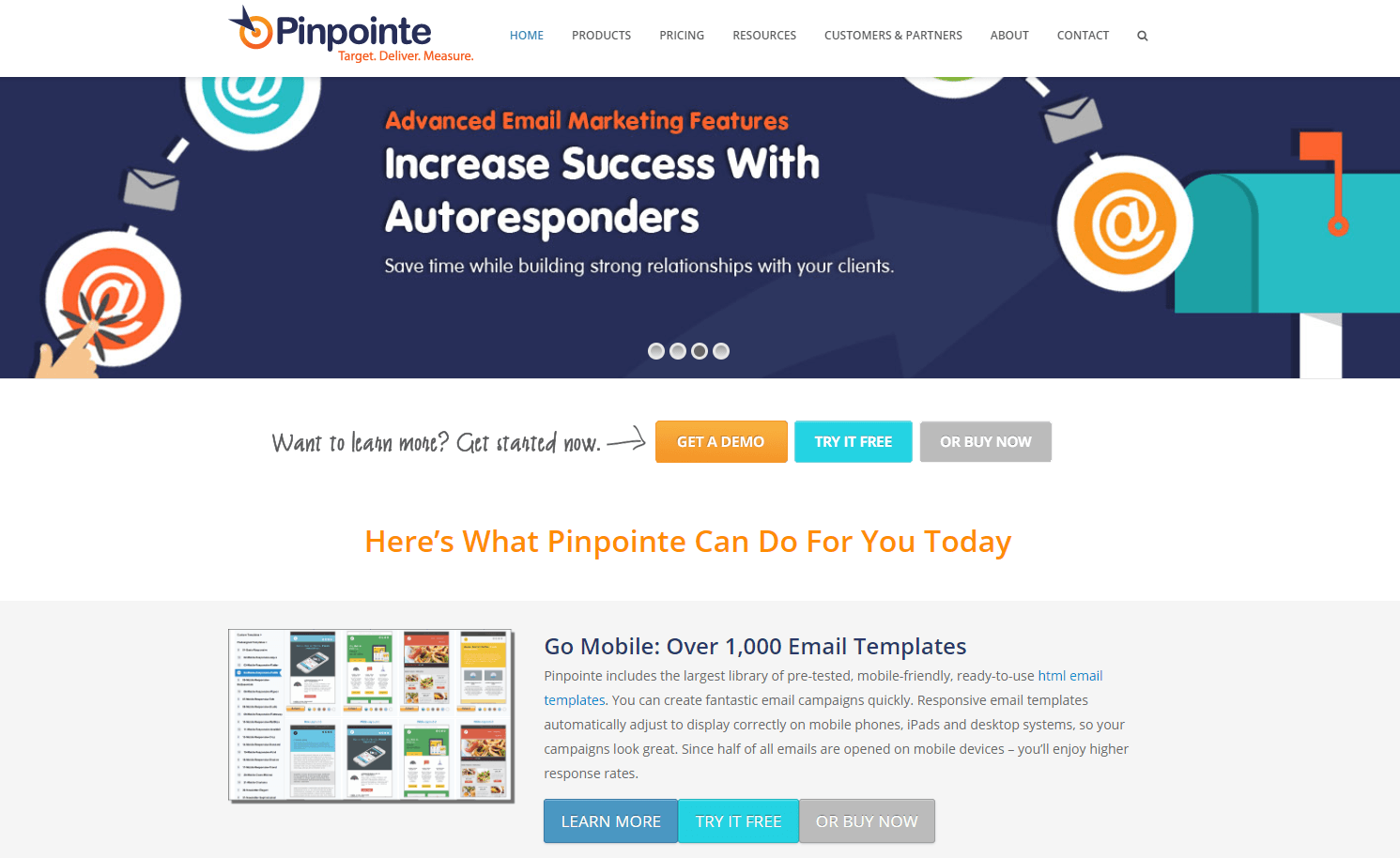
Pros
- A lot of universities and traditionally offline businesses like cruise lines use Pinpointe
- The best thing Pinpointe has going for it is relationships with email providers — this means that your carefully curated email list has a very good chance of making it into the user’s primary email inbox (not spam)
- Decent user interface and drag-and-drop email editor; though it is not best in class
- Email reporting, split tests, personalizations and analytics
- Lead capture plugin on your website
Cons
- They only allow for double-opt-in email subscribers; this means all of your subscribers will have to “confirm” their subscription to your email lists — while this may not sound like a big deal, it is a problem
- You can only open one window at a time which is limiting.
Pinpointe Pricing
The price starts from $42/month with a free trial option. There is, also, an enterprise edition for large businesses.
19. Benchmark Email
This software comes with all features any small business requires for creating a successful email marketing campaign. It includes valuable tools like detailed analytics, A/B split testing, spam testing, responsive templates and designs, and autoresponders.
Benchmark is definitely a tool for small businesses.
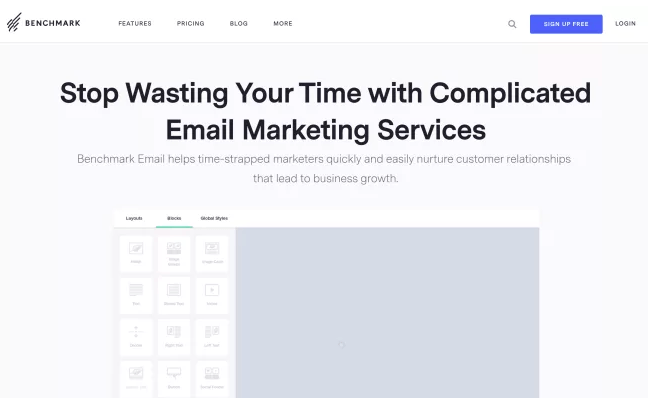
Pros
- Drag-and-drop email editor
- Photo editing in the tool, which is a pretty unique feature
- Add custom code to your emails
- Limited but functional automation emails including cart abandonment for ecommerce companies
Cons
- Reportedly, sometimes the emails go into the spam folders
Benchmark Email Pricing
In addition to the free starter plan, there are paid packages that start from $13.99/month to $29,200/month for businesses with over 7 million subscribers.
Email Automation: Do I Need Something More Sophisticated?
If your business has thousands of customers and you’ve got a lot of money to invest in your email marketing efforts, it may be time to graduate from the above tools.
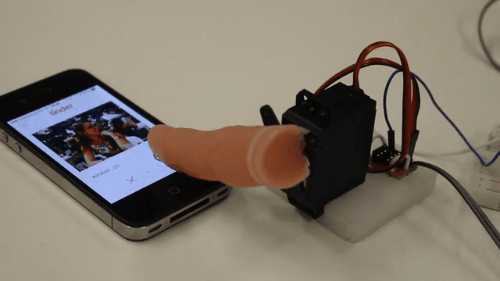
Email automation tools are really for medium-sized businesses and bigger. There is a lot of functionality that is likely unnecessary for smaller companies.
Most of the tools in our list above have simple email automation that allow you to do things like trigger emails based on simple site events like:
- Abandoned carts
- Prior email opens
But if you need to trigger emails when a female user between age 24 and 36 opens your mobile app and adds a scarf to their cart… well, that’s a bit more complicated.
This is where email automation suites are helpful.
1. ActiveCampaign
ActiveCampaign focuses on helping you build a good relationship with you active and potential customers. It is considered to be a hidden gem in the world of marketing automation given the price.
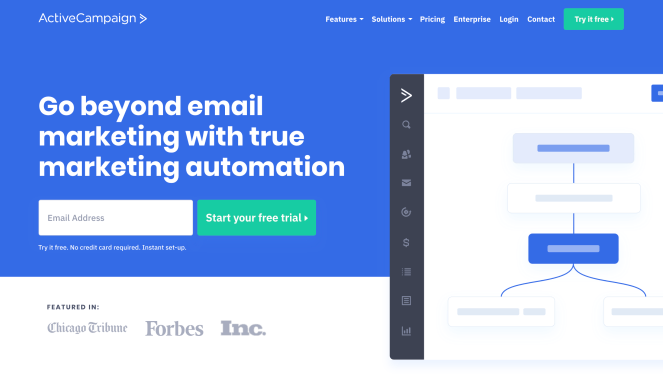
Active Campaign has a great user interface which makes it easy to use and it has many useful features way outside of email — including email marketing, sales and CRM functions, as well as chat/messaging.
Pros
- A package that includes much more than email automation — which is easy to do with their decision tree email visualizer
- It includes email automation
- Event tracking
- Lead scoring
- Gmail integration
- Win probability analysis
- Subscription forms
- Integrations with Zapier and about 150 other tools
- Also has SMS features
- Create a different pipeline for each segment of your customers, act on all leads without leaving any hanging
- Can make your emails and messages hyper-personalized with the use of conditional content
Cons
- No native integration
- No API
- No push notifications
ActiveCampaign Pricing
ActiveCampaign costs $17/month to start, but as with all email automation software tools, quickly gets expensive. Enterprise versions cost $229/month minimum.
2. Autopilot
A simple user interface, coupled with a lot of features make Autopilot great software to use. It’s my blog partner, Hailey’s favorite tool for email automation.
It’s used by big companies like Lyft, Atlassian and Microsoft.
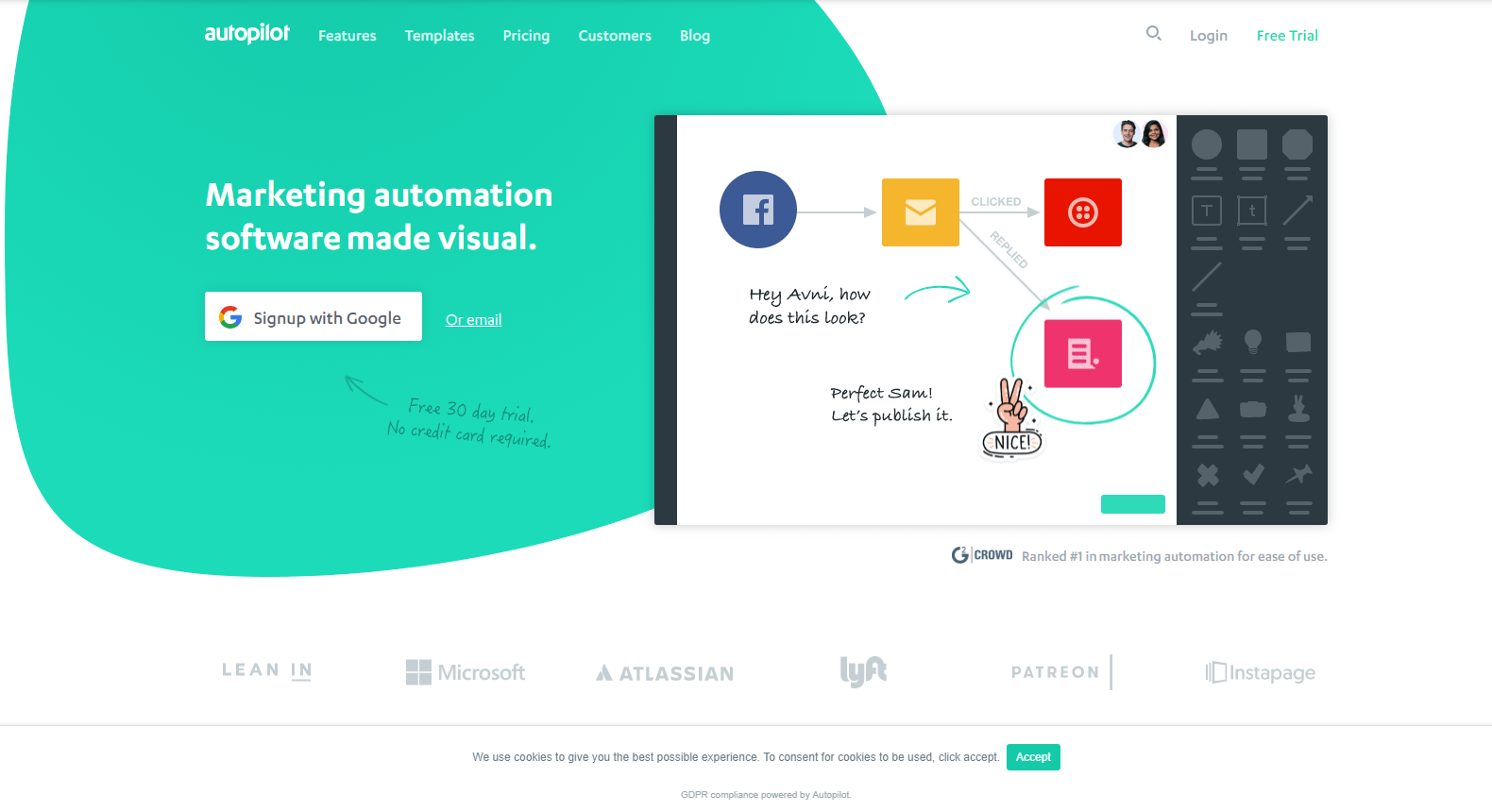
Pros
- The core features include email templates, a contact database, channel management, event-triggered actions, lead management, multi-campaign, and reporting
- Analytics are a strong suit: can track your entire business right from the generation of leads, setting up of the contact, crew management, and record keeping
- Probably the easiest journey map builder out there, which makes automation campaigns a breeze
- Integrations with so many enterprise-level tools including: Twilio, Segment, Salesforce, Google Ads, Typeform and much more
- Scales from hundreds of messages per month to millions
Cons
- The email templates are not that impressive, so make sure you have some resources to create content
Autopilot Pricing
The Silver plan is free, the Gold plan cost $199/month while the Platinum plan goes for $899/month. Platinum includes everything an enterprise-level business needs to dominate their engagement marketing, including 1 on 1 phone support.
3. Iterable
Iterable has been designed to engage users through well-structured communication and multiple channels. Iterable has gotten a lot of press. Some larger clients include Spotify, Zillow, DoorDash and Box.
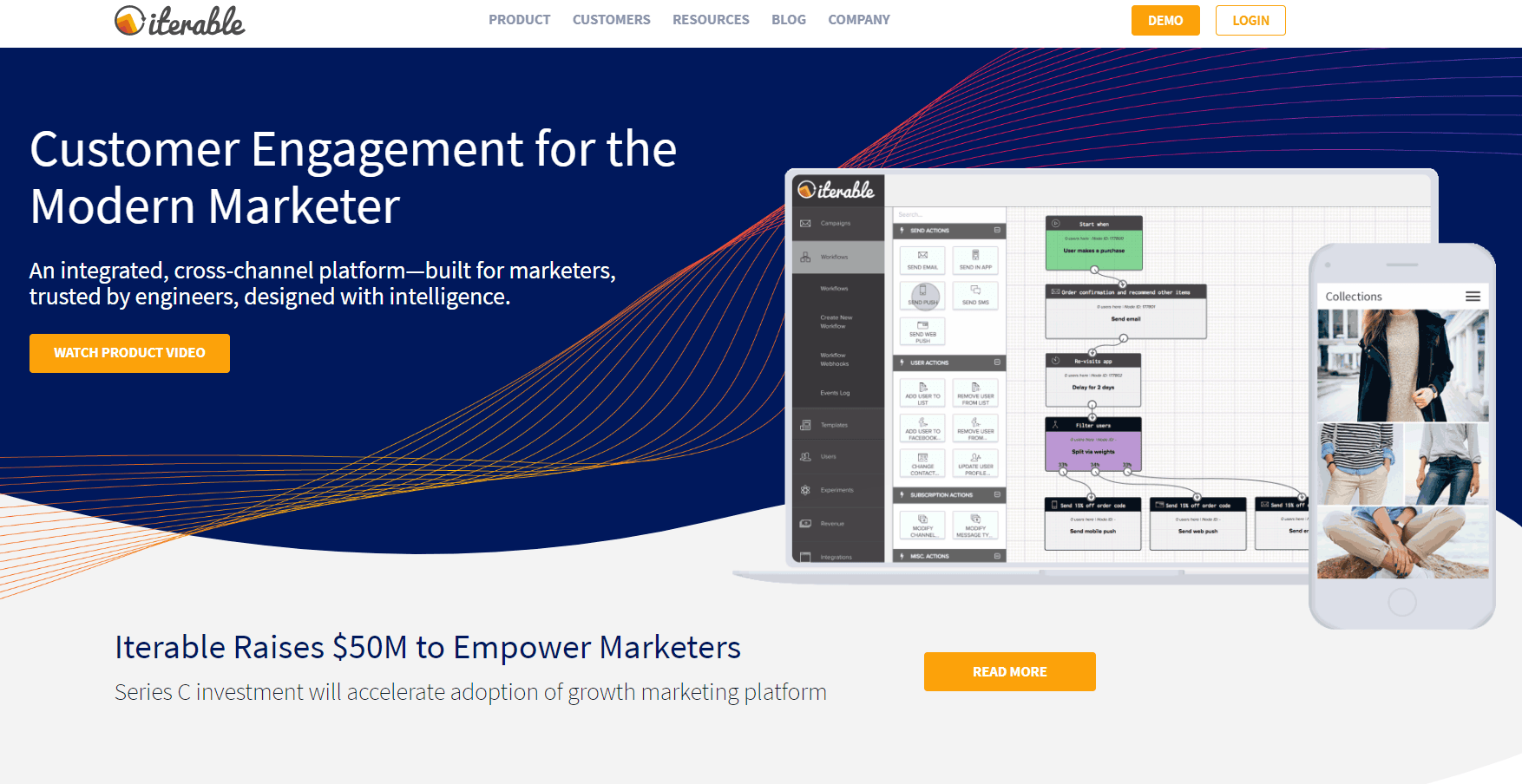
Pros
- Iterable allows you to create unlimited segments in your messaging and contact list, trigger campaigns
- Customize and build sophisticated workflows and create flexible profiles
- You can track your leads on a real-time basis, get event-triggered actions and run multiple campaigns seamlessly
- SMS, push notifications and email
- Nice journey map builder
Cons
- It can be a bit cumbersome to upload photos
- The learning curve is quite steep
Iterable Pricing
Iterable gives no payment information on-site. You have to contact sales. It’s a top-of-the-line, very expensive tool.
4. Salesforce Marketing Cloud
Much like HubSpot’s solution, the Salesforce Marketing Cloud is an all-in-one CRM and engagement marketing solution.
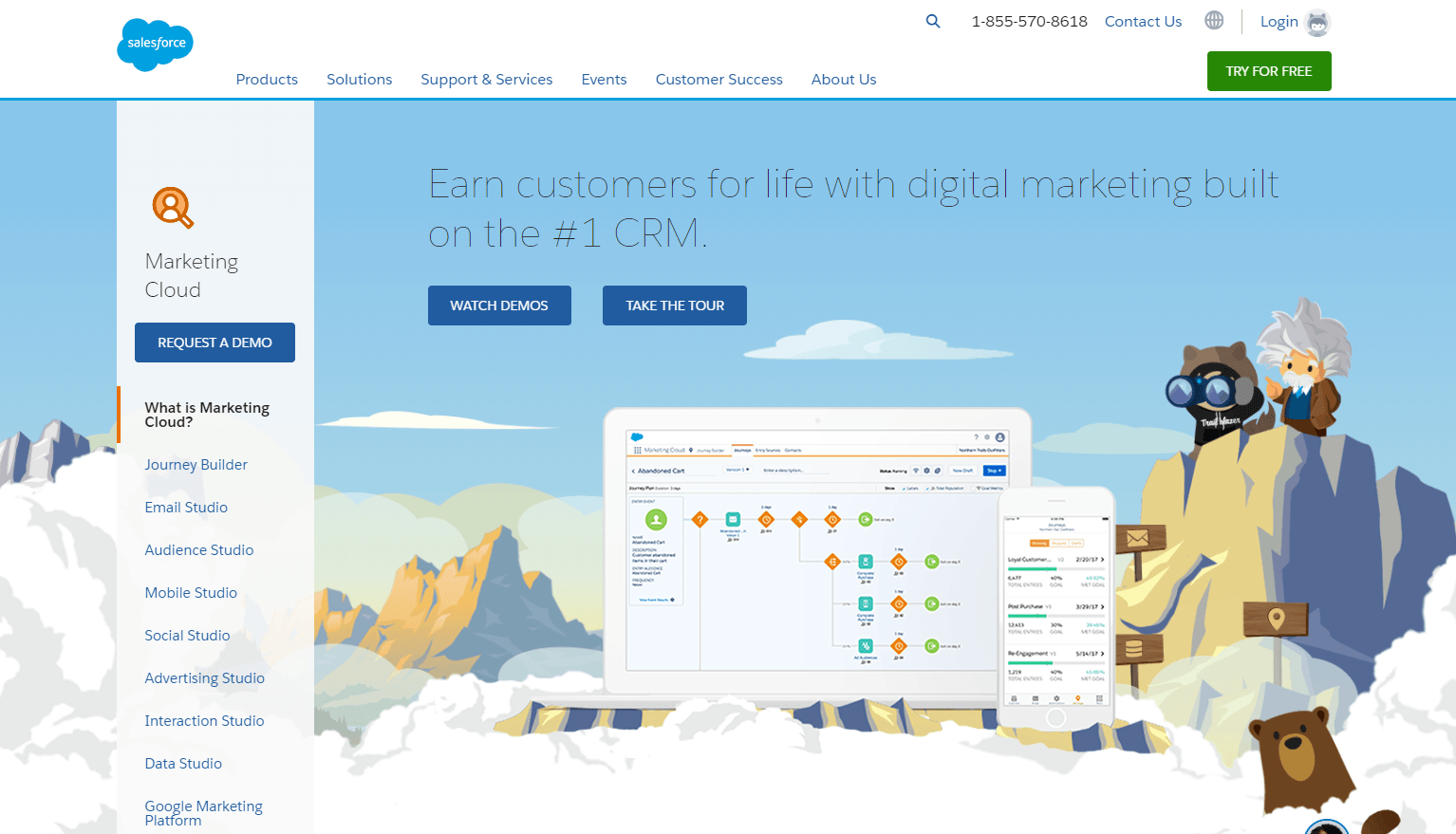
Pros
- One of the major benefits of this tool is that it is directly integrated into your Salesforce CRM — so if you’re using Salesforce, it’s obviously one of the easiest tools to make work out of the box
- Collaborative spaces allow team engagement
- Journey map builder that is pretty easy to use, but not quite as good as others I’ve seen
- SMS, email marketing and push notifications all in one
- Build apps to manage marketing budgets, events and campaigns
- Salesforce AppExchange has tons of useful tools/plugins for scaling your marketing performance
- Trusted by Fortune 500 companies
Cons
- Sometimes it takes a long time to refresh and get real-time information
- The tool could, also, improve on its documentation
- I find Salesforce’s user interface to be a little ugly
- Salesforce reporting is pretty old school
Salesforce Marketing Cloud Pricing
The pricing is dependent on the size of your company and the industry you operate in. I’ve been quoted at $30,000 per year or more (on top of Salesforce CRM).
5. Pardot (Salesforce)
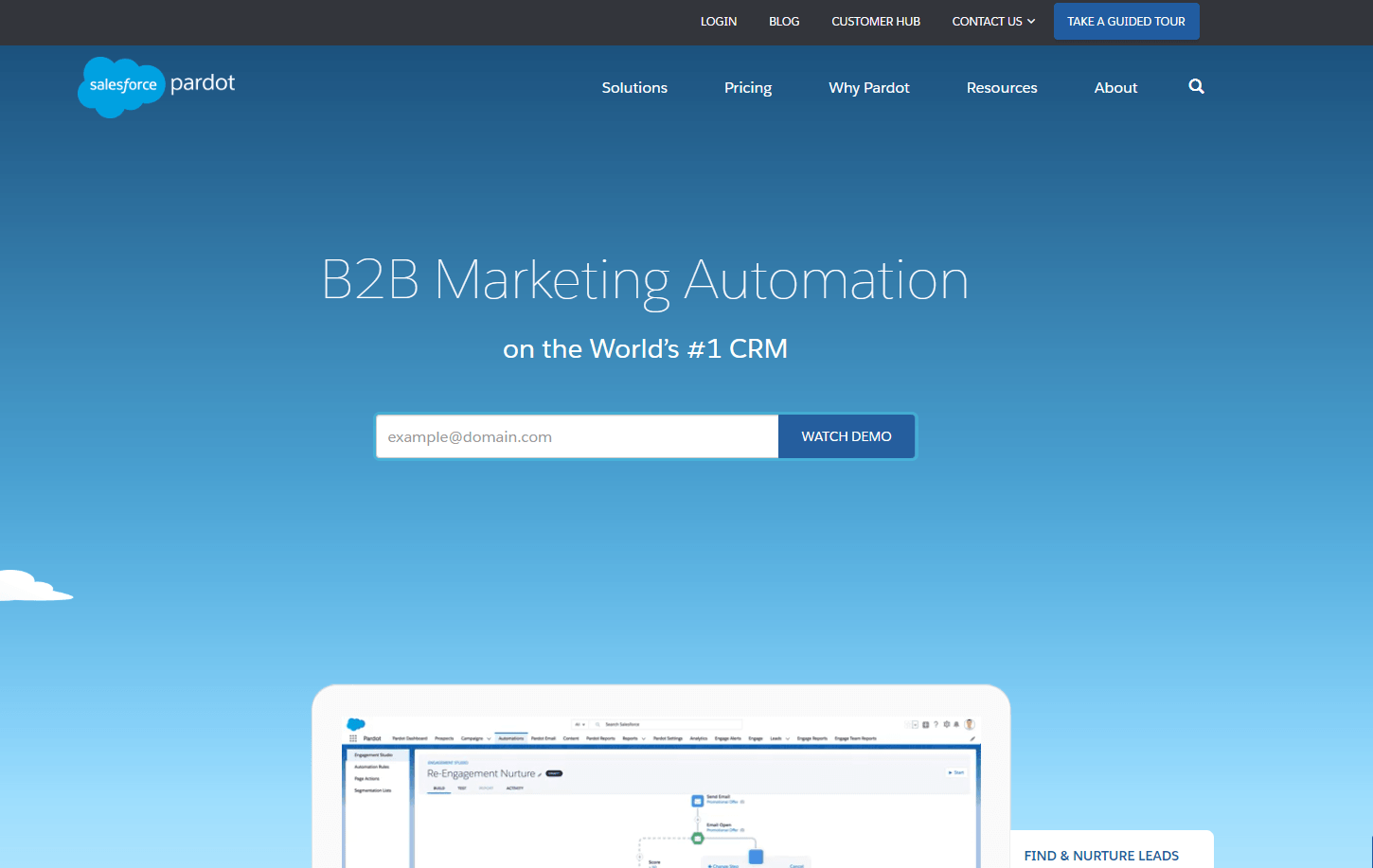
Pardot helps provide deeper insights and automation for B2B companies. It was purchased by Salesforce a couple of years ago, so naturally, it fits into the Salesforce CRM product effortlessly.
Most of the features are very similar to Salesforce Marketing Cloud, but again is for B2B companies.
Pardot (Salesforce) Pricing
The starting price is $1,000/month, but the best features are available from $2,000/month and above.
6. SharpSpring
SharSpring provides automation solutions for a while now. They are positioned alongside Salesforce Marketing Cloud and HubSpot as an all-in-one solution.
SharpSpring is a publicly-traded company.
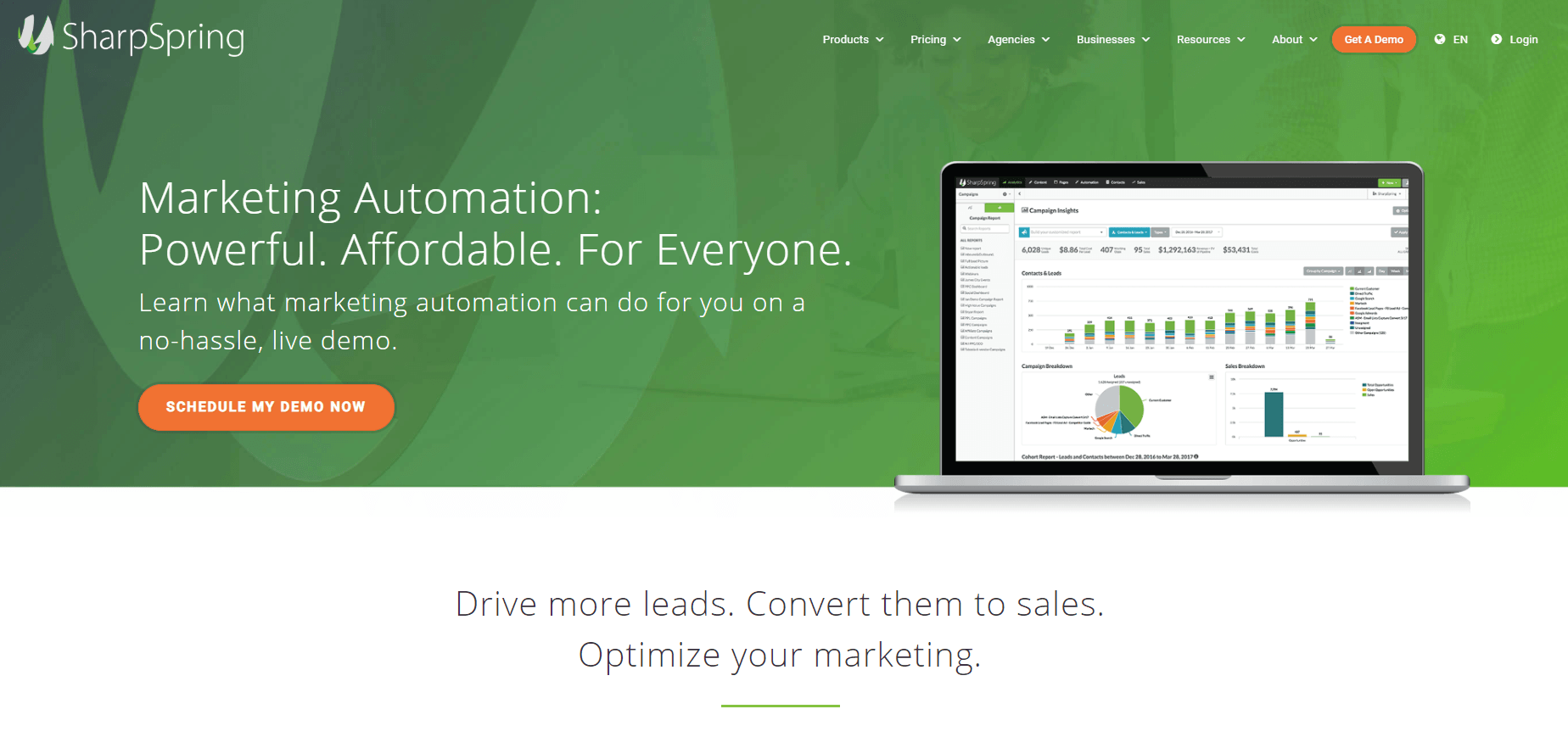
Pros
- Full market automation, action behavior-based emails and journey builder
- Landing pages for visitors
- CRM and sales automation for B2B companies
- Comprehensive reporting and analytics
- Form builders
- Integrated with SurveyMonkey, Salesforce, GoToMeeting, WebEx, Shopify and more
Cons
- The email and page builders appear to be clunky
- It is also not good for designing landing pages
SharSpring Pricing
The prices range from $450/month for 1,500 contacts and $875/month for 20,000 contacts. They also offer true enterprise plans for agencies and companies with millions of contacts.
7. Zoho Campaigns
I hadn’t heard of Zoho before creating this list. But it seems to be a pretty decent tool. I would say it sits somewhere between email marketing software and email automation software in both functionality and price. The automations are more limited than a Salesforce Marketing Cloud or a Pardot, but the features are more robust than some smaller solutions like Mailchimp.
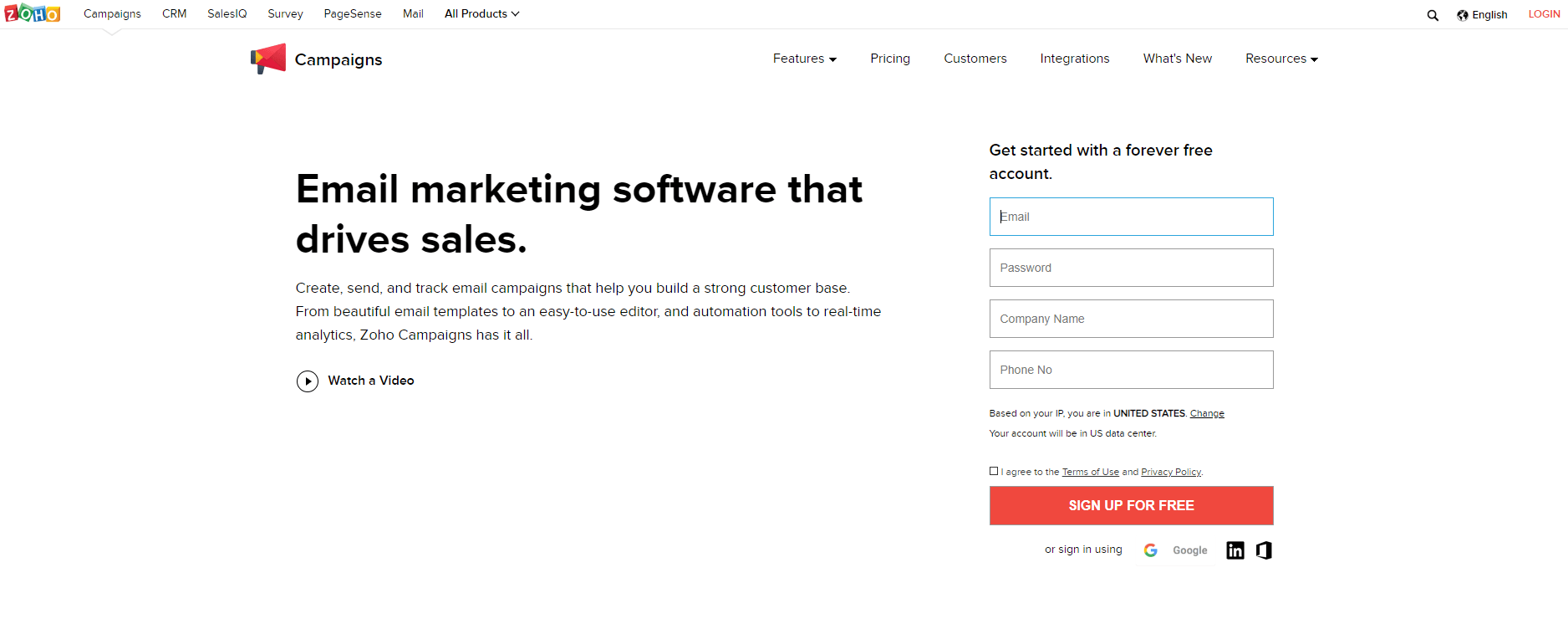
Pros
- The main feature of Zoho include automated response emails
- Integration with Zoho CRM
- A/B testing
- A variety of templates and layouts to choose from
- A sync function that eliminates importing and exporting of data
- A mobile app, so you can track your campaigns on the go
- A free plan for up to 2,000 subscribers
- Discounts for nonprofits
Cons
- The templates could be better and the design much simpler than it is in the editor
- Some integrations with WordPress, Shopify, GoToMeeting and others… but more limited than some of the more premium email automation tools
Zoho Pricing
Email-based plan ranges from $0 to $200 monthly. Subscriber-based plan ranges from $5 to $350 and email credits plan ranges from $6 to $750 per month.
8. Marketo
Adobe just acquired Marketo for over $4 billion. It’s not that surprising, as it was one of the first marketing automation tools out there. In function, it’s quite similar to Salesforce Marketing Cloud and HubSpot.
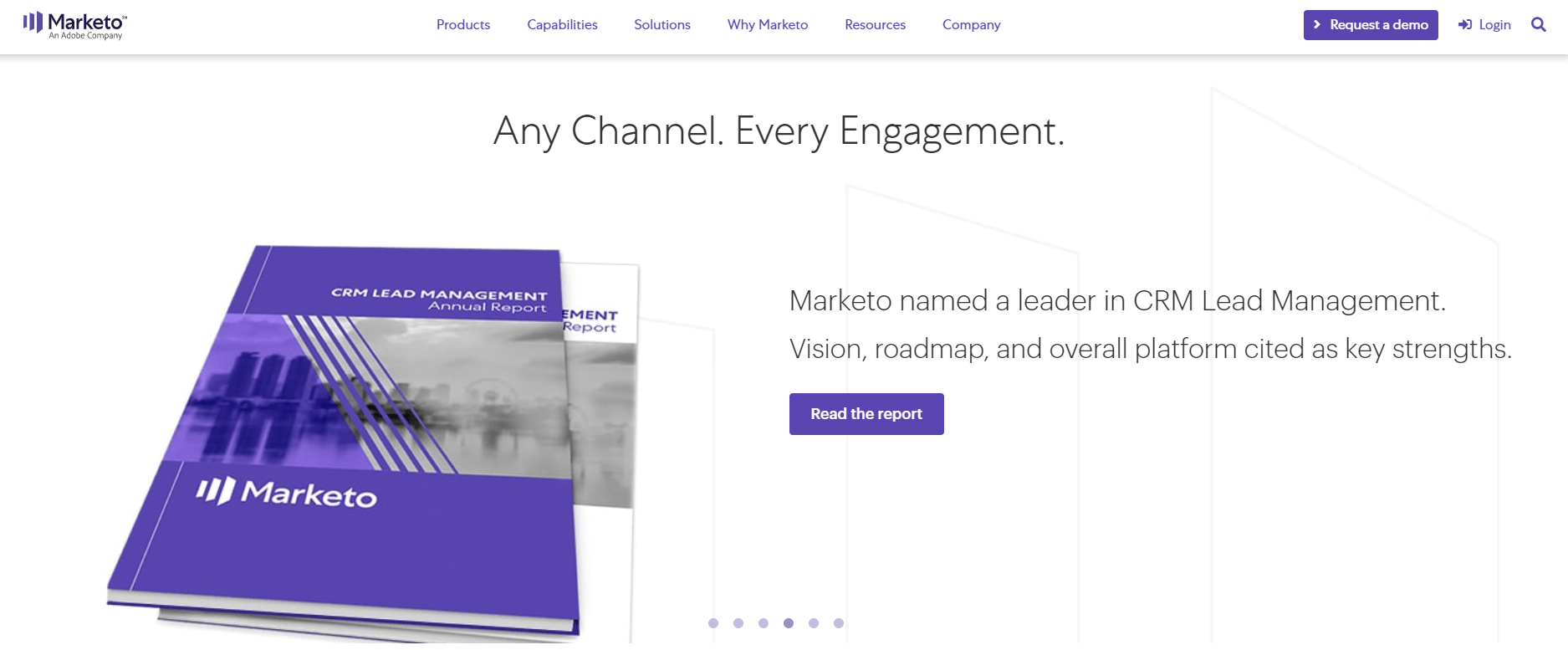
Pros
- Some of the main features include lead generation, CRM integration, lead nurturing and campaign tracking, forms, and landing pages and action-triggered email marketing
- It comes with all the basic tools one would need for effective email marketing
- Companies from GE to RingCentral, Hortonworks, and Charles Schwab use Marketo
- The support is very strong
- The have mobile marketing (SMS and push)
- A nifty (but slightly outdated in appearance) editor for campaigns
Cons
- The forms and landing pages are not robust. The learning curve is, also, relatively steep.
Marketo Pricing
The pricing is based on bundles with bundles available including lead management, email marketing, consumer marketing, customer-based marketing, and mobile marketing. It is very expensive and only meant for truly enterprise clients.
9. Mailjet
Features
The drag-and-drop feature makes it easy for users to design and customize their marking emails. Other tools that have been integrated into the system include a dashboard for delivery analytics, one-to-one marketing optimization, A/B testing, Restful API, email automation, automated workflows, and real-time email tracking, to mention a few.
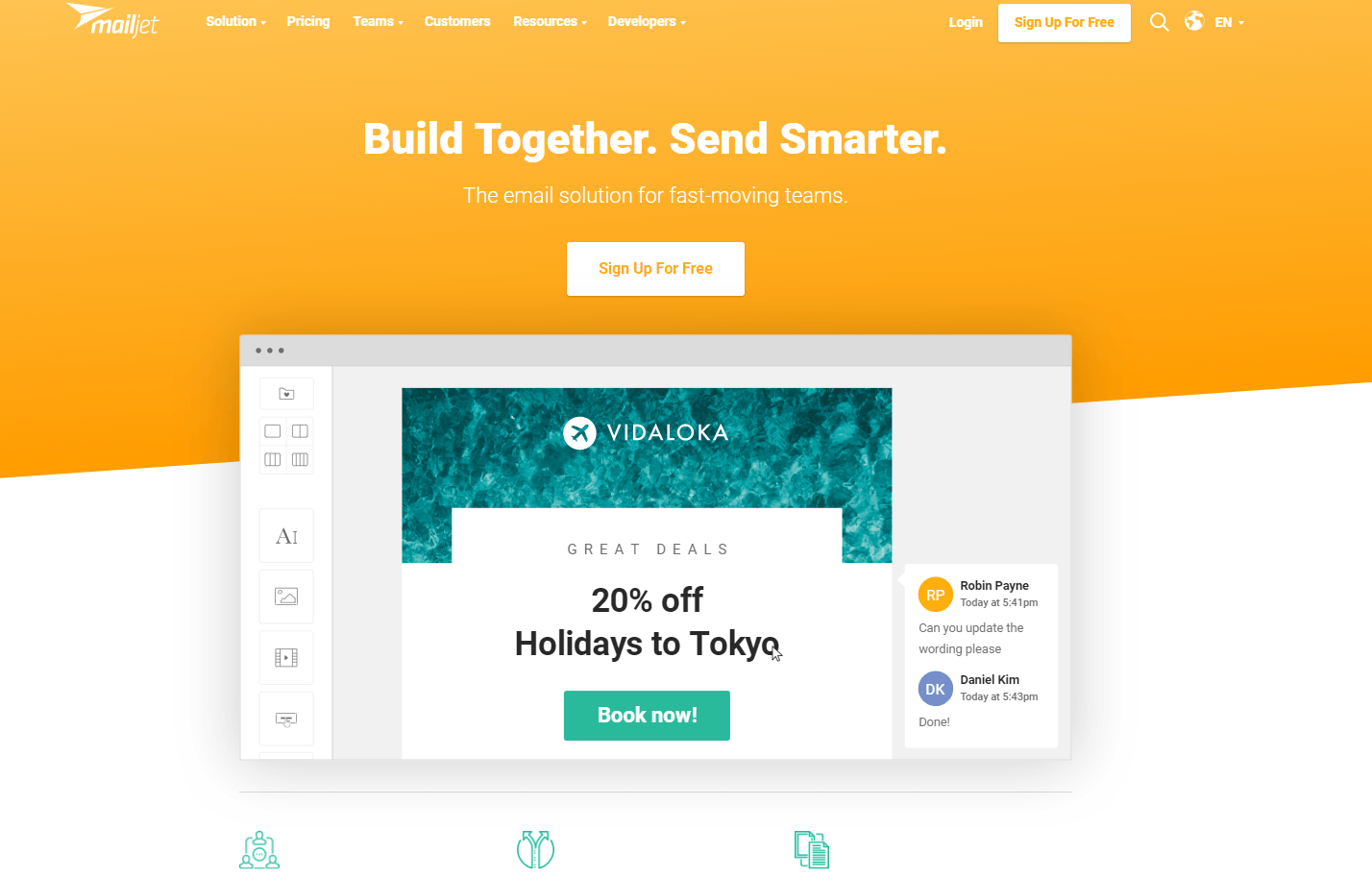
Pros
- Developer API
- Pricing starts very low among peers
- Transactional SMS communications
- Strong analytics suite
- Built for team collaboration
- Customers that include ProductHunt, Happn and more
Cons
- There have been complaints of a slow back office and support according to Capterra
Mailjet Pricing
There is a free trial that allows you to send up to 6,000 emails daily. Other prices include the bronze package that starts from $7.49/month and the crystal package that starts from $21.95/month. Larger companies (the companies who should consider Mailjet) must inquire for custom pricing.
10. InfusionSoft
InfusionSoft has billed itself as the email automation solution for small business owners. Their site advertises a lot of offline industries making their way into online marketing via InfusionSoft. For instance, the video on their sales page tells the story of a painting company bringing its business communications online.
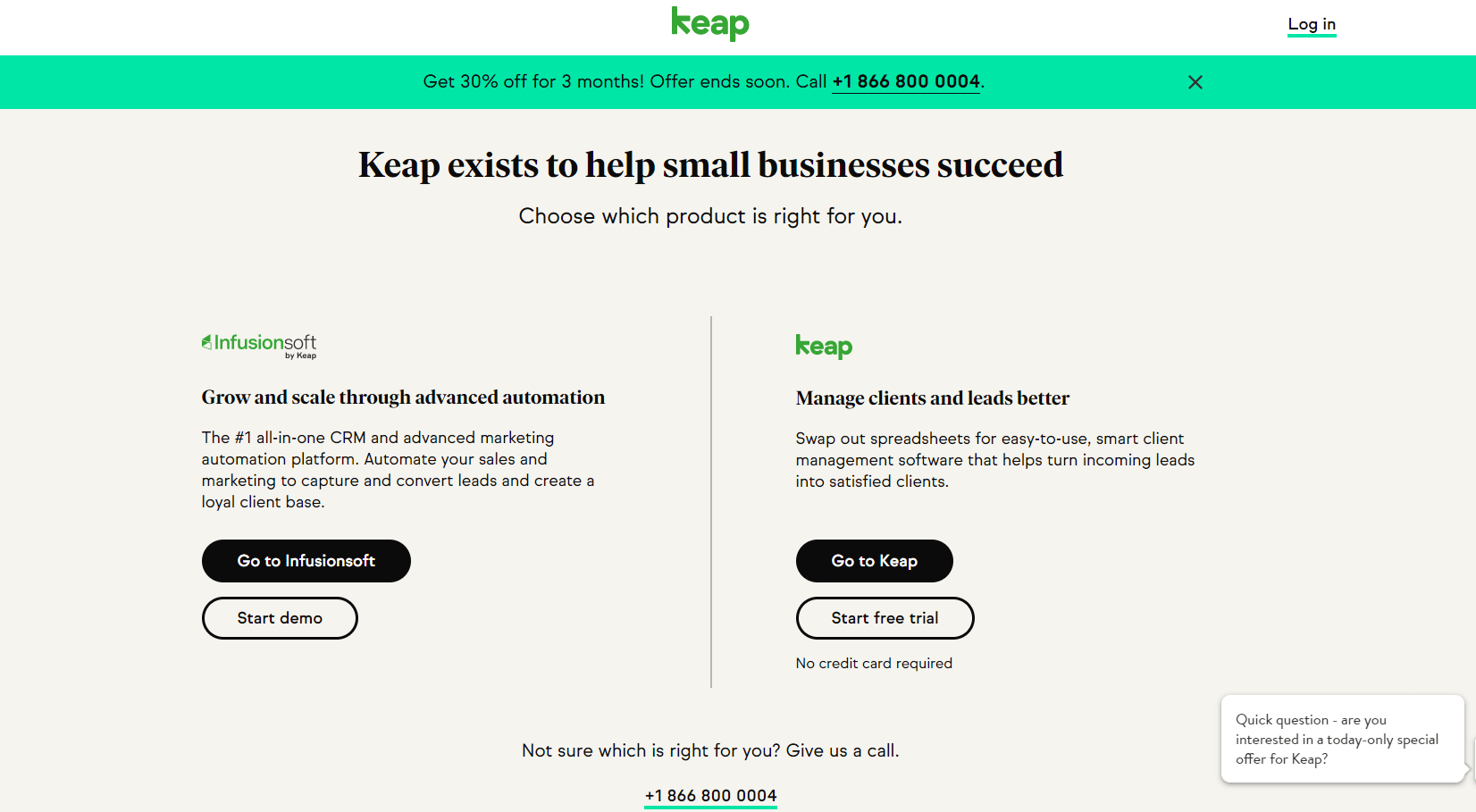
Pros
- This software combines e-commerce, email, and social marketing and CRM solutions
- It is famous for its ability to send targeted emails by segmenting subscribers by activity
- Provides a detailed record for customers showing the exact destination for the email and the receiver actions
- Gives high level business metrics in dashboard form
Cons
- InfusionSoft is use user-friendly for small business owners who need a combination CRM-email automation solution, but it doesn’t go much beyond
- It’s expensive for small businesses, but not functional enough for large corporations
InfusionSoft Pricing
The software has three pricing tiers starting $199/month for 500,000 emails or 5000 contacts. The $499/month premier pricing is for 100,000 contacts/500,000 emails.
Email Outreach Tools for Salespeople
Sometimes, you want to send out a mass email from your own personal email account.
You want it to look like a plain old regular email, but you want to include merge tags within the content so that you can send the same email to lots of people at once, but still personalize it.
You can say things like “Hi {first name}, I saw your work at {company name}.”
The complete list of Email Outreach Tools below are all quick and easy to download, often only a light Google Chrome extension on top of your own Gmail account.
They can help you create some superhuman plain-text emails, without getting too fancy with the bells and whistles of the email marketing software in the section above.
These tools are best for salespeople.
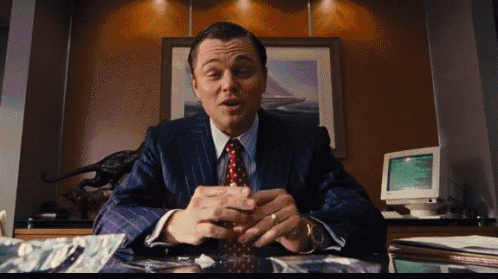
1. Yesware
Yesware is a great software for tracking emails and synchronizing engagement activities giving you control over your email prospecting/sales. Yesware includes unlimited email tracking tools, personal templates that allow you to send personalized emails, send later, reminders, attachment tracking, mail merge, team templates, and a trusted IP range.
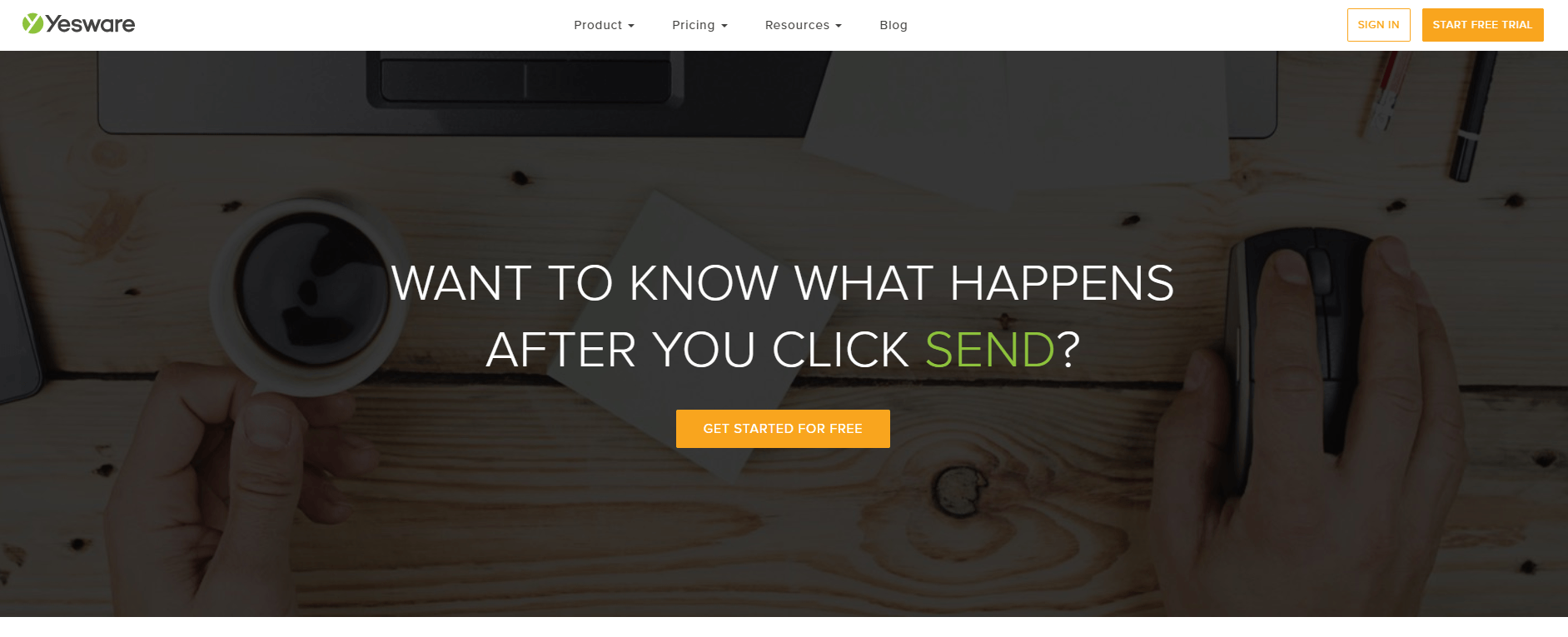
Pros
- It’s a lightweight Gmail or Outlook plugin
- Good data analytics
- Automation straight out of your favorite platforms like Salesforce
- The software allows you to prioritize prospective engagement making it easy to follow up on leads
- Personalize emails with merge tags to send messages that recipient can identify with
- A great email prospecting course that teaches you everything you need to know
Cons
- I wish the interface was a little easier to use
- It gets expensive as your organization scales
Yesware Pricing
Yesware has 3 packages with the cheapest plan being $12/month if billed annually or $15/month if billed monthly for the pro plan, $25 or $35/month for annual and monthly billing for the premium package and $55/month for the enterprise package which is only billed annually. The premium package comes with pro features and other additional features. Enterprise package comes with premium features and other exclusive features.
2. MixMax
MixMax is a relative newcomer but is quickly becoming a favorite tool of marketers. It promises to power your outreach emails and engage more effectively with you active and prospective clients.
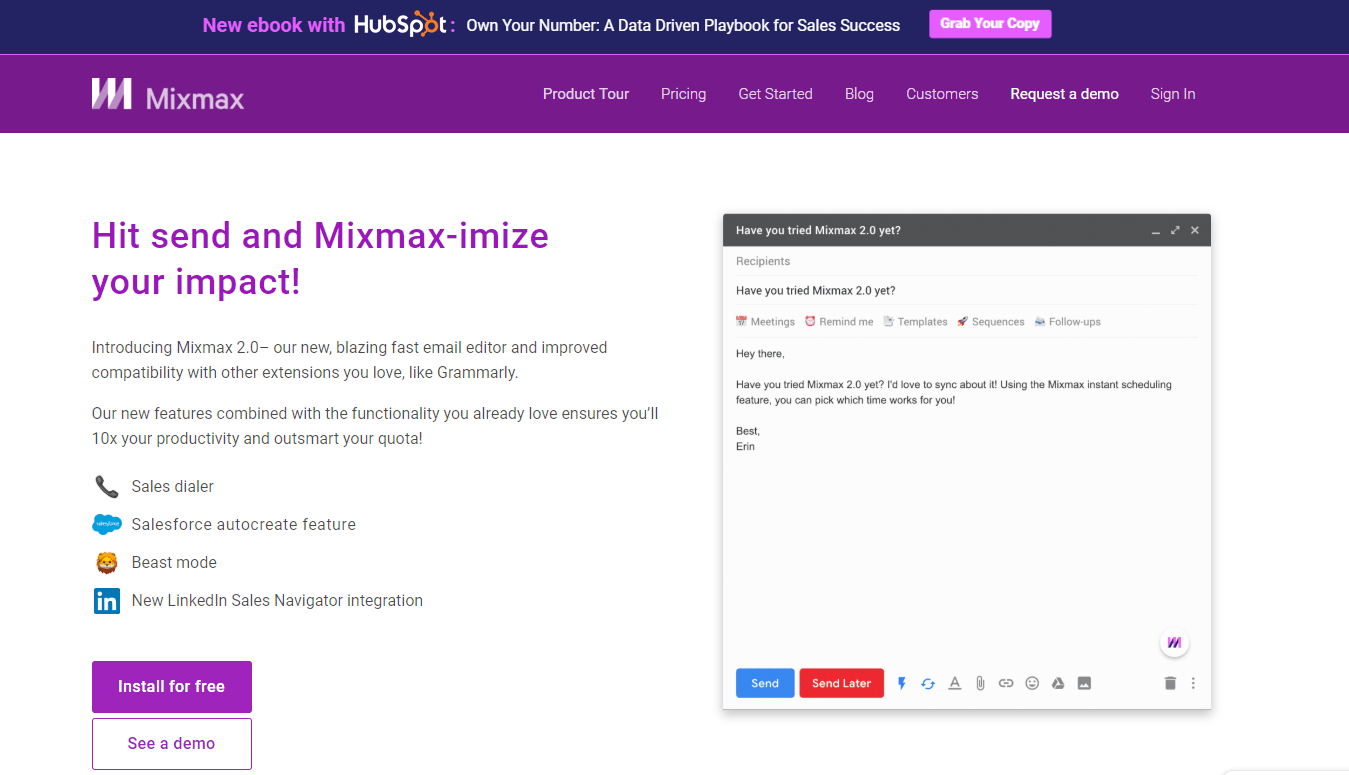
Pros
- It comes with tools that allow you to track clicks and downloads, send personalized emails in bulk with the mail merging tool, create and edit templates much faster and get detailed analytics on your traffic and engagements.
- One-click scheduling to make finding time with find
- Send polls and surveys
- Undo send feature
- Integrates with Dropbox, Box and Google Drive, Github and SMS
Cons
- The cofounder of Growth Marketing Pro loves MixMax and tells me there are no cons that come to mind.
MixMax Pricing
The prices are $9/month for the starter plan, $24/month for the small business plan, $49/month for growth plan and an enterprise plan whose quote is not specified. Each plan is billed annually.
3. Mailshake
Mailshake integrates with Gmail and other Google apps to help reach more people. The software creates customized emails that appear like a normal emails from a Gmail address. It allows for mail automation thanks to its various templates that give one the capability of creating email campaigns that are effective.
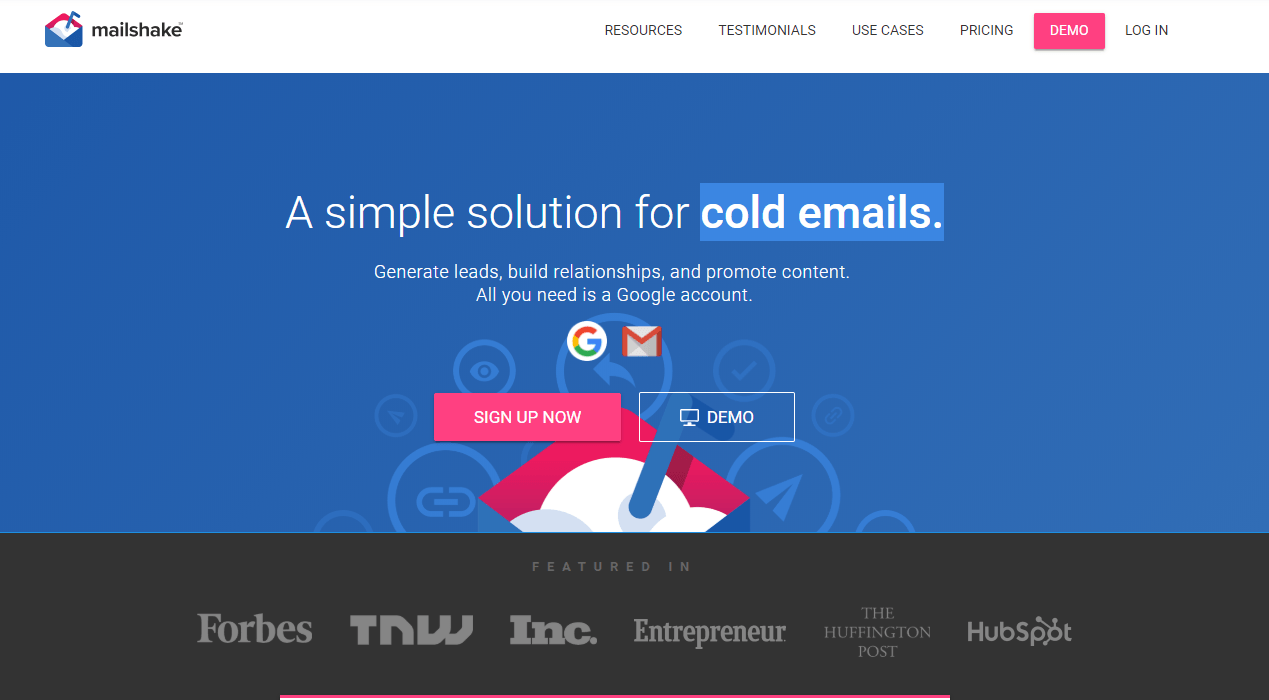
Pros
- Mailshake can source addresses of prospective clients from .csv and blog post submitted by Twitter users
- Users can edit their list with various list editing options allowing for customized communication
- Additionally, you can track contact responses with the incorporated tracking tool.
Cons
- It also doesn’t have a custom domain tracker
- Has an unsubscribe option that is quite inefficient, which could be a CAN-SPAM violation
- Only support CSV files
Mailshake Pricing
For $19/month or $199/year, you can enjoy unlimited email-sending options. There, also, is the option of getting the enterprise package.
4. Docsify
Docsify gives you the ability to identify high-quality prospects and send them customized emails to boost your chances of conversion.
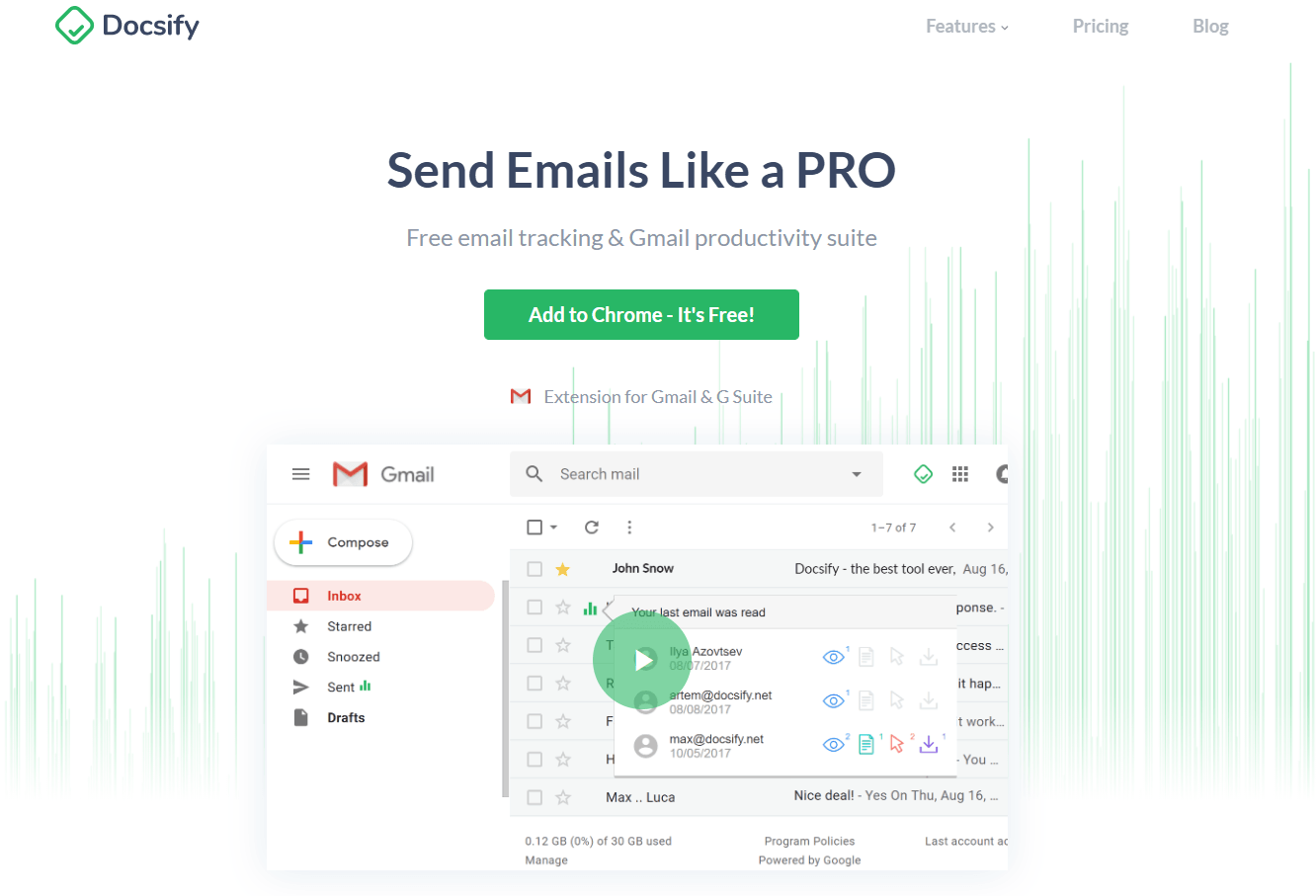
Pros
- The email tracking feature helps you know when your emails are received and the action the recipients take.
- Email marketing software includes
- Document tracking
- Content analytics
- Ready-made templates
- Gmail scheduling
- Automatic follow-ups
Cons
- The email notifications can be improved
Docsify Pricing
There is a free package that grants one unlimited email tracking, and access to templates and text shortcuts. The pro package costs $12/month of billed monthly or $9/month if billed annually. The growth package cost $29/month for monthly billing and $24/month for annual billing.
6. SalesHandy
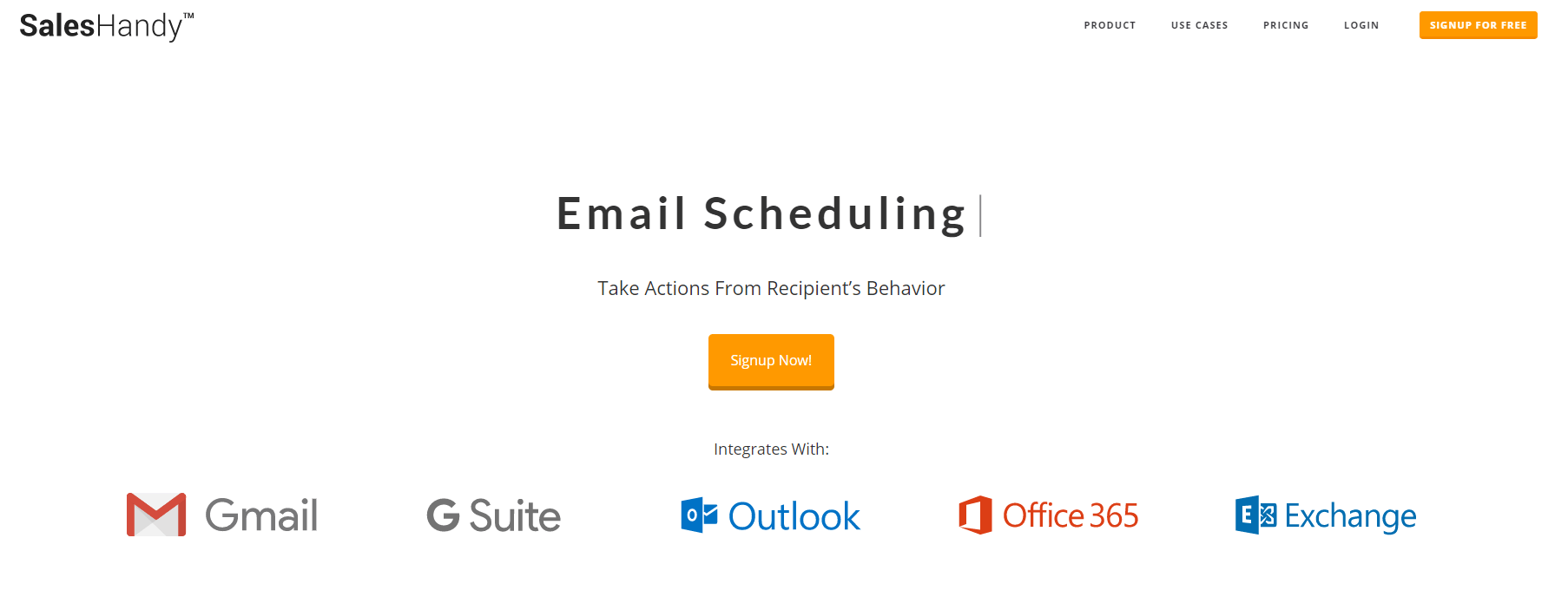
Pros
- It comes with various email templates to choose from, email tracking feature, file sharing tool, lead tracking tool and integration of Gmail, Salesforce, Outlook and PipeDrive.
Cons
- The reporting is not that robust.
SalesHandy Pricing
A regular plan will cost you $7 or $9 monthly for annual and monthly billing respectively, the plus plan $16 and $20, and the enterprise plan $40 and $50 for annual and monthly billing respectively.
7. Gmelius
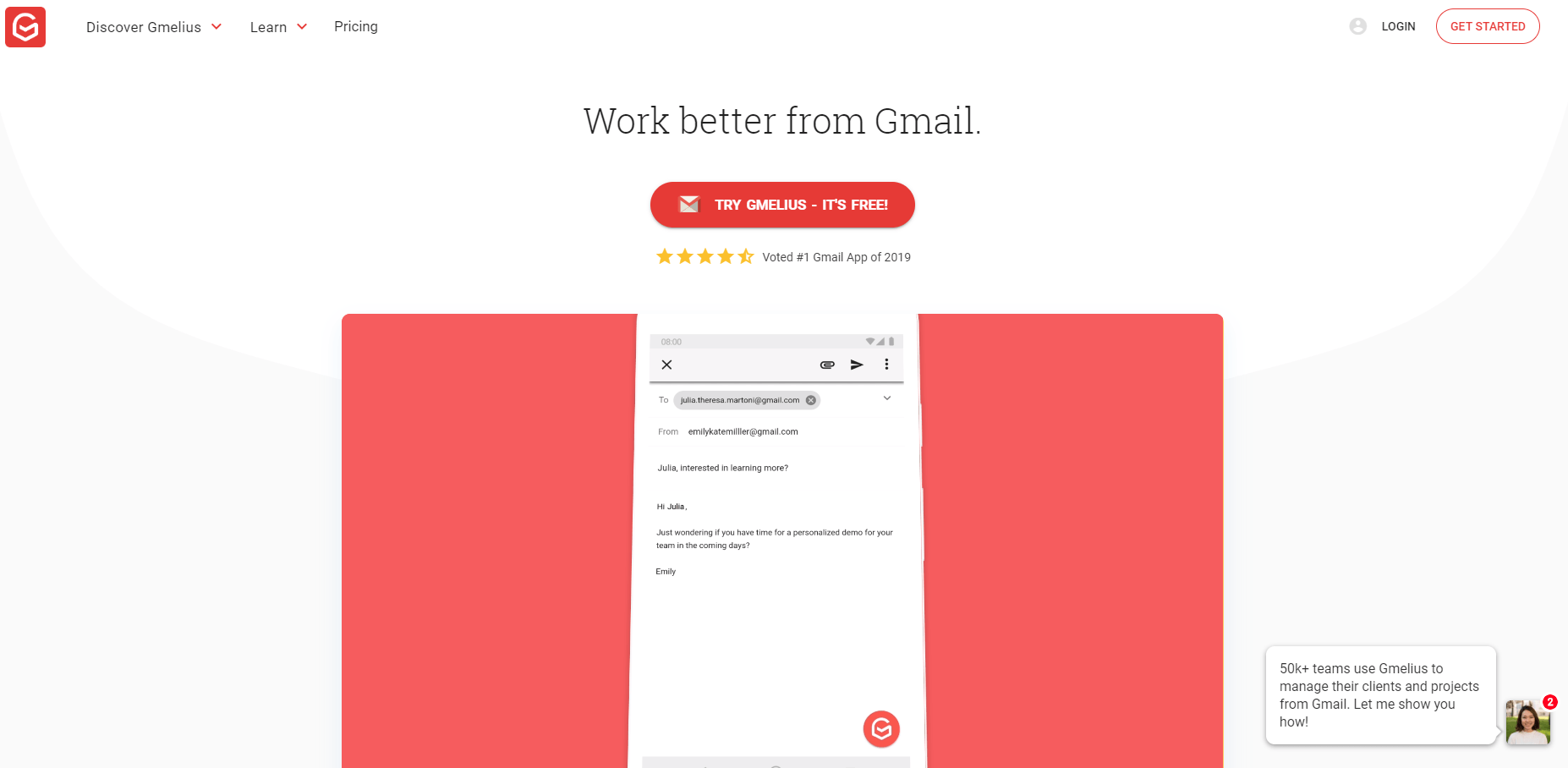
Pros
- Email tracking, and many other customization tools
- Gmelius gives the user power to send smarter and more automated emails to their recipients
- Advanced messaging management
- A sharable to-do list, CRM integration
Cons
- Sometimes loading Gmail is reportedly slow
Gmelius Pricing
Gmelius has a free plan, a premium plan, and a business plan. The free plan comes with email tracking, email customizations and limited access to the other features. The premium plan goes for $5 or $7 per month depending on when the billing is done, while the business plan goes for $14 per month and is billed annually.
Sale Prospecting Software
Sales Prospecting software are email tools that are meant to be utilized primarily by sales teams.
That is because these tools provide extra identifying information about each contact, from within the email dashboard to help the team maximize efficiency and streamline their prospecting. With more information at their fingertips about prospects, they can spend more time selling and less time researching.
The complete list of Sales Prospecting Tools below includes tools that will help with prospecting, tracking effective emails and phone calls, qualifying leads and automation that will help the team engage with contacts at the right time.

1. Builtwith
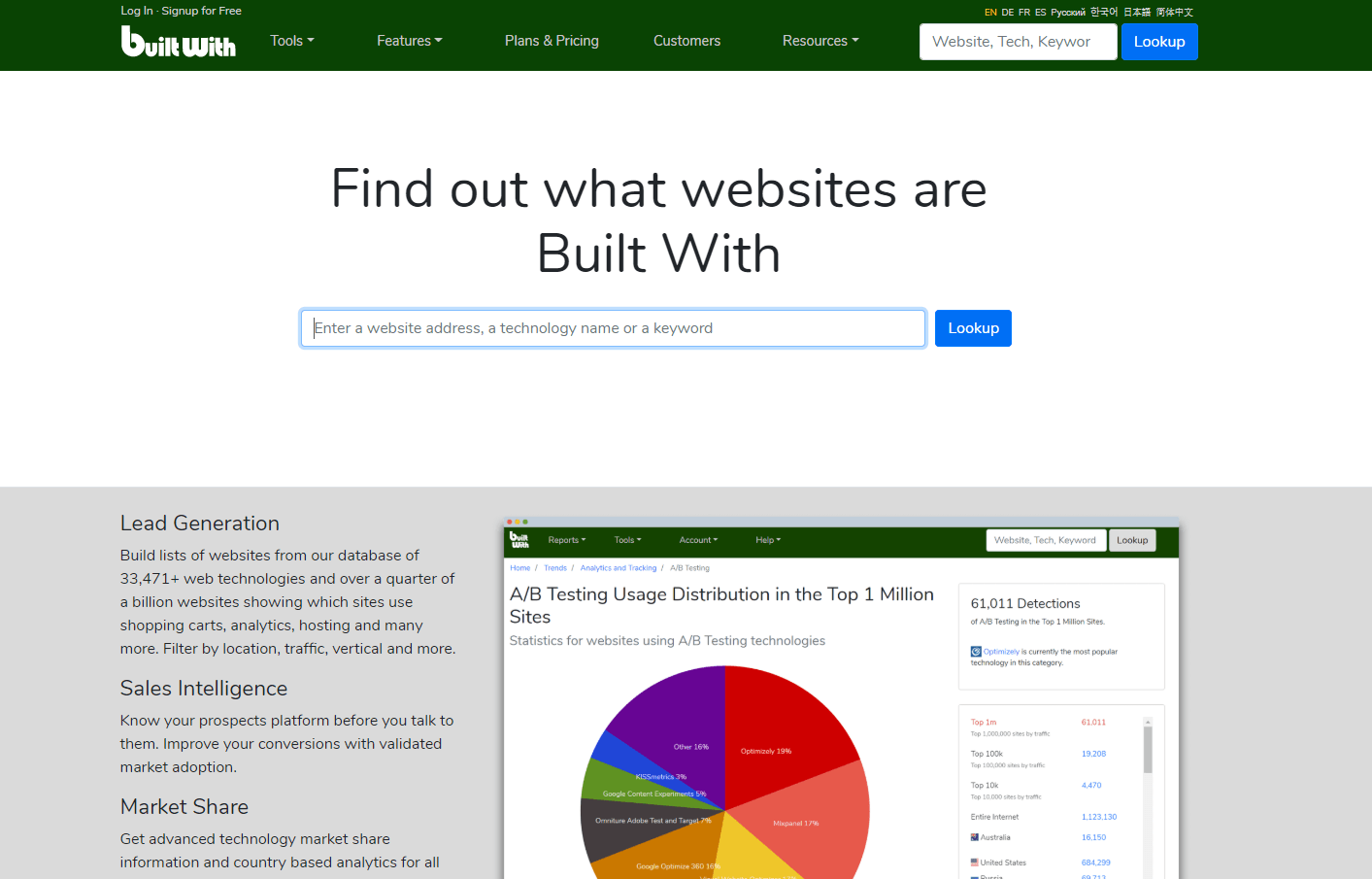
Builtwith is a tool that helps in identifying sites that use specific web technologies. It identifies the technology spend, gathers the location information and vertical, among other option to create lead lists that are solid for websites by taking into account the internet footprint and technology usage.
Builtwith Pricing
$295-$995/month
Free individual site lookups are available.
2. Dux-Soup
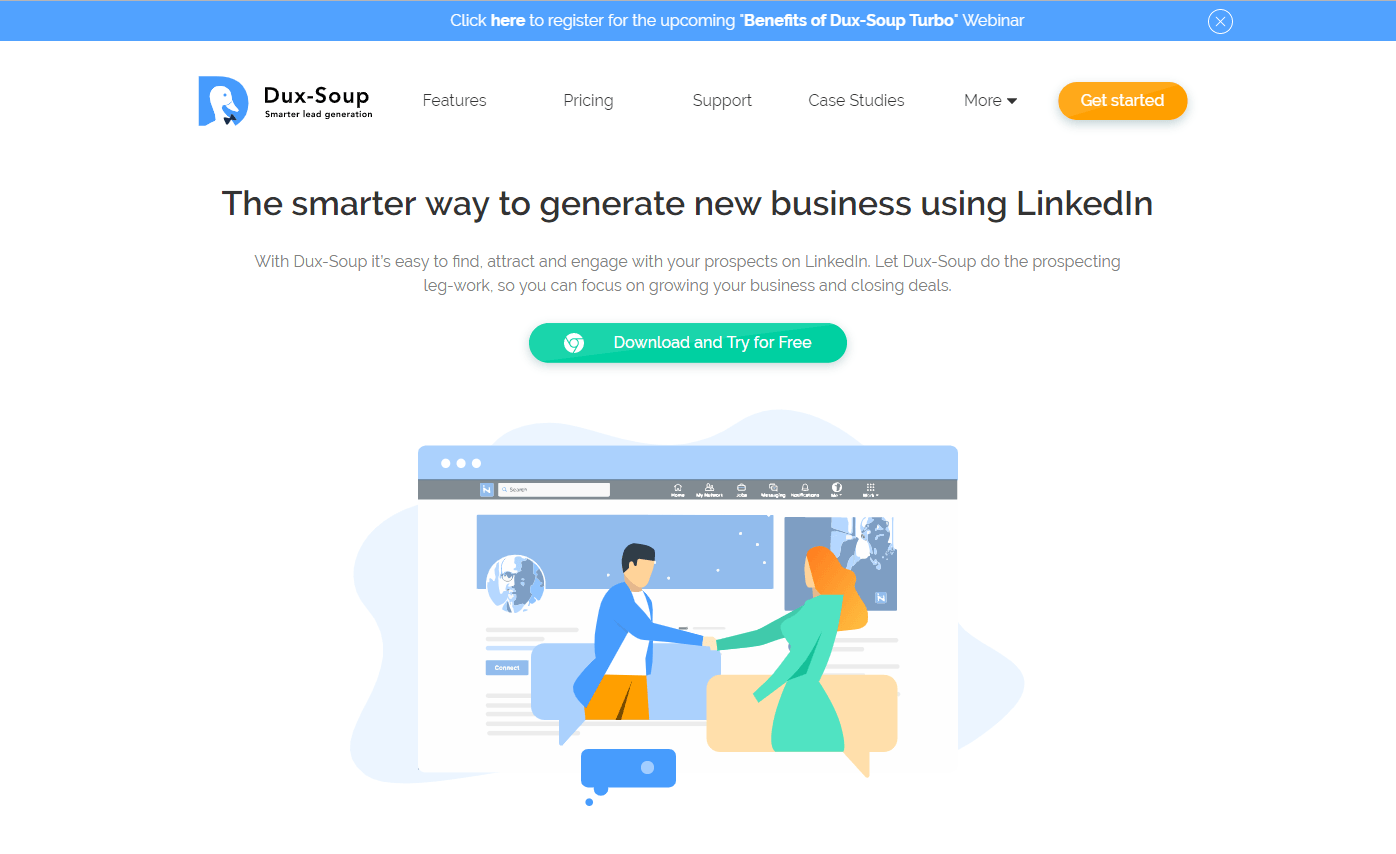
Dux-Soup can scan through thousands of LinkedIn profiles within just one click and send connection invites. It even allows you to tag prospect and even extract and share information quick and easy with your whole team.
Dux-Soup Pricing
$15/month
The free option grants users free access to some of the features.
3. Apollo
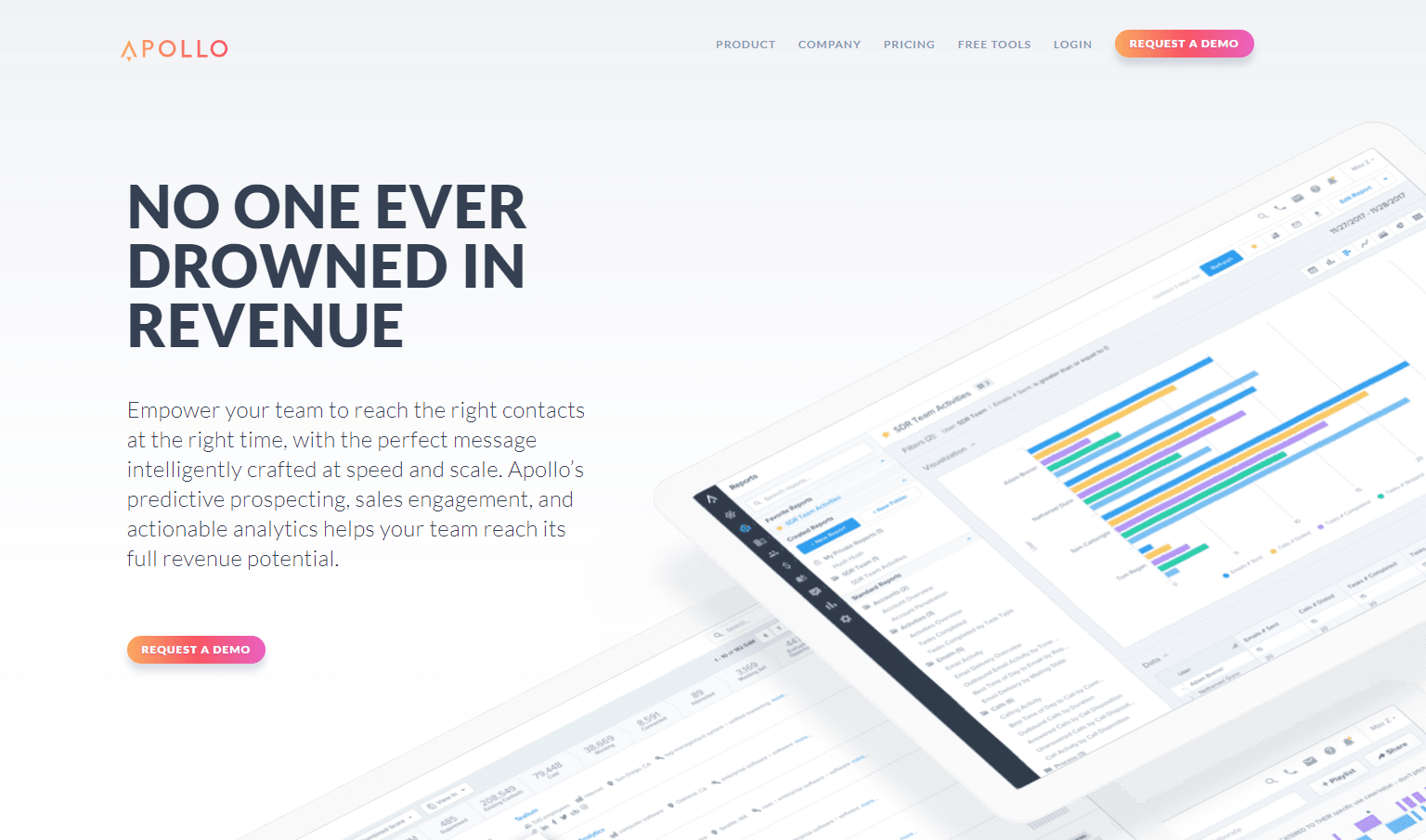
This is a sales platform aimed at helping sales teams generate opportunities that are qualified. Apollo maps its 160 million B2B databases to their closed won data and completed tasks providing insights on how to improve the profiles of their customers. The in-built dashboards are, also, helps in custom reporting which is beneficial to the users.
Apollo Pricing
You are required to take the demo first
You get free 1,000 leads with emails that are verified and 95% guarantee on deliverability.
Conclusion
Industry-wide, email open rates are still well above 20%. It remains one of the best ways to engage and convert users.
I recommend email marketing for anyone and everyone — no matter the size of the business. If you’re selling something online, you should be email marketing.
I hope this guide made your decision a lot easier. Ask questions in the comments if you’re still confused and I’ll make sure to respond.


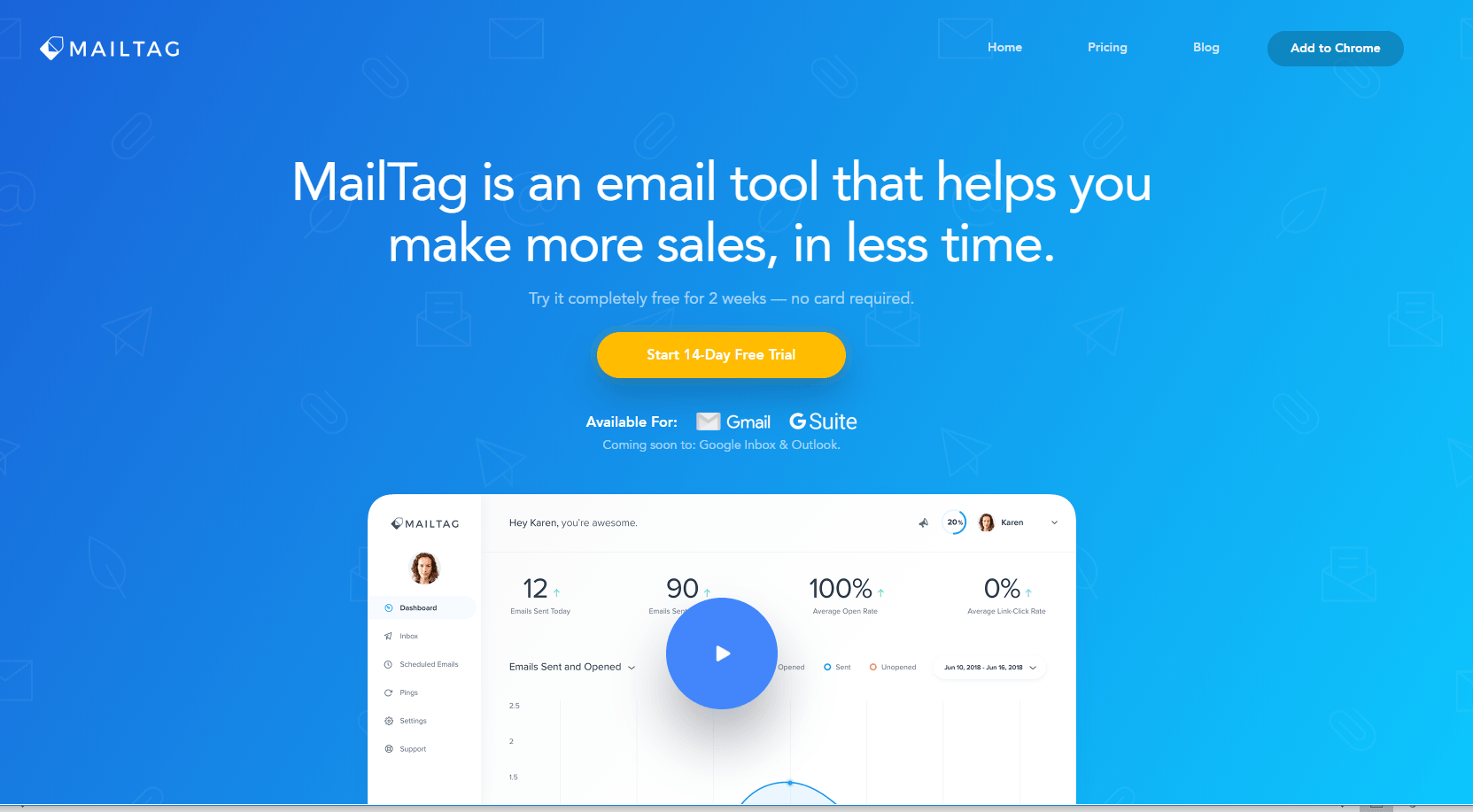

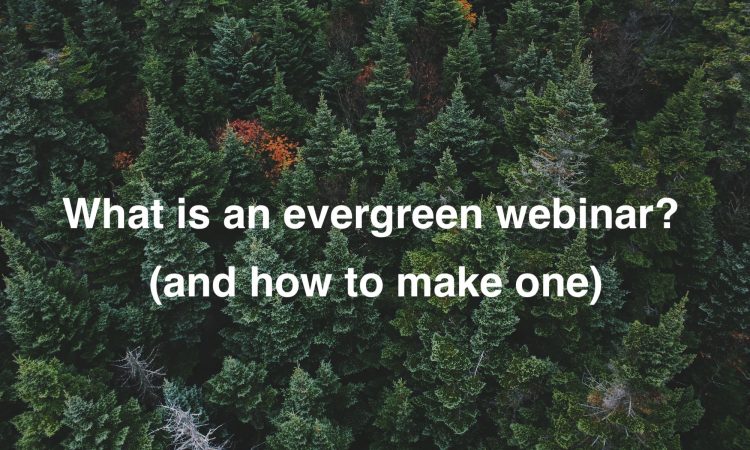

Thanks for this wonderful list.
I would suggest you to consider adding TruCadence in this great list of tools. TruCadence is a personalized sales cadence and sales email automation software.
Thanks! I will check it out
Great article. For those who already have a mail server and don’t want to pay a monthly fee, try Gammadyne Mailer. We have a large mailing list and it saved us a lot of money.
Interesting. Love that tip
Very informative article that you have shared with us. I am really thankful to you for this. This all tips is really important for our business. I bookmark your site and will keep visit for more information.
@Aminul I’m glad you like Growth Marketing Pro. Spread the word!
Thanks a lot for this informative posts on email tools for small business and i am sure that the tools mentioned will surely be a big help for the new small scale business.There are many organisation which reviews the tools for small medium business and refer them the best suitable tool to small business to upscale the growth.One such organisation is toolowl where team identify key performance indicators for a particular tool from Individual’s as well as Business’ point of view. This brainstorming is then translated into a distilled methodology for review framework. Teams do hands-on, research on the tool/domain and record their inferences in the form of reviews that help you make your choice.For more details one can go to the link mentioned below.
https://toolowl.com/product-reviews/email-tools-product-review-shallot/
I would like to thank you for the efforts you’ve put in writing this web site. I am hoping the same high-grade website post from you in the upcoming also. In fact your creative writing skills has inspired me to get my own site now. Really the blogging is spreading its wings fast. Your write up is a great example of it.
Thanks very much, Candice!
So glad to hear that Candice! Blogging has become quite a passion for Mark and I. We’re having a blast sharing our favorite marketing tactics and telling our story with creative writing 🙂
Pingback:How to capture leads with hello bar
Sendinblue stay by far the best platform. All the other platforms ask per subscribers and makes it very expensive while Sendinblue charge for the amount of emails send. No matter how many subsribers you have…..Sendinblue is definately the cheapest in the market with the best templates. Nothing else compares to Sendinblue! As a South African wher money matters due to exchange rate is Sendinblue a 5 STAR application with great customer support.
Pingback:5 Ways Marketers Can Use Smart Data - Beat All Deals
useful to me. Thanks a lot, I was searching for Email marketing software. awesome info
nice post
Great Article to learn email marketing and its tool. You are doing really great work. I appreciate you. Keep going.
Thanks it’s very helpful for me
Sendinblue is the best free email marketing software that I came across. In this many advanced features are there like automation, CRM, transactional emails, etc. Laso we can send 9,000 free emails monthly to your clients.
Indeed useful information! I love to see one more tool on your list-Mailengine. It is one of the great tools to have because It has got a content spinner that uniquify the emails and also it integrates Gmail and G suite API. Worth considering the tool!