- Packola vs Packlane vs PackM vs Arka [2024 Guide] - March 12, 2024
- 12 Best Companies for Custom Boxes and Packaging [2024] - February 12, 2024
- 24+ Best Webinar Software Platforms For Every Business in 2024 (Ranked & Reviewed) - November 11, 2023
I discovered the brilliant secret behind how to create an evergreen webinar – one that will live on forever.
And it’s addicting.
I’ve become so obsessed with this webinars that some people at work now refer to me as the “Webinar Queen.”
If you don’t believe me, look at this photo I found printed out on my desk the other week…

I even grew Growth Marketing Pro (the blog you’re reading right now!) into a 6-figure passive income business with webinar marketing.
Webinars have always been great, but today webinars are more important than ever before.
Our world has gone digital more quickly than any of us could have ever imagined thanks to Covid-19.
Webinars are now a critical tool for businesses to communicate with potential customers online.
Not to mention the millions of business owners and entrepreneurs scrambling to pivot and generate revenue with an online offering.
Whether you’re selling an online course, building an ecommerce business, selling a software product or your own consulting services, offering a free webinar can be a great way to collect leads and turn those webinar attendees into paying customers.
When done right, this can become an automated sales engine. Set it and forget it.
I’ve used this type of funnel many many times to drive growth for a business.
For me, and for many of my clients, this has resulted in passive income– the ultimate dream.
The tool that makes it all possible is called Demio — more on that later.
The longer you wait to get started with your evergreen webinar, the more saturated your space will become. So it’s important to get started on this ASAP.
The goal is to get you sitting on a beach, sipping on a piña colada and watching the sales roll in — automatically.
Building an automated, evergreen webinar is one of the best things you can do to stay ahead of the curve and build a protective moat around your business, even in the shadow of a global pandemic.
Table of Contents
First off, what’s an evergreen webinar?
Webinars are great, but evergreen webinars are even better because they are automated instead of live.
For those who don’t know what a regular webinar is or how to create a webinar, essentially it’s a presentation over the internet. Webinar = online seminar. Usually they are held live by the presenter who shares their screen so you can see their face, or show slides from a presentation deck.
You can register in advance to attend the webinar at the specified time to listen to the presenter speak on a topic and usually there are other attendees watching live as well.
We made a list of the best webinar software tools and the best automated webinar tools for your future reading pleasure.
Why do webinars matter?
For most of us, it’s pretty easy to walk into a convenience store and pick out a razor or a tube of tooth paste. And maybe we don’t need to attend a webinar to be convinced of doing so.
However, there are many products or services, for example software products, financial platforms, educational services, that require a more in-depth explanation of their offerings.
Many of these companies spend tons of money hiring sales people to prospect and conduct one-on-one meetings with potential clients.
Why are webinars great?
Because rather than hiring lots of sales people to have lots of meetings, you can have one person hold a digital meeting with hundreds of people at one time.
You can also use webinars to host team trainings and seminars.
I’m so excited to walk you through exactly what you need to do, step by step how to create a webinar that is so easy to build, so persuasive and so evergreen- you’ll be able to reuse it over and over again without any additional effort at all.
What does it mean for a webinar to be an “evergreen webinar?”
In the marketing world, the word “evergreen” is usually in the context of “evergreen content.”
Evergreen content refers to an article that is on a topic that is perpetually relevant and fresh for readers- it can withstand the test of time.
Evergreen trees are known for their perpetual life- maintaining their leaves throughout the seasons, rather than shedding.
Similarly, evergreen webinars should be sustainable and lasting.
Here’s an example of non-evergreen content (no one will want to read this next year):
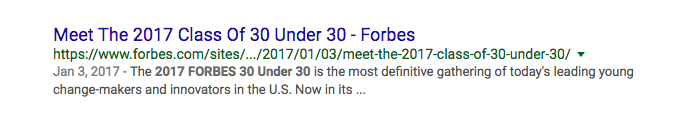
Here’s an example of evergreen content (this should still be useful for years if not generations to come):
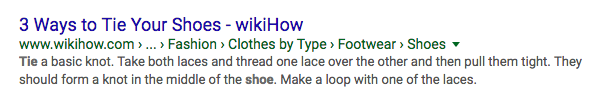
Putting together an effective webinar takes time and effort. Writing a script (get the perfect webinar script here for free), putting together a deck, being prepared to answer questions at the end.
Plus the anxiety that tends to come with speaking in front of a live group is probably present every time- even if the attendees are not physically in the same room.
Evergreen webinars are worth getting right, though. So if you need to have a few redo’s, that’s okay.
Wouldn’t it be great if you could do the webinar just one time and use that same recorded content for attendees next week and the week after?
Sometimes this is necessary, as you don’t have time to do a live webinar every single week!
Try my favorite evergreen webinar software, Demio:
*Get $49 Off with our promo code GMP-DISCOUNT
How I discovered the power of webinars
Before I tell you about the product and process that made me obsessed with webinars, let me first tell you about the product that I was using that made me dread hosting live webinars.
The terrible platform you’re probably using for webinars right now
You might be familiar with this dreadful product and even use it yourself. It’s called GoToWebinar and in my opinion- it absolutely sucks. (Read my full GotoWebinar reviews here)
It made me hate managing live webinars. It’s the most antiquated software- literally looks like it was made in 2007 and hasn’t been updated since.
Attendees need to download confusing software in order to watch the webinar on their computer.
It’s SO expensive.
Their most popular product costs $2,400 a year and they only let you register a limited number of people per webinar.

Despite the challenges presented by this clunky interface and sub-optimal experience, I persevered in the belief that webinars are a powerful tool and creating a live dialogue between company and customers can be extremely effective for converting customers.
The platform that made me fall in love with webinars <3
Until one time… I was invited to a webinar hosted by my favorite fellow marketing blogger, Neil Patel, and this webinar was unlike anything I’d ever seen.
- The registration process was smooth
- I was able to click directly to a landing page that hosted the webinar without downloading any plug-ins
- The webinar created urgency with count-downs and time-sensitive offers
- Interactive widgets would pop up throughout the webinar with enticing offers
I needed to know what software was behind this brilliant webinar experience so I scrolled to the bottom of the page and saw this…
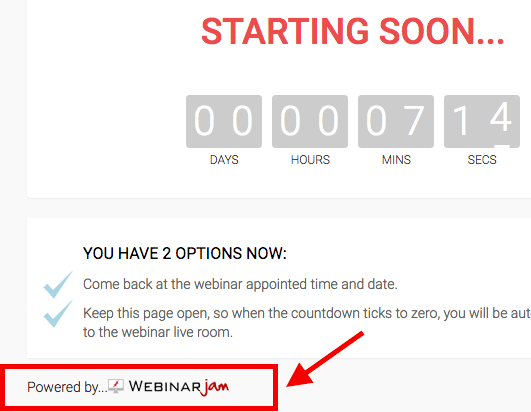
That’s when I discovered EverWebinar and WebinarJam. WebinarJam allows you to record a live webinar and EverWebinar lows you to make it automated so you never have to host a live webinar again.
I used both tools for many years, until I discovered a newer and even more modern version called Demio. Demio combines both capabilities — live and automated webinars, into one tool. So now I use it for everything.
You can use the same webinar over and over again every week for months, acquiring new customers everyday- without any additional work.
It’s completely passive customer activation.
And the best part? The sneaky little features/widgets you can add to your webinar that help to persuade customers to want to buy your product even more- skyrocketing conversion rates.
*Get $49 Off with our promo code GMP-DISCOUNT
How to create an evergreen webinar
Step 1: Write webinar script. One of the most intimidating parts, is just getting started. That’s why I put together this perfect webinar script for you. Simply fill in the blanks and you’ll be ready to go in no time!

Step 2: Host and record one live webinar. You’ll only need to do this once! After that everything will be automated. You can use Demio’s software to do this. Make sure you have a live chat box so people can ask you questions live throughout the webinar. (The live chat box will be recorded as well and you can re-use those questions in your evergreen webinar later to make it seem like there are other attendees in the room asking questions)
Step 3: Use this recording or upload a video. Already have your webinar perfected and recorded? Awesome! Just upload the video in Demio and you’re good to go, or you can easily select one of your past Demio recordings in your account.
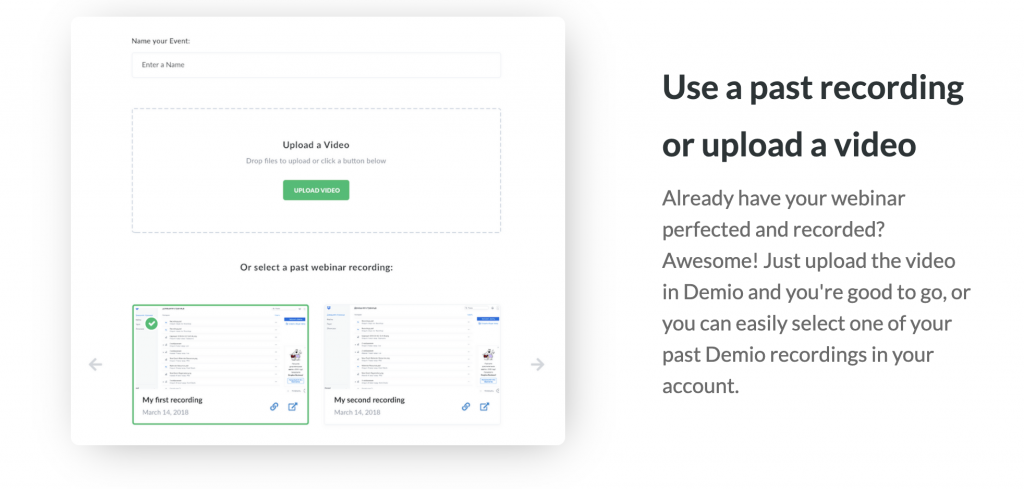
Step 5: Give your webinar a title
Step 6: Add any special offers, CTAs or handouts
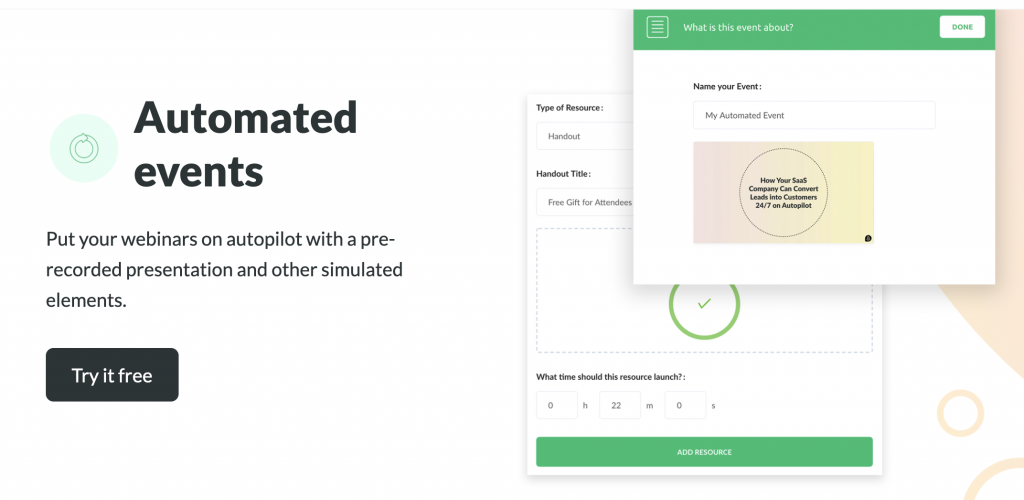
Step 7: Pick your webinar schedule. You can choose to host your evergreen webinar as often as you want because it’s just a recording! For example, you can make your webinar available every Tuesday and Thursday at 2pm in the timezone of that specific attendee. That way, when the user goes to register, they’ll be presented with options and can pick one that words for them. See below…
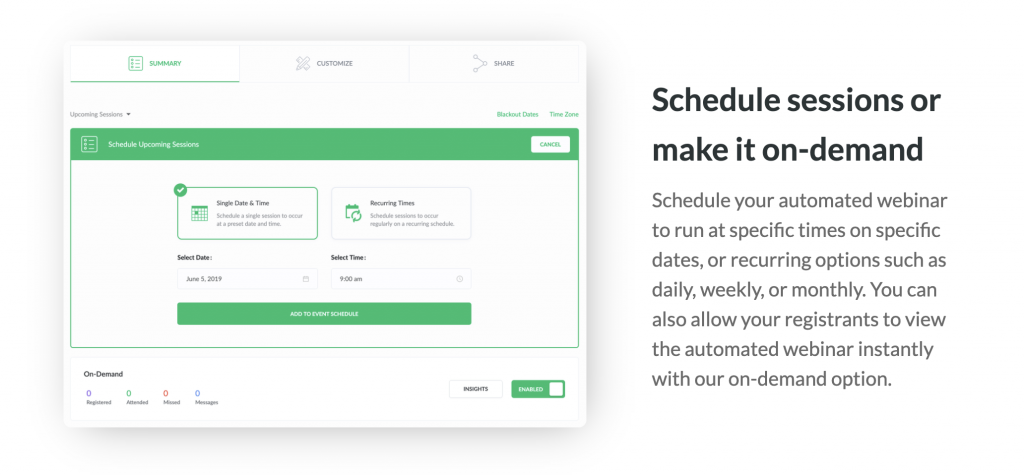
Step 8: Make your ever webinar feel like a live environment by joining the chat and answering questions live.
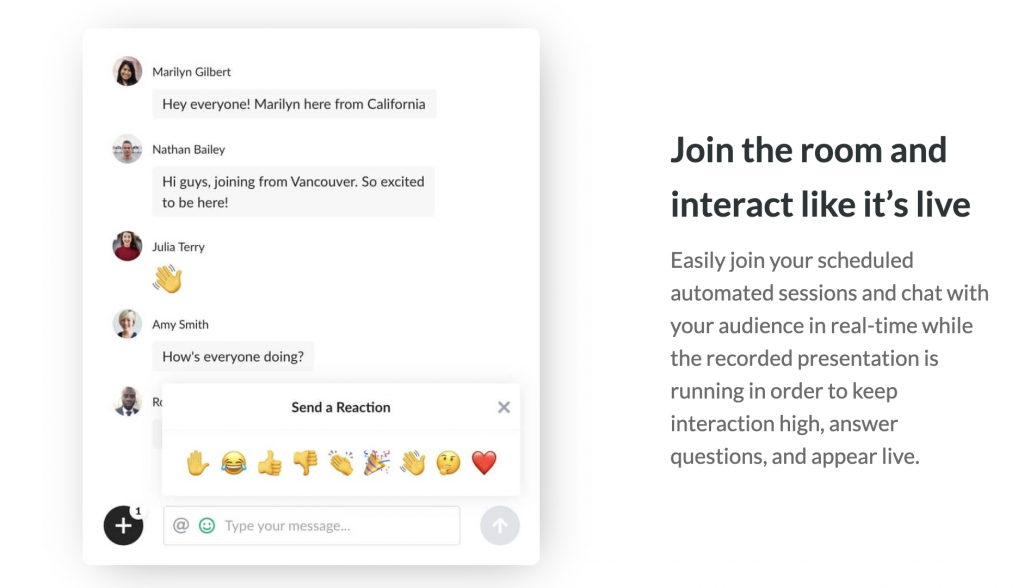
Step 9: Set your webinar live! Once you’ve done so, you can promote your webinar link to your desired audience, sit back and relax while hundreds of people register, attend your webinar and purchase your product without you lifting a finger.
People are often asking me for tricks and tips about how to use webinars for their business. So I put together this free email course to share with whoever wants to learn more

Conclusion
Evergreen Webinars = passive customer activation
- Write a webinar script (Download The perfect webinar script– it’s free)
- Record one live webinar using Demio
- Sit back and make money
*Get $49 Off with our promo code GMP-DISCOUNT
If you carefully track your webinar registrations and activity through the platform’s dashboard you’ll soon discover that webinars can be an incredibly valuable tool for getting your customers to convert.
The great thing about webinars is that they’re relatively inexpensive. You might be paying to send traffic to the registration page, but since this is more so a customer conversion tool than a customer acquisition tool, you’re likely just emailing your existing customer list with a link to register for the webinar.
If you’re looking for a more passive way to help boost your sales/conversions, webinars can be a very powerful tool.

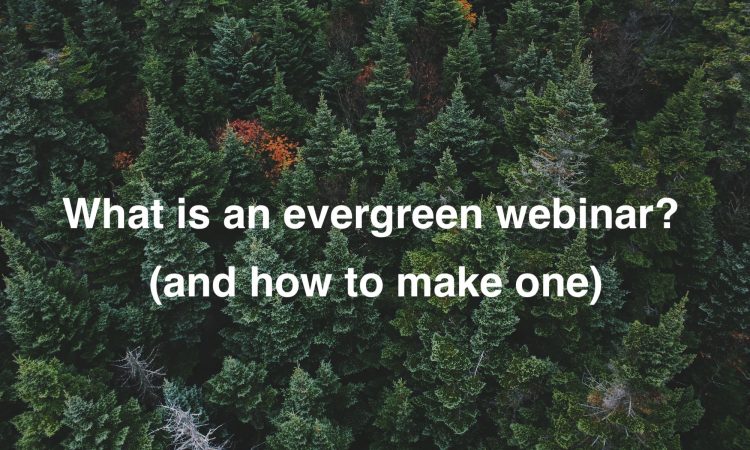
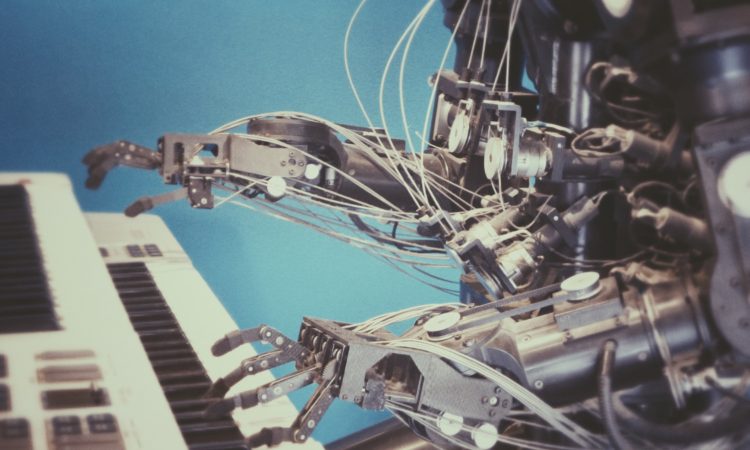
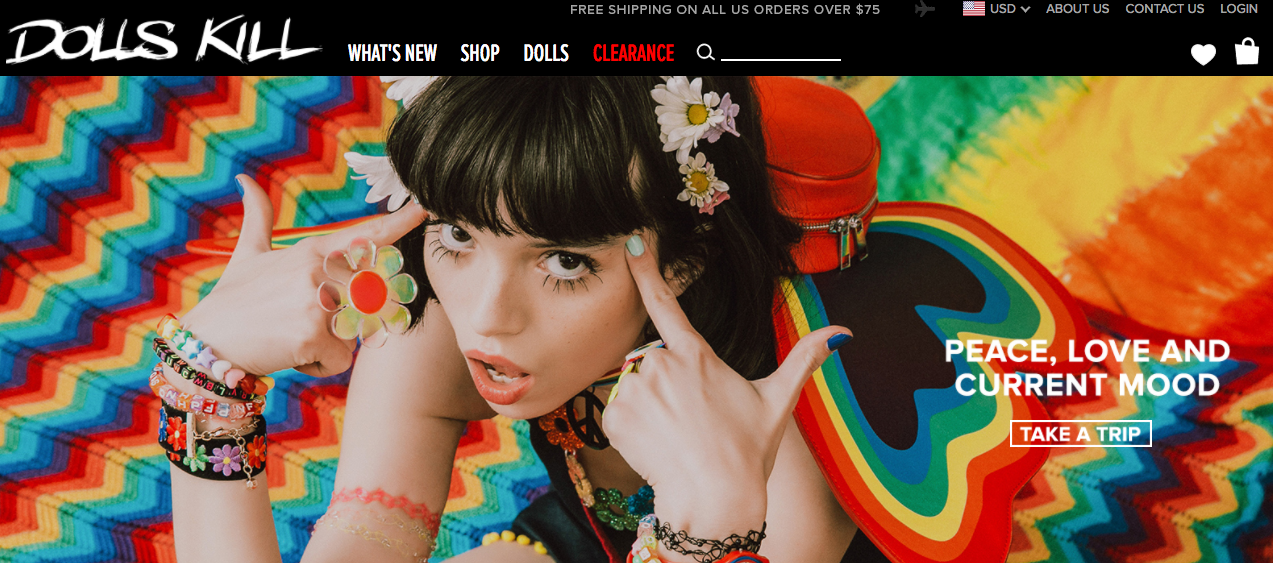

We’re a gaggle of volunteers and starting a brand new scheme in our community.
Your website provided us with useful information to work on. You have done an impressive job and our whole neighborhood shall be thankful to you. http://stamped-concrete-new-hamp82489.dsiblogger.com/
Just checking in to show my agreement. Your piece is well put together Nice job!
Simply want to say your article is as astonishing. The clarity to your submit is just great and that i can think you’re a professional in this subject. Fine together with your permission allow me to grasp your feed to stay up to date with approaching post. Thank you 1,000,000 and please carry on the rewarding work.
So would we need to buy WebinarJam to do our original recording and then buy EverWebinar if we want to keep replaying that one over and over?
Thanks
Yes exactly. Alternatively, you can record your original webinar video anywhere and upload it to Everwebinar as well.
Can you require people to purchase your webinar using EverWebinar? I have created one elsewhere that it seems like I can upload and schedule, but I want to make sure I’m charging for it. Thanks!
Pingback:8 Lead Magnet Ideas to Help You Grow Your Email List
Dang, this is such a timely post. I’m considering creating an evergreen webinar and was wondering how to do it… this video sold me.
I’m going to use EverWebinar with your aff link!!!
I can’t believe I never heard of your blog before, but you’re quickly becoming one of my favorites…. (I just signed up for your email list as well)
Thanks Raza! Great to connect. We will be sending you a lot more valuable tactics via email:)
How much does it cost to get the webinarjam? Can you also create it on zoom?
Doesn’t seem like all of your comments sections work. I was trying to ask a question about Wordable. Doe is work with other page builders like Elementor? Or does it only work with Gutenberg? I use a different page builder for all of my posts. I don’t see any other Contact page on this site.