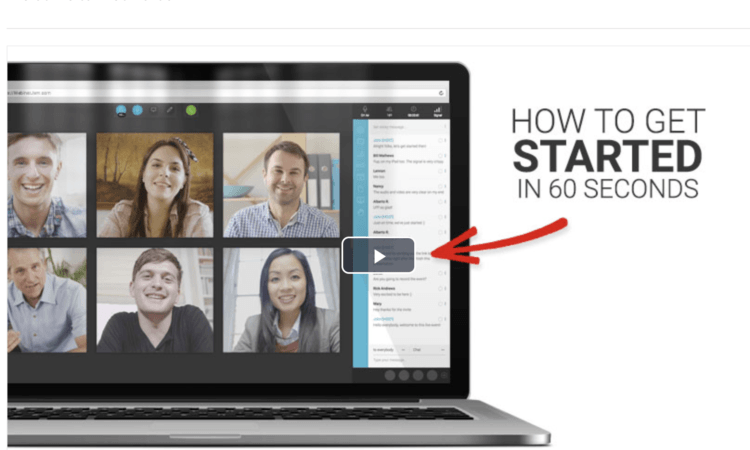- Packola vs Packlane vs PackM vs Arka [2024 Guide] - March 12, 2024
- 12 Best Companies for Custom Boxes and Packaging [2024] - February 12, 2024
- 24+ Best Webinar Software Platforms For Every Business in 2024 (Ranked & Reviewed) - November 11, 2023
Video conferencing software has been monumental in terms of connecting individuals from near and far, bringing them together over the internet.
In a world where technology is often isolating, we can thank video conferencing software for bringing us closer together and establishing face to face connections with family, friends, co-workers, clients and prospects.
Have employees or clients or customers on the other side of the globe? With video conferencing software, this is no longer a problem.
It is very important to note that video conferencing software can serve multiple purposes…
Table of Contents
The Many Uses of Video Conferencing Software
Depending on your needs, you may consider different video conferencing software as some are better for small group video calls or meetings, while other software is better for holding larger group meetings like webinars.
The best software for hosting live webinars and on-demand webinar is Demio
This is because it provides you with features designed to help with selling to your target audience. Like the ability to add a call-to-action button, pop-ups with special offers, email list building tools, and other marketing add-ons.
The best software for video calls and meetings is Zoom
This is because it provides more features for team collaboration, offering things like screen sharing, multiple presenters, and recording.
Best Video Conferencing Software
1. Demio
About: Demio is my #1 recommendation for live video conferences and on-demand webinars. It has the most modern, easy to use interface and the video performance is seamless for attendees.
Ease of Use:
- Easy to learn
- Reliable
- Setup takes only minutes
- User-friendly interface
- Great customer support
Features:
- Manage and export contacts
- Invite others as collaborators during events
- Automation rules and tracking options
- Create a customized registration process
- Upload and share materials and downloadable resources
Demio Pricing
- 14 Day Free Trial — Use promo code GMP-DISCOUNT to receive $49 OFF your first month and extend your free trial when you give Demio a try.
- Starter Plan: $34/month for a 50-person attendee room.
- Growth Plan: $69/month for a 150-person attendee room & customized branding.
- Business Plan: $163/month for a 500-person attendee room & 4 hosts.
I think: The platform is perfect for companies of all sizes. I use it for all my own webinars.
*Use promo code GMP-DISCOUNT
2. WebinarJam
About: A flexible video conferencing software, WebinarJam offers a complete live stream event solution, from registration to the replay. The platform is compatible with any device, operating system, or browser, as well as the ability to support multiple languages.
If you’ve read pretty much any of GMP’s webinar posts, you probably know that WebinarJam is one of my favorite webinar software. We even negotiated a special $1 trial with them so that you can try it out for yourself.
Ease of Use:
- Excellent audio and video quality
- Automatically records the webinar
- Training videos
- Easy and quick webinar setup
- Works in all OS, devices, and browsers
Features:
- Push to Facebook Live or YouTube
- Landing page templates
- One-click registration
- Advanced chat
- Countdowns, pop-up buttons, and offers
Pricing:
WebinarJam pricing begins at $475/year for the Basic plan, $783/year for the pro plan, and $997/year for the Premium plan.
I think: Perhaps the simplest and most intuitive video conferencing solution out there, WebinarJam is great for selling a product or service through webinars. The platform lets you add a pop up call-to-action during your live event, making it easy for people to make purchases.
WebinarJam lets attendees communicate during the event through live chat and the great features that come with the platform include live broadcasting to YouTube or Facebook, HD video, and multiple presenters.
Special Offer: Try WebinarJam for just $1.
3. EverWebinar
About: EverWebinar provides a webinar platform and video conferencing software for automated, or evergreen, webinars. Often used in conjunction with WebinarJam, the platform lets you replay already recorded webinars to new audiences.
EverWebinar is an incredibly useful tool. When I use it, I typically record my webinar on WebinarJam, before sending it over to EverWebinar to turn it into an automated webinar. Then, I’m able to use that same webinar over and over again, without lifting a finger.
Ease of Use:
- One-click signup option
- Easy to share content
- Integrates with other popular tools
- Automation
- User-friendly
Features:
- Dynamic attendee numbers
- Automated live chat
- On-demand webinars
- Customized scheduling
- Analytics
Pricing:
Pricing for EverWebinar goes by a Monthly plan, Annual plan, or a 2-Year plan. The Monthly plan consists of three payments of $199 per year, Annual costs $497 per year, and the 2-Year plan is $799 every two years.
I think: EverWebinar is designed best for small and medium companies looking for a way to grow their sales, leveraging existing webinars to replay them for potential new customers.
The video conferencing software offers an entirely automated solution with an “Ask a Question” feature for recorded webinars to send questions to your email.
Special Offer: Try EverWebinar for $1.
4. GoToWebinar
About: One of the oldest video conferencing software solutions around, GoToWebinar is a professional and proven tool that allows one of the largest numbers of participants.
The webinar room can hold up to the 5,000 participants but the pricing is steep in order to accomplish that.
One of the cooler things about GoToWebinar is that you are able to add surveys for the participants. You can also create custom email invitations to your webinars, automatically triggered email reminders, and you can monitor the webinar stats in real-time.
Ease of Use:
- Easy software installation
- Provides seamless integrations
- Can plan recurring webinars
- Easy to schedule and manage webinars
- Can share webinar recordings
Features:
- Engagement dashboard
- Attendee reports
- Pre-recorded events
- Recording
- Polls & surveys
Pricing:
GoToWebinar pricing stars at $109 per month for the Starter plan with 100 attendees, $249 per month for the Pro plan for 500 attendees, and $499 per month for the Plus plan with 1,000 attendees. There is also a 20% discount for annual billing and a 7-day free trial.
I think: The software is a good choice for businesses wanting a video conferencing software that is able to integrate with many tools they already use, such as Zapier and Salesforce.
There are some pretty cool lead management and reporting tools available to the account holder, as well as mobile apps that allow for webinar management.
Click here to try GoToWebinar today.
5. EasyWebinar
About: EasyWebinar can be thought of as an easy-to-use, all-in-one web conferencing software solution. They operate as both a webinar solution and a marketing solution, making their software one of the more appealing options out there.
The EasyWebinar platform is incredibly comprehensive. They offer a live webinar feature, automated webinar features, a mobile app, a pre-made sales funnel, HD video, chat, and so much more.
Ease of Use:
- Simple to set up
- Intuitive platform
- Great customer support
- Out-of-the-box WordPress plugin
- Easy to navigate
Features:
- Built-in email notifications
- HD video
- Analytics
- Window and screen sharing
- Social sharing
Pricing:
EasyWebinar pricing begins at $78 per month for the Standard plan, $129 per month for the Pro plan, and $499 per month for the Enterprise plan. The company offers a three-month free discount for annual billing.
I think: As its name suggests, EasyWebinar is one of the most user-friendly solutions on the market. The automated, or evergreen, webinars have pre-made sales funnels and an array of analytics that turn the platform into a machine for selling.
Multiple presenters, screen sharing, live chat, and Q&A, along with many other features and a very easy-to-use interface make EasyWebinar a good video conferencing software for just about everyone.
Try it out for free by clicking here.
6. Webex
About: Designed primarily for collaboration among teams, Cisco Webex is a video conferencing software that allows you to share your screen and collaborate with team members through HD video or voice calls.
Ease of Use:
- User-friendly interface
- Mobile app available
- Easy setup for group meetings
- Robust support for large accounts
- Easy team collaboration
Features:
- Screen sharing
- Live chat
- Polling
- Recording
- Q&A
Pricing:
Webex offers a free personal plan that includes up to 50 participants. The paid plans start with the Starter plan at $14.95/month, the Plus plan at $19.95/month, and the Business plan at $29.95/month.
I think: Webex is best for teams who need a video conferencing software with all of the necessary collaboration features. With the mobile app, teams also have an easy way to collaborate while they’re on-the-go.
However, it’s a good solution for more than that as it can be used to communicate with potential and existing customers, as well.
7. Zoom
About: Zoom is a video conferencing software more than anything else, combining cloud video conferencing, group messaging, and simple online meetings in one user-friendly solution.
Ease of Use:
- Simple to set up
- Easy screen sharing
- Integrates with other systems
- Intuitive features
- Easy-to-use interface
Features:
- Meeting recording
- HD video and audio
- Simultaneous screen sharing
- Private and group chat
- Cloud storage
Pricing:
It’s possible to use Zoom for free with up to 100 participants and for up to 40 minutes. Paid plans start with the Pro plan at $14.99 per month and the Business and Enterprise plans at $19.99 per month.
I think: The fact that it offers free basic video conferencing software features is one of the main selling points of Zoom. While it’s not great for selling products online, it is good for online business meetings and provides a simultaneous screen sharing feature.
Along with a capability to work with any browser or device, Zoom offers a variety of great features, such as meeting recordings and chat, as well as quality audio and video.
8. ClickMeeting
About: The browser-based ClickMeeting is a video conferencing software solution with a key selling point of having an easy-to-use interface and covering the entire webinar process, from event preparation to the follow up.
Ease of Use:
- Step-by-step setup
- Improved screen sharing
- Intuitive interface
- No software installation needed
- Offers automated and on-demand webinars
Features:
- Webinar recording
- Moderated Q&A
- “Waiting room” for live events
- Polls & surveys
- Simultaneous chat translation
Pricing:
Pricing for ClickMeeting starts at $30 per month for the Live plan and $45 per month for the Automated Plan. There is also a custom-priced Enterprise plan for larger companies. The company also offers a 30-day free trial for up to 25 attendees.
I think: ClickMeeting is best for online business meetings, as well as conveying expertise and knowledge to help generate sales with your target audience.
If participants get to the event early, ClickMeeting provides a “waiting room” that can be used to provide additional information about presenters, topics, and agenda. There are also a variety of interaction options for live webinars and meetings. Click here to check it out.
9. Google Hangouts
About: Google Hangouts works with YouTube to provide a free platform for video conferencing. To use Hangouts, users hosting the meeting or event will need to have their own YouTube channel and the Chrome browser. Attendees also have to have a Google account.
Ease of Use:
- Tutorials available
- Free platform
- Automatic recording
- User-friendly
- Good video quality
Features:
- Auto screen focus
- Built-in screen sharing
- Instant messaging
- HD video calls and group conferencing
- Intelligent muting
Pricing:
There is no cost to use Google Hangouts.
I think: Google Hangouts provides useful features when it comes to inviting attendees and is a popular solution due to it being completely free. Recordings can be easily shared upon completion and multiple participants can speak during meetings.
10. AnyMeeting
About: Owned by Intermedia, AnyMeeting provides a simple video conferencing software solution primarily used for educational purposes or business meetings. Boasting a clean design, the platform is commonly used for calls with small groups.
Ease of Use:
- Mobile app for connecting on-the-go
- Helpful customer support
- User-friendly
- Simple to set up
- Reliable video calls
Features:
- Multiple presenters
- Screen sharing
- Video sharing on YouTube
- Meeting recording
- Live chat
Pricing:
Pricing for AnyMeeting starts with the Lite Plan at $9.99/user per month or the Pro plan at $12.99/user per month.
I think: The platform is particularly well suited for entrepreneurs or startup companies looking for a simple way to hold business meetings online.
One of the main highlights of AnyMeeting is its reliability, along with offering the capability to share pre-uploaded presentations and audio/video clips during the event. Other features include sharing the presenter’s screen, taking notes, and live chat.