- Packola vs Packlane vs PackM vs Arka [2024 Guide] - March 12, 2024
- 12 Best Companies for Custom Boxes and Packaging [2024] - February 12, 2024
- 24+ Best Webinar Software Platforms For Every Business in 2024 (Ranked & Reviewed) - November 11, 2023
Let me tell you the story of how I went viral on Linkedin and got 1,040,454 views on a post.
Here’s the proof that it happened:
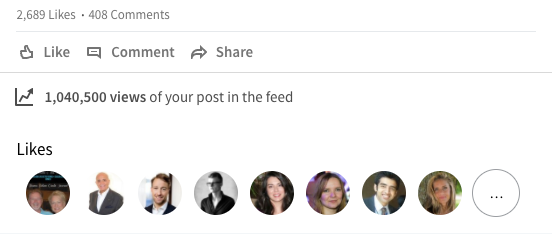
Why you should care about Linkedin
Linkedin is an incredible source of leads. Especially if you have a B2B business.
The platform has not yet been saturated with paid ads, so you can still drive massive traffic to your site for free by just posting regularly on Linkedin.
The secret is, you have to know the right way to post in order to get results.
And that’s what this post is going to teach you.
Looking for help with your marketing? Work with us at Growth Marketing Pro Agency.
Table of Contents
Cracking the Linkedin Algorithm
I promise to show you my post that went viral in a bit, but first a word of warning.
Even though my post went viral and got millions of views in 2017, Linkedin and all social media platforms often change their algorithms. What worked for me at that time, might not work exactly the same for you today.
However, the tricks I share below are all elements of strong writing with withstand the test of time. Using these elements will improve performance of your posts across the board, regardless of algorithm changes.
Linkedin’s algorithm is incredibly accurate when it comes to identifying excellent writing– so as long as that’s you’re focus, you will see results.
If you want to leverage Linkedin to get thousands if not millions of free views for yourself, there are a number of inputs that need to happen simultaneously in order to achieve the desired result- a viral Linkedin post.
A few words of warning for when you go viral on Linkedin:
- It’s fun. It can be addicting to keep checking hourly how many more views, likes and comments your post is getting.
- It’s scary. It can be intimidating to press send. Putting yourself out there in a vulnerable way is something most of us are not used to doing.
- You’ll be surprised. People are incredibly encouraging. You’ll be met with warmth. Words of kindness, words of thanks and people will often share their heartfelt stories in return.
- You’ll be hurt. There will always be haters. Every. Single. Time. Someone will say something obnoxious. Even if it’s completely irrelevant, and you know they sound dumb and cruel for saying it, it will still sting. Just shake it off. You’ll get used to it. Their comment may get a like or two. That will pale in comparison to your beautiful post that just went viral, touching millions of lives with thousands of likes, shares and comments.
- Doors will open. Strangers will reach out to connect. You’ll meet new people and have conversations that will lead to opportunities you couldn’t possibly have predicted.
Anyone can go viral on Linkedin
It’s important to note that you do not need millions of followers on Linkedin to have your post seen by millions of people. In fact, the number of followers or connections you have has nothing to do with how many people see your Linkedin post. The Linkedin Gods are far more mysterious and fickle.
However, this is what makes this platform so exciting. Equal access for all to get your post seen by hundreds of thousands, or even millions. All you have to do is write well. Create extremely engaging content, follow a few simple rules and the results will follow.
How to write engaging content on Linkedin
1- Spacing
You may have started seeing a number of Linkedin posts in your news feed with each sentence spaced out rather than large chunks of paragraphs. There is a reason for this.
Given that I spent 2 years as an 8th grade English teacher, I can tell you that I taught my students that the appropriate way to write an essay is by constructing paragraphs with 4-6 sentences per paragraph. However, that rule was clearly invented in a non-digital word and non-mobile world.
These days we’re constantly reading on the go. That means we’re often reading on screens no wider than 3 inches across. By spacing out your sentences, you’re ensuring that any given sentence is 2-3 “lines” long.
This breaks the post up into bite-size chunks which are easily consumed on mobile.
You’ll notice that I even use this strategy in my WordPress blog posts where I’ll try to keep any given paragraph to only 2-3 sentences. It’s a new way of writing that’s easier to digest given our shrinking attention spans.
2- Line length
In all forms of writing, it’s more engaging when you vary the length of your sentences. Some sentences are short. Some sentences are long. This creates a more engaging flow- and that holds true for Linkedin posts.
On Linkedin, ideally you’d begin with a short sentence or two to start and then get gradually longer and then gradually shorter again, like a wave (thanks for the analogy Josh Fechter). And repeat this wave-like pattern until the completion of your post.
I don’t think the wave pattern is the only thing that works, as long as you vary the sentence length throughout, it should improve virality.
3- An engaging hook
This is rule #1 in any Writing 101 course. This is common knowledge. If you ever applied to college and wrote an essay before, then you KNOW you need to start with a good hook.
This especially applies to Linkedin and social media in general. We’re scrolling past hundreds or posts every day. Our attention spans are shorter than ever. In order to get someone to actually stop scrolling and read your post- you have to draw them in with a powerful first sentence or two. Some messaging to reel them in so that they absolutely have to click to read more.
On Linkedin, only the first 1-3 lines of your post will be seen before someone needs to click “…see more”.
Since you’re spacing out each sentence, and your first two sentences should be short in length, you’ll likely have only two short sentences visible before the “…see more” link. That means, you’ll have to make those two short sentences extremely powerful ones since that’s going to be your hook. Your one opportunity to get someone to engage with your post.
If no one cares enough to read your post that they click “…see more”, then no one will read your post. And if no one reads your post, no one will like, comment or share your post. And if no one engages with your post, then that will tell Linkedin that your post is shit. Why would Linkedin show people a post that’s shit?
Here’s what the hook looked like on my post that got over 1,000,000 views:

4- Don’t include a link in the main body of your post
Linkedin wants you to stay on Linkedin. Therefore, if you post a link to an article you wrote on Medium or a piece you read on Forbes, Linkedin will not boost your post to their community. In fact, they’d rather that people don’t see your post.
Because if people see your post and click on your link, it means they will likely leave Linkedin to go read it- and remember, the Linkedin Gods do not want people leaving Linkedin.
This also applies to linking people’s names or companies in blue text. When you type someone’s name on Linkedin, you can use the @ symbol before typing their name to link that mention to their profile. That then turns their name blue. You can use the same strategy when mentioning a company or group or page.
You don’t want blue text within your post. Now, I don’t have statistically significant evidence on any experiments with controlled variables, however, qualitatively I can tell you that including blue text in your post limits reach.
My hypothesis is that Linkedin’s algorithm will identify that your post is about a specific person or a specific company and will limit the reach to audiences that are related to either that person or that company. While that audience may be large, it is small relative to the reach you could have access to with a more general post appealing to Linkedin’s wider audience of 500 Million people.
5- Instead, post a link in the first comment
This is the secret weapon that I first learned about when Guy Kawasaki posted about it on Linkedin in June 2017. He actually ran an A/B test with two posts that had the exact same copy- but one had the link in the post and the other one had the link in the first comment. The results were astounding.
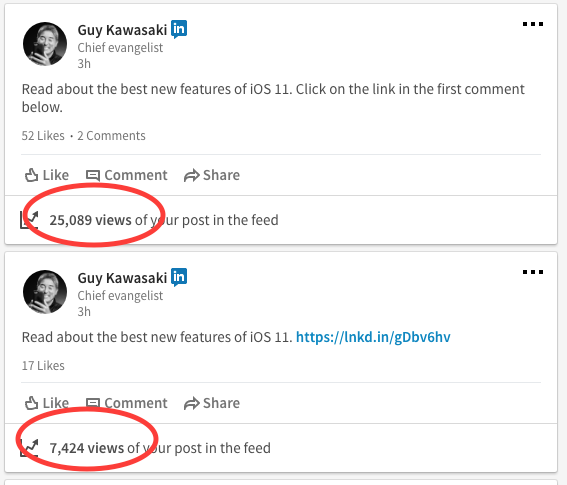
The post with the link in the comments section got 3x as many views.
Why is this happening? When people click on the comments section of a post, this signals to Linkedin that there is strong engagement with this content. Linkedin then wants to share this highly engaging content with more of the Linkedin community and therefore boosts it to appear on more people’s news feeds.
The best part: the more views the post gets, the more comments it gets. Once a post gets more than 12 comments, you actually have to click on the “show previous comments” to get back to the original link that was left in the first comment. Linkedin only shows 12 comments per page, so the more comments that get left, the more clicks it will take you on the “show previous comments” link in order to get back to the original link in the first comment.
This is a win for you in terms of virality. The more clicks in the comment section, the more engagement that Linkedin is acknowledging and therefore the more viral your post goes.
6- Don’t include pictures in your post
Again, I haven’t A/B tested this with controlled variables, but I can tell you from experience that posts with pictures do not get as much reach as plain text posts.
I don’t even have a strong hypothesis around why Linkedin hates pictures. But my guess is that their algorithms are not intelligent enough to determine what exactly is in the picture, and therefore boosting that picture to its broader audience is pretty risky.
7- Don’t mention cities
You don’t want Linkedin to limit the reach of your post. If Linkedin’s algorithm sees that you mentioned “New York” within the text of your post, it’s going to assume that this post is more relevant to people in New York.
While this isn’t always enormously damaging (New York is a big place with millions of people on Linkedin), it is still limiting relative to the wider reach of Linkedin’s general audience. If your goal is to go viral and get as many views as humanly possible– avoid mentioning cities in the post.
8- Tell a story
Here’s the story I told in my post that went viral with 1,040,454 views, 2,689 likes, 408 comments and 146 shares:
Last night I was at a dinner party with 14 venture capitalists in Silicon Valley.
Of all the conversations I had, one really stuck with me.
Nick Frost and I bonded over a giddy excitement when we realized:
We are at the brink of a #LinkedinRevolution.
This unassuming channel has come to mean more to me than Facebook, Twitter, Instagram and Snapchat combined.
People think that Linkedin is a tool for connecting “professionally”.
They’re doing it all wrong.
What they’re missing, and what my friend Josh Fechter taught me:
We absorb information the same way on every social media platform.
We’re all human.
Be vulnerable.
Tell a story.
It can be hard to overcome the feeling of being self conscious.
But it’s the only way to win.
I stopped linking to outside content and started sharing my stories, right here.
Now I’m getting hundreds of thousands of views on every single post.
Are you taking this platform seriously?
One way to find out is by checking your “Social Selling Index (SSI)”.
Click on the link in the first comment below to check yours.
My score is 82 and 1%, what’s yours?
Link in the first comment: http://www.linkedin.com/sales/ssi
7- Be vulnerable
I think my viral Linkedin post said it best: we’re all human. This concept applies, not only on Linkedin, not only in writing, but in the way we interact with one another every day.
Be humble. Be real. Be relatable.
If people can see the human in you and in your story, they will feel compelled to engage. Compelled from the heart to give a like, or to comment and share their reaction and their story.
Here are some of my favorite reactions that were commented on my viral story:
Although I had a LinkedIn page for sometime, I only just started really engaging the community. Why? Because I yearned to connect authentically and other social media platforms didn’t confirm that for me. But I launched out into the deep anyway and to my delightful surprise ppl began to connect with me and appreciated my transparency. Thanks Hailey! It’s nice to know this community can be a platform for such authentic relationships.
Absolutely; resumes, profiles, articles we read and where we went to school, tells a small, and honestly uninteresting story. Like eating bland meal alone, no spices to make the dish and no companion to share stories with… just boring.
But by sharing our stories, where are passions took us, the triumphs & heartaches along the way and uphill fights that make the story more interesting, and hopefully inciting similar passions of those who read it.71 and top 1% , great share Hailey, really interesting. I’ve had 43 happy birthdays already today (9am) from folk whom I’ve only ever ‘met’ virtually , so I agree with your post. I feel both connected and part of a professional community.
I have made amazing connections here that translate into clients and opps, as well as colleagues and more. Love this share and way to measure it. It’s so very much about people and communicating.
I fully agree: Stories are much more effective in conveying a message than citing one’s experience because it gives the listener the opportunity to draw their own meaning from it. As a writer of stories, I have seen this work well for every type of business.
8- Linkedin engagement pods
First off, what’s an engagement pod? An engagement pod is a group of people who agree to like and comment on eachother’s posts to help boost engagement.
There are some theories that if a post receives many likes and comments very quickly after it was posted, that the Linkedin (or Facebook or Instagram) algorithm will identify this as strong content and boost the post in front of more eyes.
If you believe this to be true, you can enhance the likelihood of going viral on Linkedin by getting a bunch of friends and influencers, even Linkedin editors, to like and comment on your post right after you post it.
Does this all really work?
Yes. It does.
I’ve helped many clients and friends write posts using this strategy and they also got extremely strong engagement on Linkedin:
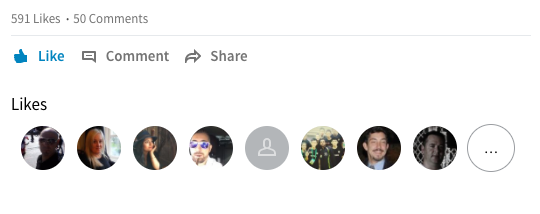
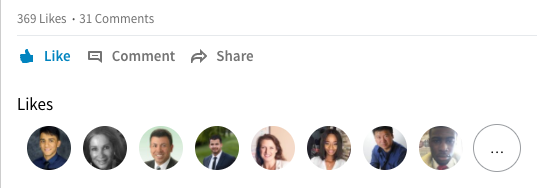
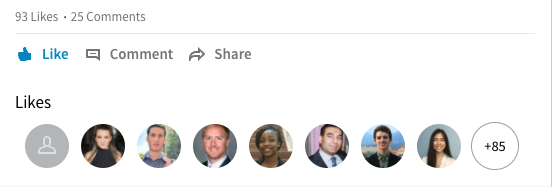
Like I said, you don’t need millions of followers to get millions of views on Linkedin. All you need to do is write engaging content.
Now go get started!
And have fun 🙂
-Hailey
P.S. – If you’re looking for more personalized Linkedin growth hacking tips, feel free to book time with me here.





I agree, it is indeed true. I did try this and have a look at the result yourself. http://bit.ly/bthiring
Don’t forget to like/share/comment on my article too.
Love it! You put these recommendations to action and got incredible results! Awesome stuff 🙂
This is an outstanding guide to writing a viral blog post. The suggestions that most pro-people used to talk about the researching, getting the targeted niches and by the catchy titles, are most of the times various bloggers just ignore or skip these details. But as I got to known after few days, these are the best suggestions, without issue the extra work and time you spend on anything the greater the chances are that it will go viral. I accept that spending time and power on social media could be a rewarding job to do. The heading should be killer, and catchy enough that draws visitors attention towards the content and a solid background design will produce an engaging attraction for a user.
Especially, I follow most of the things that you have listed here. At the starting phase of blogging journey, a user has to spend more time than standard time; I understand how it tastes while you write a quality article and there is no one without you to check your write-up. But the things will improve as long as you invest full time and energy to develop your blog. I’ve bookmarked this article to be able to check back again when I decide to write any blog posts. Thanks and keep sharing such quality pages.
Thanks for your kind words Prisha! I’m so happy you found this post to be valuable. I know as a life-long-learner, I always appreciate when the content I read is actionable and tactical. So I always try and create this type of content for my readers too 🙂
Thank you very much for this post. I’ve been trying to get more views and engagement on my LinkedIn posts and chanced upon this article. And I guess, I have to now establish my ‘engagement pod’ with some colleagues of mine.
Also, I’ll try posts without pictures. This one’s quite a shocker. Always thought that in any social media network – visuals always equals more engagement.
You’re welcome, Angelo! I think you will find the engagement pods really give your engagement a boost, especially if you get them to engage very soon after you post.
And yes- posting without pictures does seem counter intuitive, but it seems that Linkedin’s algorithm is text-based and so it feels more confident boosting text-based posts.
Best of luck!
Excellent article. Many thanks
Thanks Kabir!
Hailey,
This was one of the most informative posts on LinkedIn strategies I have read. I have a new, one page web site I just finished and wanted to post. Should I just re type in the same format as the post by you I just read ?
Thanks Bill!
I would treat a landing page and a Linkedin post a bit differently, so I wouldn’t recommend using this format exactly on a landing page. But a lot of these principles do carry over and you will want to think about as you write copy for your landing page. For example, don’t write big chunky paragraphs, try and keep it to two lines max at any given point. Use generous spacing and engaging language. This post Mark wrote talks a bit about landing page design https://www.growthmarketingpro.com/best-landing-pages-for-facebook-advertising-campaigns/
Great Article! I am currently enjoying my first viral LinkedIn post, and this is very spot on for me. I did not try to make it happen, still trying to understand how it even did, but I think it was mainly that the post had a human storytelling element. So cool!
So great to hear you gave this a try and it’s already working for you! Pretty wild right?
I read from A to Z…. Helpful post
Thanks Hailey, you are good. Please, is it possible for me to moderate the comments made buy other member.
Up until now i honestly have no idea that Linkedin allow you to post, i’ve been receiving invitations for forever but i didnt have any interest on this website.
Do you think you can really grow your job connections and/or land a good job with the help of Linkedin ??
I would love to read a post on how to set up your page on Linkedin !!
You said everybody can go viral on LinkedIn, Can you suggest 3 Easy steps to start campaign on Instagram and build profile? is it good to start small or just boost it from the beginning?
Wonderful Post. I was looking for complete guide about profile building and at last i found it. here. Thanks for your efforts
Wow, I hope to get my million views too. I’ll surely follow your method. Thanks for all the details!
Is it necessary to be 100% mature and smooth while writing an article? Someone told me that somewhere in the middle , my LinkedIn post doesnt sound mature. I think he was referring to change in tone or smoothness.
Hello Hailey,
I do have a Linkedin profile, it is not as established with a lot of viewers as I need. Yes, pictures can be a reason and the location as well. But can you please let me know, how many words are needed for a successful story post with short sentences and paragraphs? Is there any specific word count for a post or countless words can be added in it?
Looking for your kind response. Thanks.
So interesting – thinking about human/algorithmic interaction is exciting and sort-of scary!! I can’t wait to try this post method out for myself!
I have been on LikedIn for the longest time! I normally average 8-10 views on my posts and profile. I hope that this will see me elevate to new heights! Thank you!
wow! Finally I landed to this page. I created my linkedIn account about 5 years ago but once I post my project I only get very few viewers. Now I have learned how I can Increase my viewers just through “engagement pod” thanks very much @hailey
Hi, Hailey
I always wondered how people get so many likes and comments on their posts. After reading this, I am a bit more confident to make a huge connection on LinkedIn.
I am going to use your tips. Wish me luck!!
I know the importance of linkedln but never knew the strategy of viral posts thank you for sharing this. I always wanted to make my profile shine and have more views hope it helps me.
I love Linkedin, and see it as a much more robust social media platforms than others, especially for B2B. I had no idea about how the algorithm worked, and have unfortunately done just about every “don’t” that you listed. I need to re-work my post strategy!
Excellent points, great article. Thanks!
I have written several articles not specifically on LinkedIn, i tend to get most of the technical points you raised in-terms of writing the article like spacing, line heights – but i just try to get my point across forgetting to expose my vulnerability – which can be the difference to get people to relate to your article, i like that you pointed that out – nice article.
What are the main differences between writing a viral post on Facebook and on LinkedIn? You mentioned that LinkedIn does not favor posts with pictures, but on Facebook it seems the opposite happens?
Great article. I will use the tips for my next post on LinkedIn. Thanks for sharing.
Thank you Hailey foryour wonderful and insightful article – I will deffinitely change my ways through that.